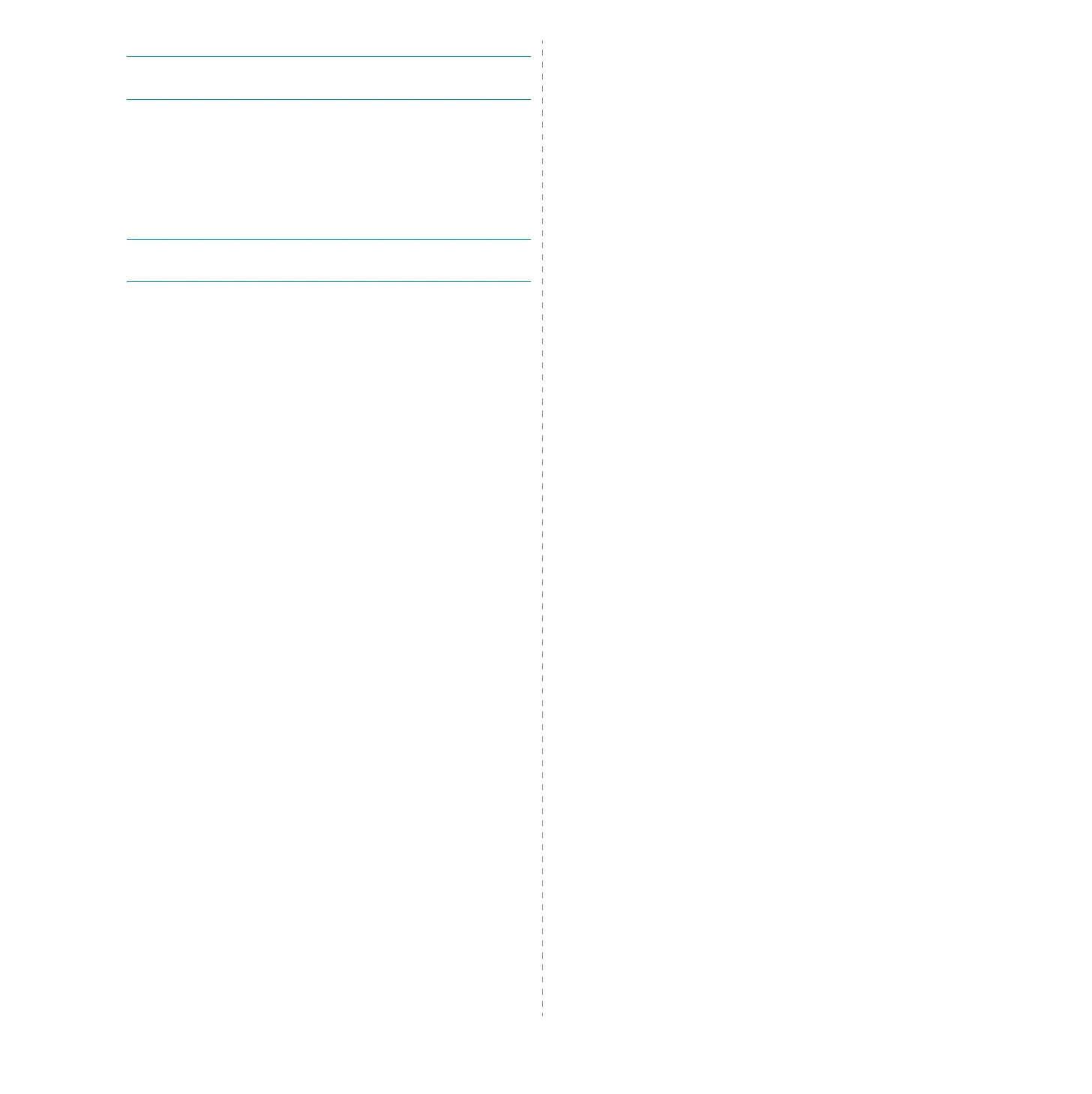Scanning
29
N
OTE
: To view scanners, user can click on
View scanners
and cameras
.
4
Click
Scan
and then scan driver is opened.
5
Choose your scanning preferences and click
Preview
to
see your preferences affect the picture.
6
Click
Scan
.
N
OTE
: If you want to cancel the scan job, press the Cancel
button on the Scanner and Camera Wizard.