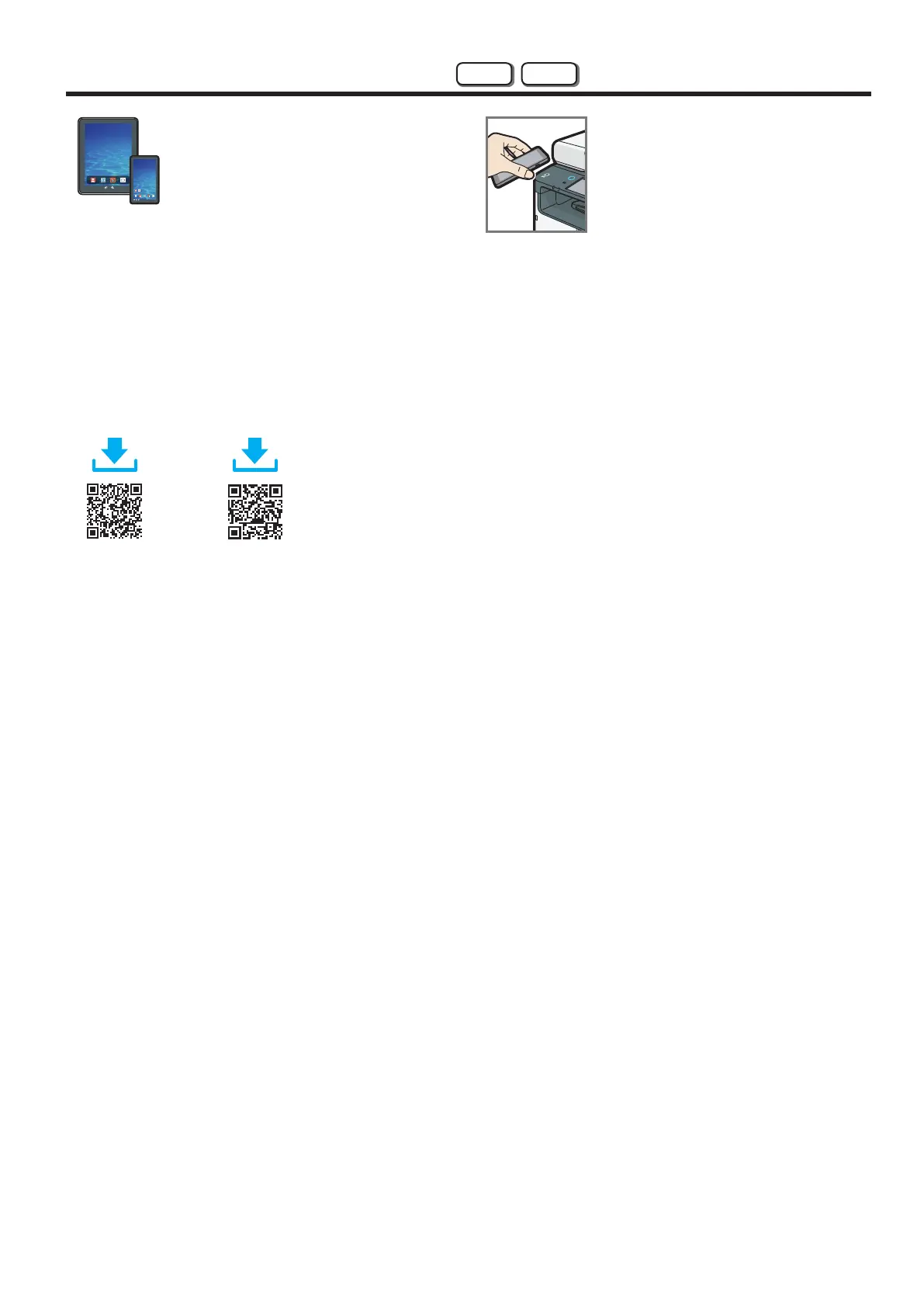7
Use the machine from a smart device
Android iOS
■How to use the machine from a
smart device
From smart device applications, you can use the
following functions of the machine:
• Sending scanned images or documents from
the machine to the smart device
• Printing photographs and documents stored on
a smart device
After scanning the following QR code with
your smart device, search for the application
corresponding to the machine and download it
from the site that appears.
■How to use the NFC (Android
smart devices only)
1. Configure the network connection of
the machine. For details, see page 8
"Connecting the Machine via Wireless
(Wi-Fi)".
2. After scanning the following QR code
with your smart device, search for the
application corresponding to the machine
and download it from the site that appears.
3. Start the application corresponding to
the machine, and write the machine's
network information on the NFC using
the application.
4. Perform printing by touching the NFC
from "RICOH Smart Device Connector".
Android iOS
