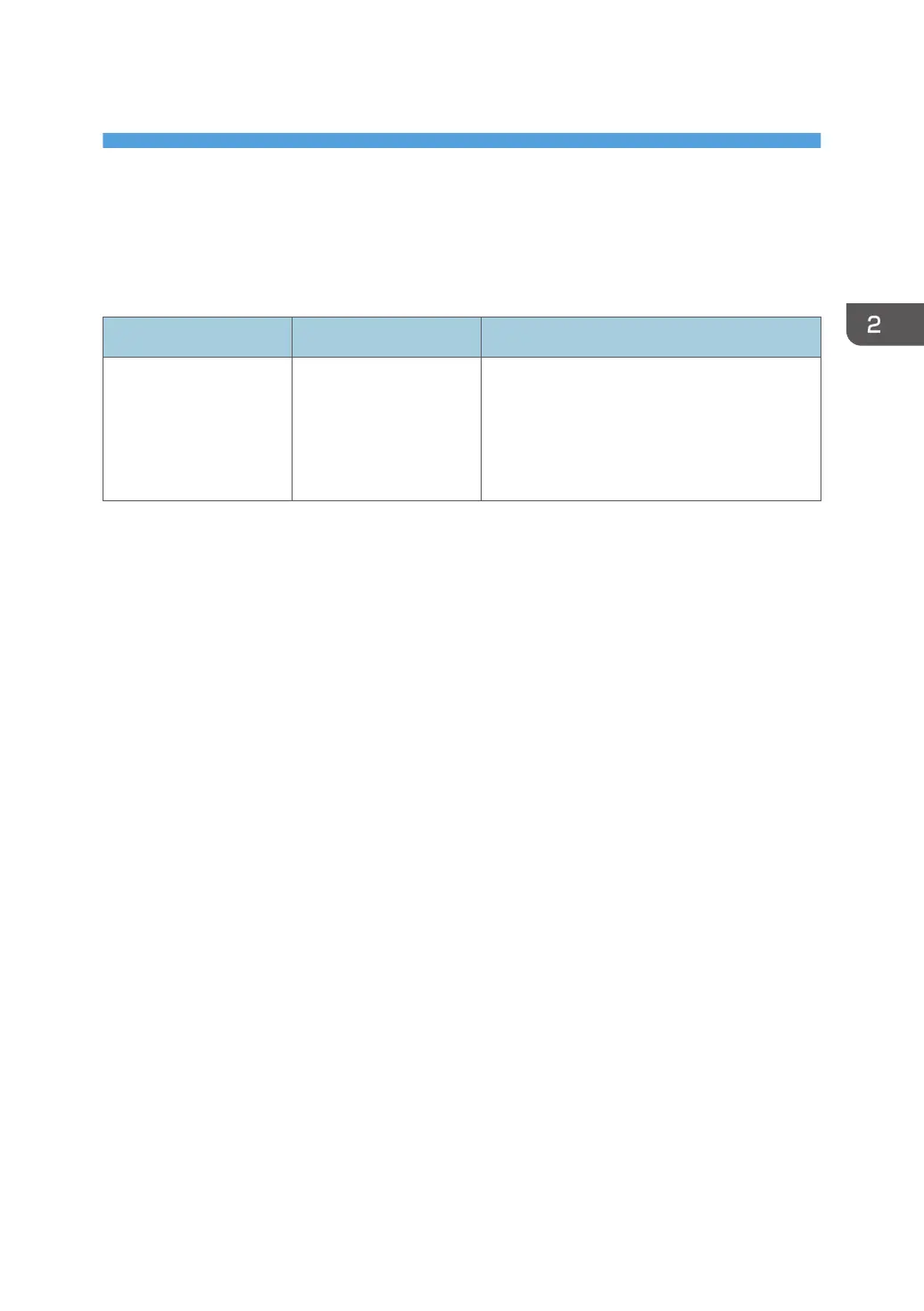2. Troubleshooting
This chapter describes basic troubleshooting procedures.
Connection Problems
Problem Possible cause Solution
Problems occur even
after you configure the
connection settings
again.
The SSID or Wi-Fi Direct
password is not entered
correctly.
Check that the SSID or Wi-Fi Direct password
is entered correctly.
Prefix a character string "DIRECT-" to the SSID.
You can enter a maximum of 32 characters,
which includes "DIRECT-".
13
