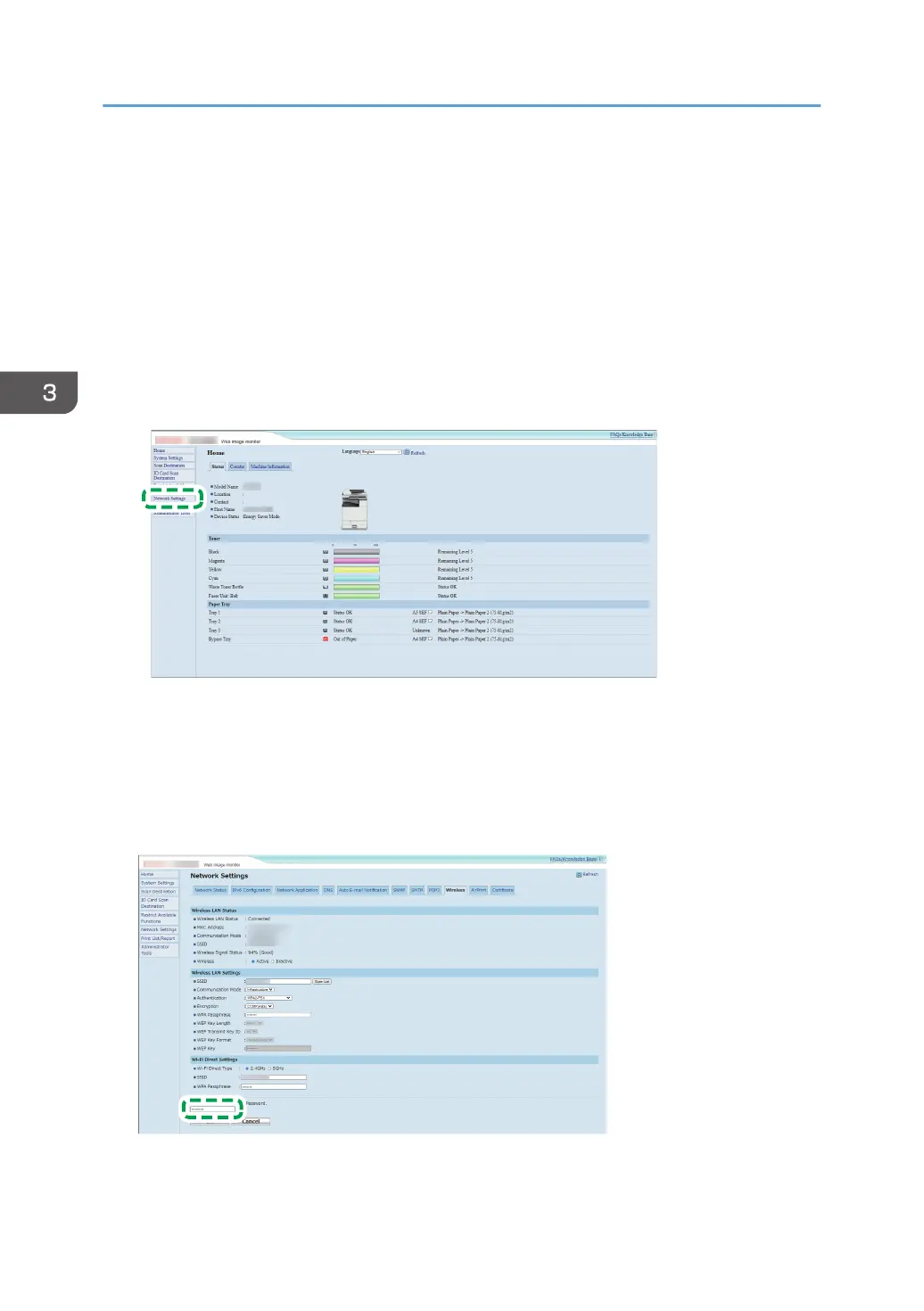13. Press [Wi-Fi Direct SSID].
14. Press the entry field of [Password:].
15. Enter the password of Wi-Fi Direct, and then press [OK].
16. Turn the machine off and then on.
Configuring Settings Using Web Image Monitor
1. Start the web browser and access the machine by entering its IP address.
The top page of Web Image Monitor appears.
2. Click [Network Settings].
3. Click the [Wireless] tab.
4. Enter the encryption key in [WPA Passphrase] under [Wi-Fi Direct Settings].
5. Enter the administrator password if it has been specified.
If the administrator password has not been specified, leave the password field blank and proceed
to the next step.
6. Click [Apply].
3. Appendix
16