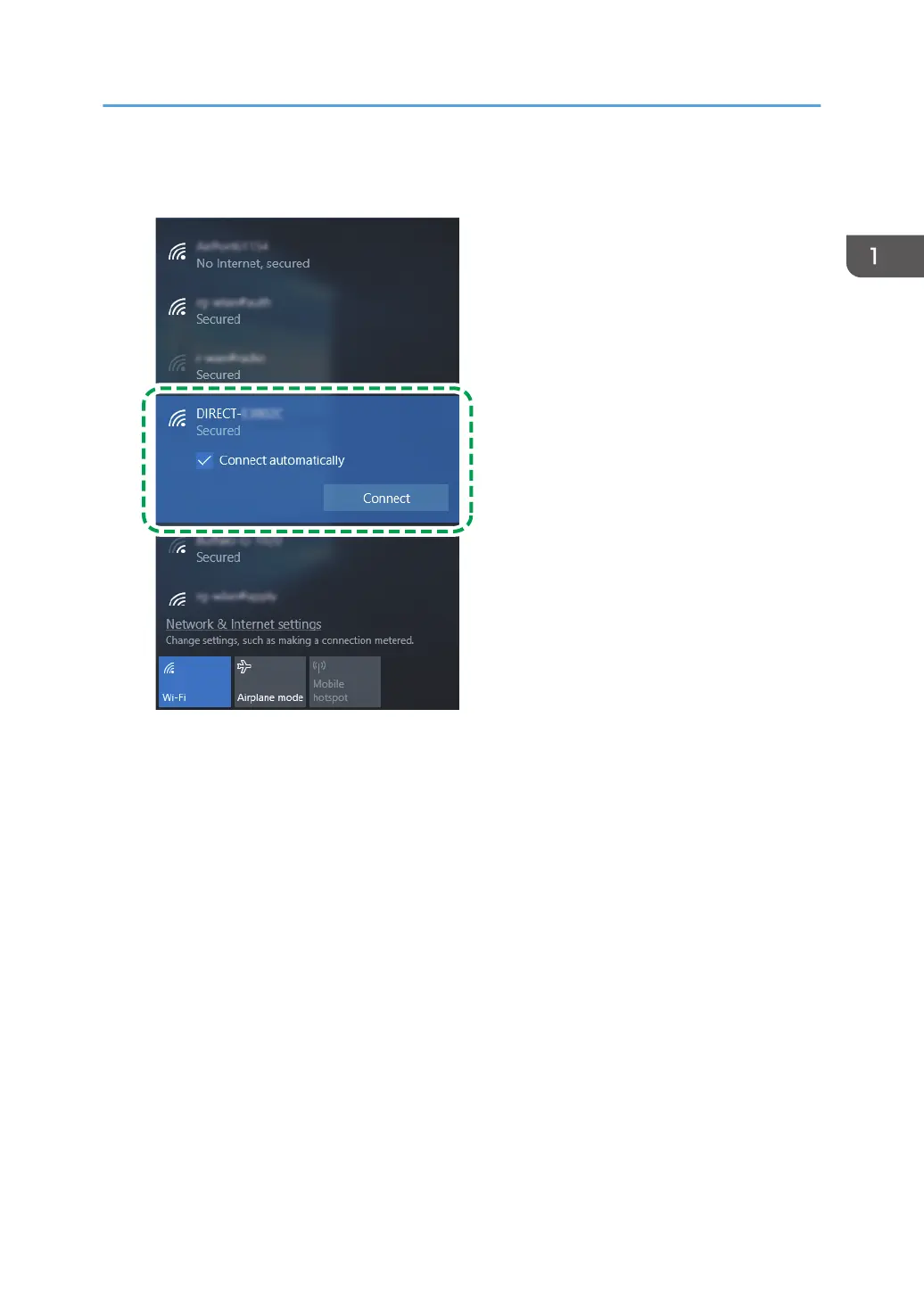15. Select the SSID (DIRECT-XXXXXX) of the machine from available wireless connection in
your computer, and then click [Connect].
A window for entering the Wi-Fi Direct password.
16. Enter the Wi-Fi Direct password.
The default password is "admin123".
For details about changing the password, see page 15 "How to Change the Wi-Fi Direct
password.".
17. Make sure the status under the SSID of the selected machine has changed to "Connected".
The procedure to configure the Wi-Fi settings is complete.
Connecting Using Windows
5