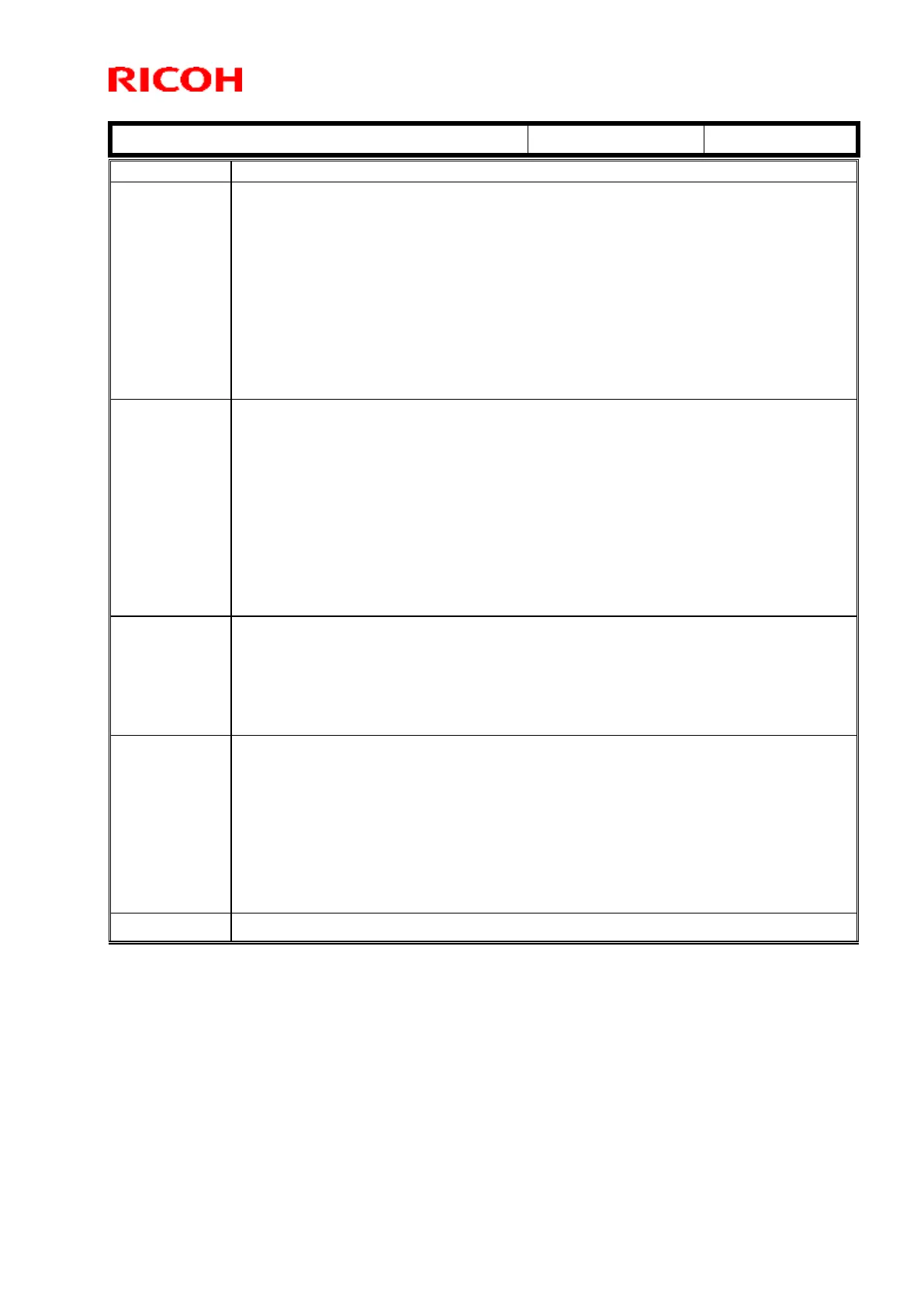Technical Bulletin PAGE: 2/2
Reissued: 04-Oct-16
Model: GR-C1, GR-C1_8.5inch
Modified Points or Symptom Corrected
Symptom corrected:
1. Jam 60 (Paper exit sensor does not turn off) may occur due to a detection
error by the fusing exit sensor.
2. Jam 17 (Registration sensor does not detect paper) may be mistakenly
counted up when any of the following jams occurs:
- Jam 3 (Paper is not fed from tray 1)
- Jam 8 (Paper is not fed from the by-pass tray)
- Jam 9 (Paper is jammed at the duplex unit)
3. The setting of SP6-006-007 (Rear Edge Erase (Trailing Edge)) may not be
applied after the main power is turned OFF/ON
(though the value itself appears changed on the SP display).
1. SC687 occurs when the recovery print is made following a jam that occurred
during a print job or FAX (reception document) printout.
2. The image density may be light when printing out using the [Print] button on
the operation panel following a paper size mismatch with the bypass tray.
3. "Toner bottle incorrectly set" is displayed even when the bottle is loaded
correctly.
4. The scanner carriage returns to its HP during the scan job, even though DF
dust detection had changed the carriage position at the beginning of the job.
5. The scanner carriage does not return to its HP at the beginning of the job or
the machine stalls during a scan following that.
The first job in the queue may start printing before the current job is finished if
paper end occurs during the current job (and the job is then resumed).
Other changes:
The default value of SP157-003 was changed from 185 to 190.
Symptom corrected:
1. Under the following conditions, the machine continually idles the PCDU and
ITB at job end.
- LT sheets are loaded in the standard paper cassette and optional PFU
- The print mode switches from B/W to color printing during the job
- Just after that, Paper End occurs in the standard paper cassette and the
machine tries to switch to the PFU
2. The toner collection bottle PM counter value for the old unit (stored in SP7-
906) is cleared when the toner collection bottle is replaced.
