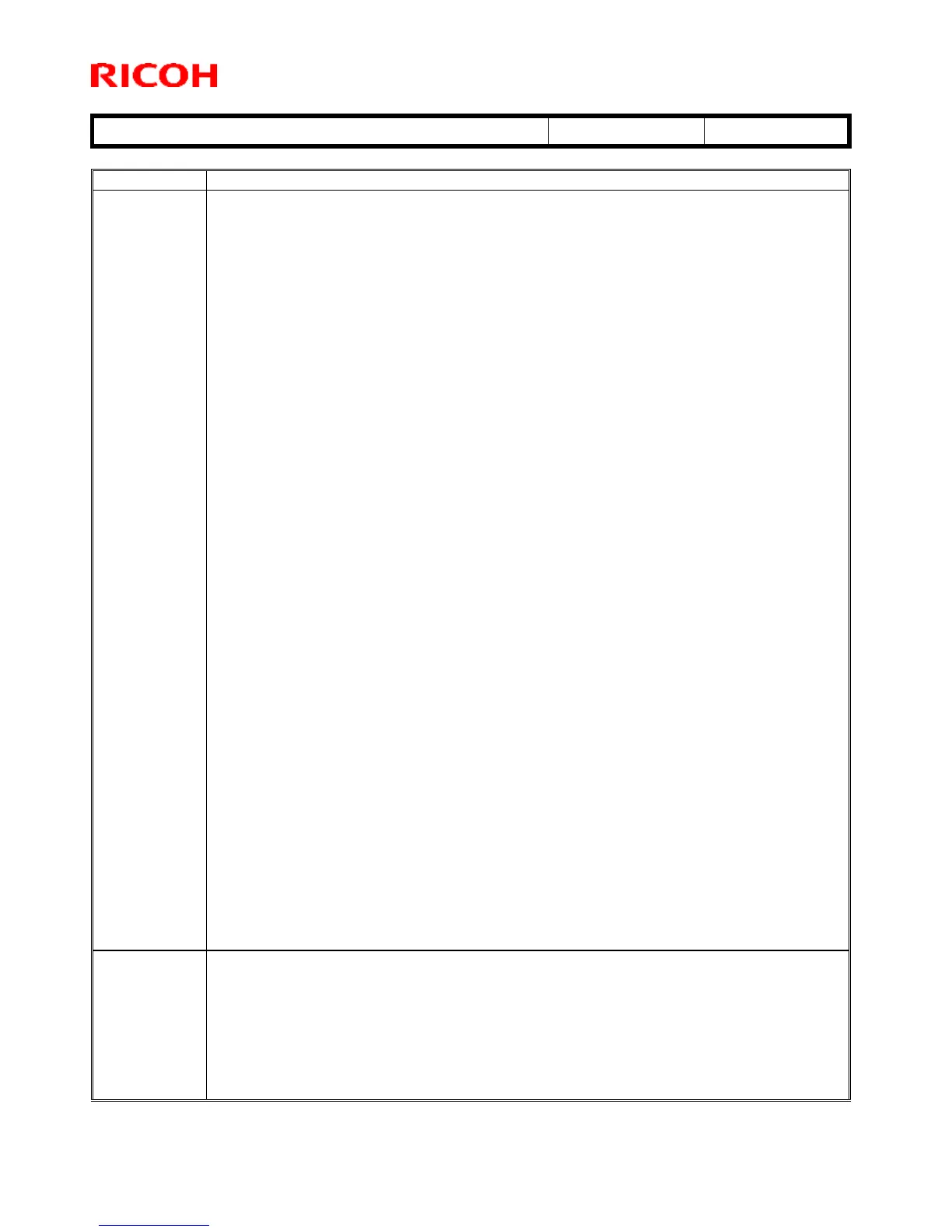Symptom corrected:
1. When a machine administrator logs in to the device, the "Scanner Features"
screen might suffer from low brightness and be unresponsive.
2. When a job that includes a blank first page is printed, if the orientation setting
is different from the orientation of the paper set in the device tray, the job
might encounter a paper mismatch error.
3. The following might occur in the Group Destination Helper:
- Groups cannot be deleted.
- 500 destinations cannot be registered in a group.
- The protection code disappears when updating group information.
- An error appears when entering an 8-digit protection code.
4. Hard keys become ineffective on the Copy screen, if operated as follows:
Log in and copy either on the exposure glass or from ADF, or run a batch copy
job.
Press the Stop key before the copies are delivered. Manually or automatically
log out.
Log in again.
5. SC991/SC899 may occur or stall may occur during use of application on
@Remote connected machines.
6. Connection error message may appear mistakenly on @Remote connected
machines.
7. Connection may fail if entering and recovering from energy saving mode is
repeated without power OFF/ON on @Remote connected machines.
8. SC819 may occur when printing particular files.
9. If entered/exited the energy saving mode repeatedly, SC819 occurs and the
operation screen remains blacked out with only the main power indicator LED
lit.
10. SC819 may occur, if the auto log-out timer and the energy saving timer are set
to the same value.
11. The service mode lock can falsely be unlocked by the user under particular
conditions.
Other changes:
1. Toner near end threshold values in SP3-111-001 - 004 can be adjusted via
@Remote.
2. The banner message that appears when a tray ascend/descend error occurs
was changed to indicate the tray.
For this release to take effect, make sure to update OpePanel to v1.07
(D1471438F) for USA/ASI/KOR, v1.10 (D1471490J) for EUR_CHN_TWN or later
as a set for the operation panel, make sure to update Web Support v1.11
(D1475561P) or later as a set for WIM.
