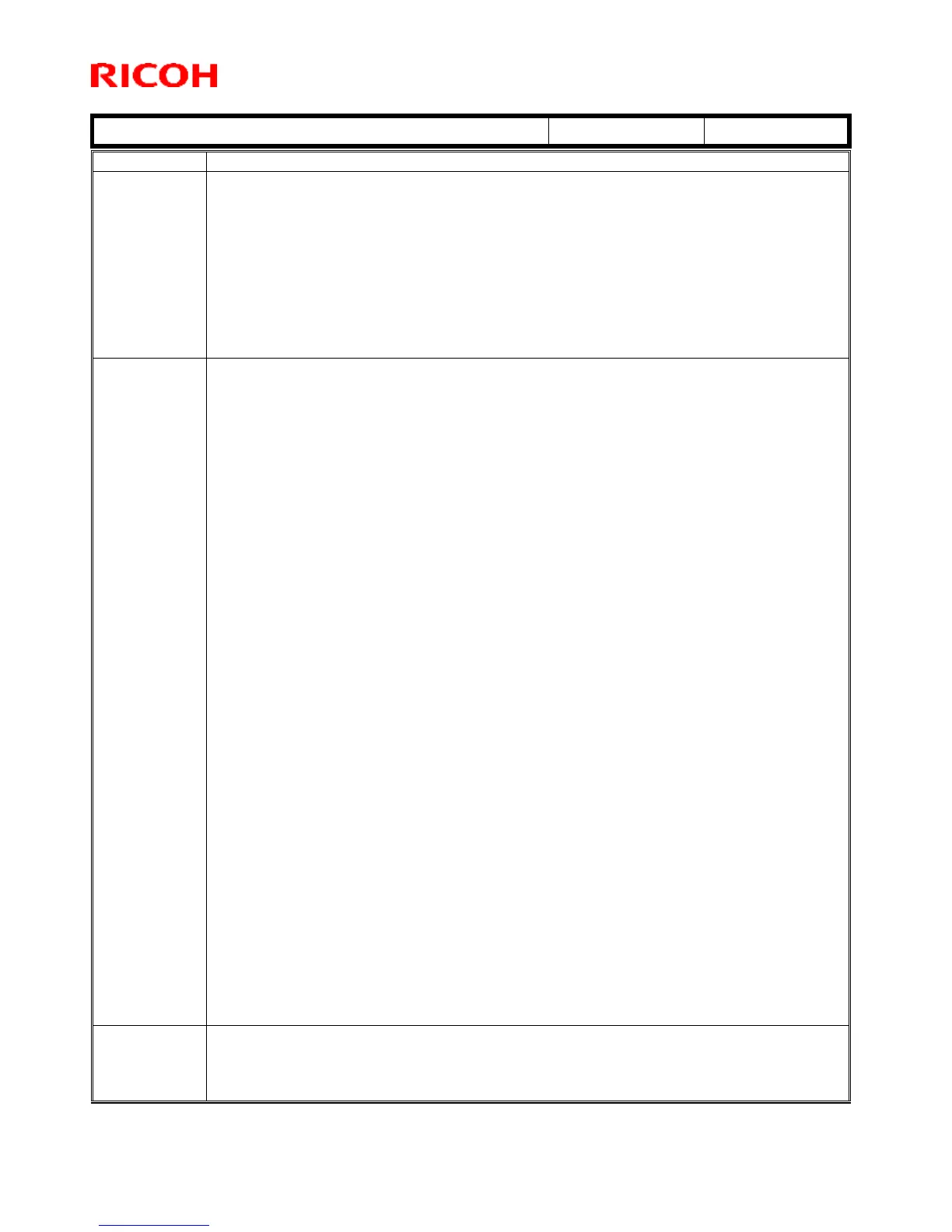- SP5-804-142:Toner Supply Motor Y: Standard Speed
- SP5-804-146:Toner Supply Motor M:CCW:Standard Speed
- SP5-804-151:Toner Supply Motor M:CW:(ITB Contact)
- SP5-804-155:Toner Supply Motor K: Standard Speed
- SP5-804-159:Toner Bottle Drive Motor Y
- SP5-804-160:Toner Bottle Drive Motor M
- SP5-804-161:Toner Bottle Drive Motor C
- SP5-804-162:Toner Bottle Drive Motor K
1. The machine reboots automatically after an SC670.
2. Added the following sub codes for SC670:
- SC670-03: Power source error for Engine.
- SC670-04:Communication error between CTL-IPU
Symptom Corrected:
1. SC878-03 may occur during a remote firmware update (RFU), if the SD card for FW
update is removed without turning OFF the machine power.
2. The printing speed is slow when printing multiple sets of duplex jobs from Color
Controller E-22C.
3. The machine may stall, if more than 57 jobs are run while a job is being interrupted.
4. SC641
5. Rarely, printing stops and does not resume with the operation panel displaying the
message "Please Wait."
6. Fax received is not printed and forwarded to the folder, if "Forwarding setting of
Reception File Setting" is enabled.
7. SC990 may occur with models installed only with the platen cover without the ADF.
8. The Start key is inactive after recovering from low power mode.
9. If "Function Priority" is set to an option other than "Home" and the steps below are
followed, the operation panel becomes inactive.
- Log in as any user.
- Press the Reset key on the Home Screen.
- Log out.
- Log in as a general user without the administrator authorization.
10. When a site certificate is imported to the device from Web Image Monitor, an error
occurs and "Invalid site certificate" is displayed in the browser.
11. In the case of the following conditions, when attempting to log in to a device with
CAP v2 installed, the attempt may fail with the "Failed to authenticate. Address Book
is being updated." error message.
- The FAX function is enabled on the device.
- "Logout Using Card" is set as "On" in the CAP configuration tool.
12. When an unnecessary authentication method is configured in the
application-specific authentication setting of an SDK application, the icon is not
displayed on the home screen in logout status.
