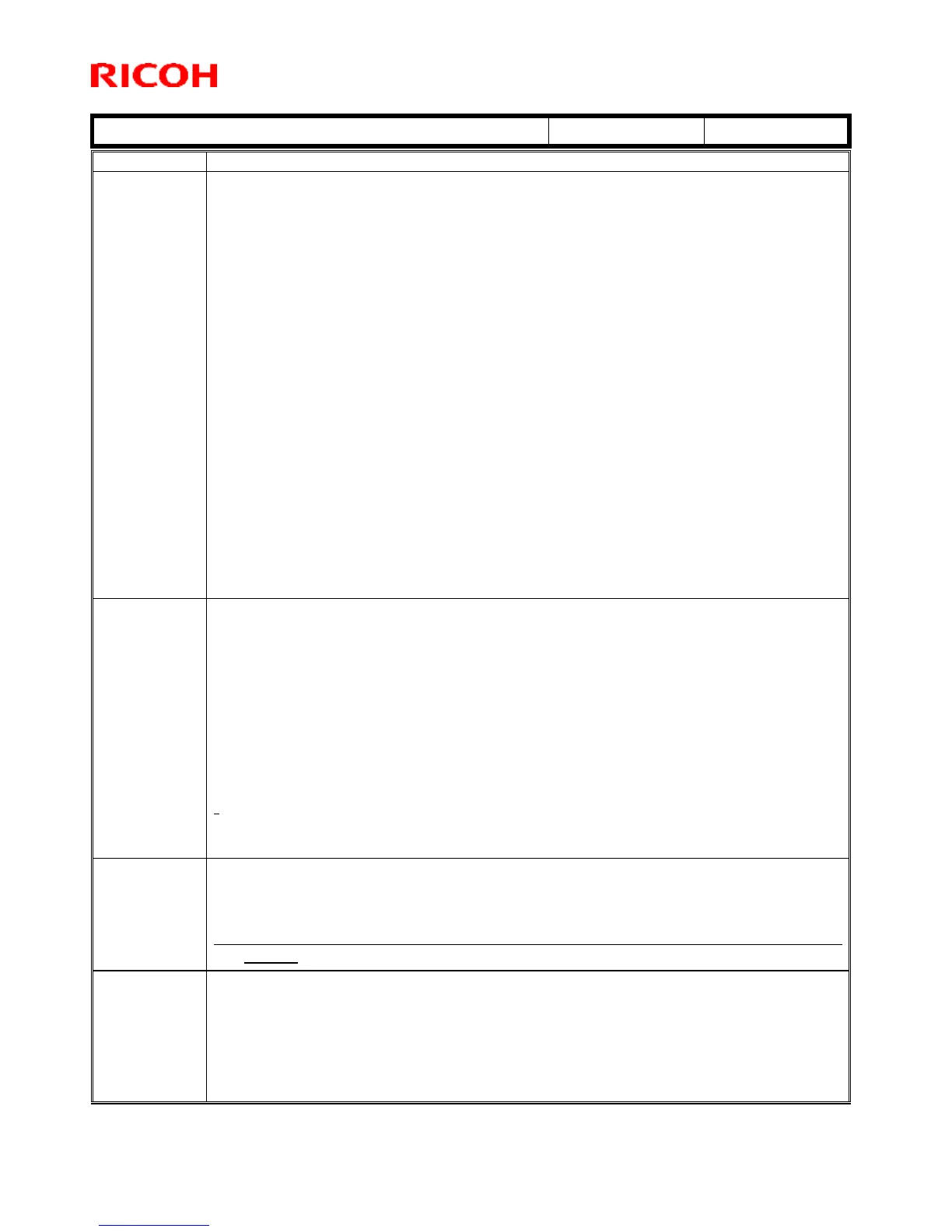Technical Bulletin PAGE: 6/11
Reissued: 26-Dec-16
Modified Points or Symptom Corrected
12. SC899 (Software performance error) may occur when launching the Copy function or
making a copy.
13. Reception error may occur with W-NET FAX.
14. SC991-00 (Recoverable software operation error) may occur.
15. Guest users may be able to execute a job even while authentication via the external
coin device is enabled.
16. Key operations may not be recognized when the machine returns from System
Settings to the previous screen.
Other changes:
1. When an MFP receives a print job that includes a user ID, the MFP can use the user
ID for authentication in embedded applications that support user code authentication.
2. SP5-490-001 (MF Key Card: Job Permit Setting) is now available.
Note: Previously, this SP could only be used on machines sold in Japan.
3. Two SP modes (suffixes) were added to SC670 (Engine start up error):
01: Mechanical problem, -02: Firmware problem
4. The following SCs were changed so that the machine automatically reboots after
occurrence:
SC360 (TD sensor adjustment error)
SC491 (High voltage power source: charge/development: output error)
SC569 (Paper Exit/ Pressure Release Motor Error Detection)
SC682 (PCU: ID Chip Communication Error)
5. Changes made within the SDK app are later applied to all SDKs.
Symptom corrected:
1. SC816-38 may occur while the machine is transitioning to STR mode.
2. Cannot print/copy while the machine is transitioning to STR mode.
3. The machine cannot recover from Energy Saver mode if the Energy Saver key is
pressed while the machine is transitioning to STR mode.
4. SC816-01 may occur at the completion of automatic engine maintenance (Ex, at the
completion of a job).
5. The backslash key on the external USB keyboard does not respond if the keyboard is
set for England.
Other changes:
- If a job from a remote HDD is printing on a device with ELP-NX v2 installed, if the
device where the print job is spooled encounters high CPU usage, SC997 will not
occur but the message "Loading... Please wait." will appear.
1. Cannot access flash memory on the controller board.
2. SC819-00 occurs when performing a Scan to Folder job.
3. SC990 occurs when card authentication is enabled.
4. SC990 occurs when rebooting during SDK application booting after remote firmware
update.
1. The Java VM does not boot up at main power ON when SP5-730-001 is enabled.
2. The Waste Toner Bottle information in User Tools (Inquiries menu) cannot be printed
out.
3. The print job can be cancelled by users other than the owner of the job under the
following conditions:
- UP mode > system setting > Administrator tools > User Authentication