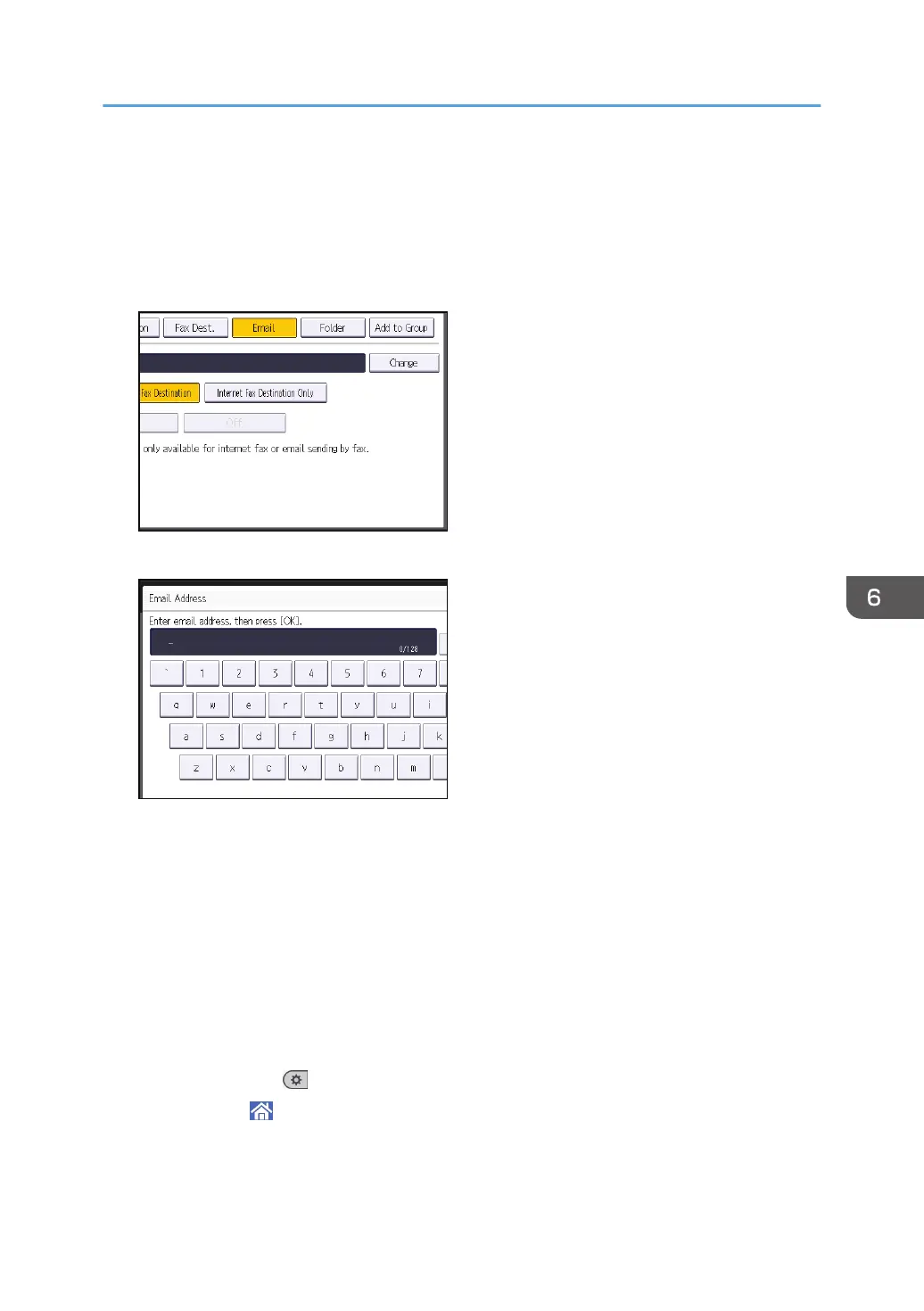• [AB], [CD], [EF], [GH], [IJK], [LMN], [OPQ], [RST], [UVW], [XYZ], [1] to [10]: Added to the
list of items in the selected title.
You can select [Frequent] and one more key for each title.
9. Press [Email].
10. Press [Change] under "Email Address".
11. Enter the e-mail address, and then press [OK].
12. Press [OK].
13. Select [Email / Internet Fax Destination] or [Internet Fax Destination Only].
If [Email / Internet Fax Destination] is specified, registered e-mail addresses appear in both Internet
fax address display and e-mail address display on the fax function screen, and in the address
display on the scanner function screen.
If [Internet Fax Destination Only] is specified, registered e-mail addresses only appear in Internet
fax display on the fax function screen.
14. If you want to use Internet fax, specify whether or not to use "Send via SMTP Server".
15. Press [OK].
16. Press [User Tools] ( ) on the top right of the screen.
17. Press [Home] ( ) at the bottom of the screen in the center.
Basic Procedure for Sending Scan Files by E-mail
141