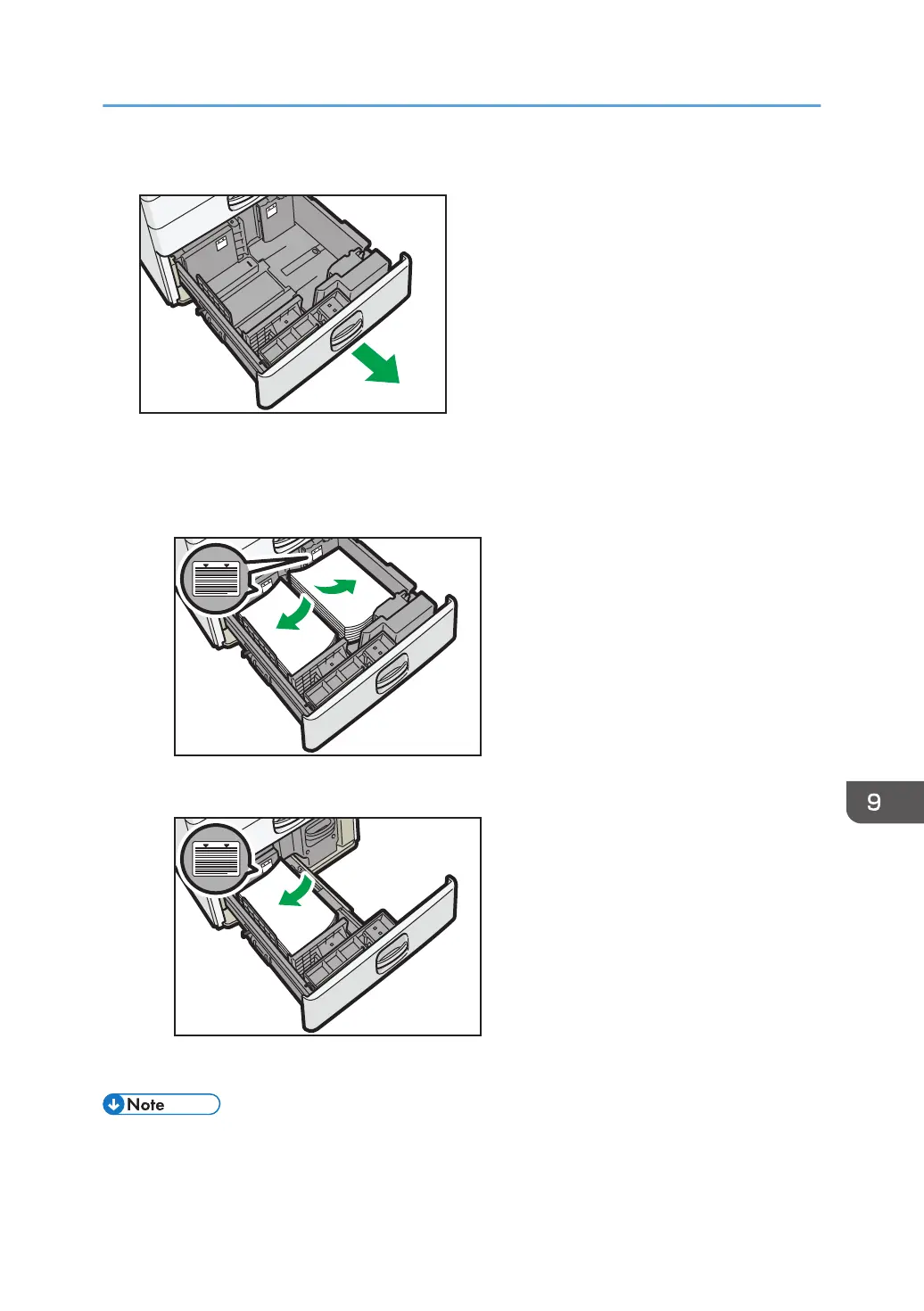1. Carefully pull out the paper tray until it stops.
2. Square the paper and load it print side up.
Do not stack paper over the limit mark.
• Whole tray pulled out
• Left half of the tray pulled out
3. Carefully push the paper tray fully in.
• You can load paper even if Tray 3 (LCT) is in use. It is okay to pull out the left half of the tray while
Tray 3 (LCT) is in use.
Loading Paper
163