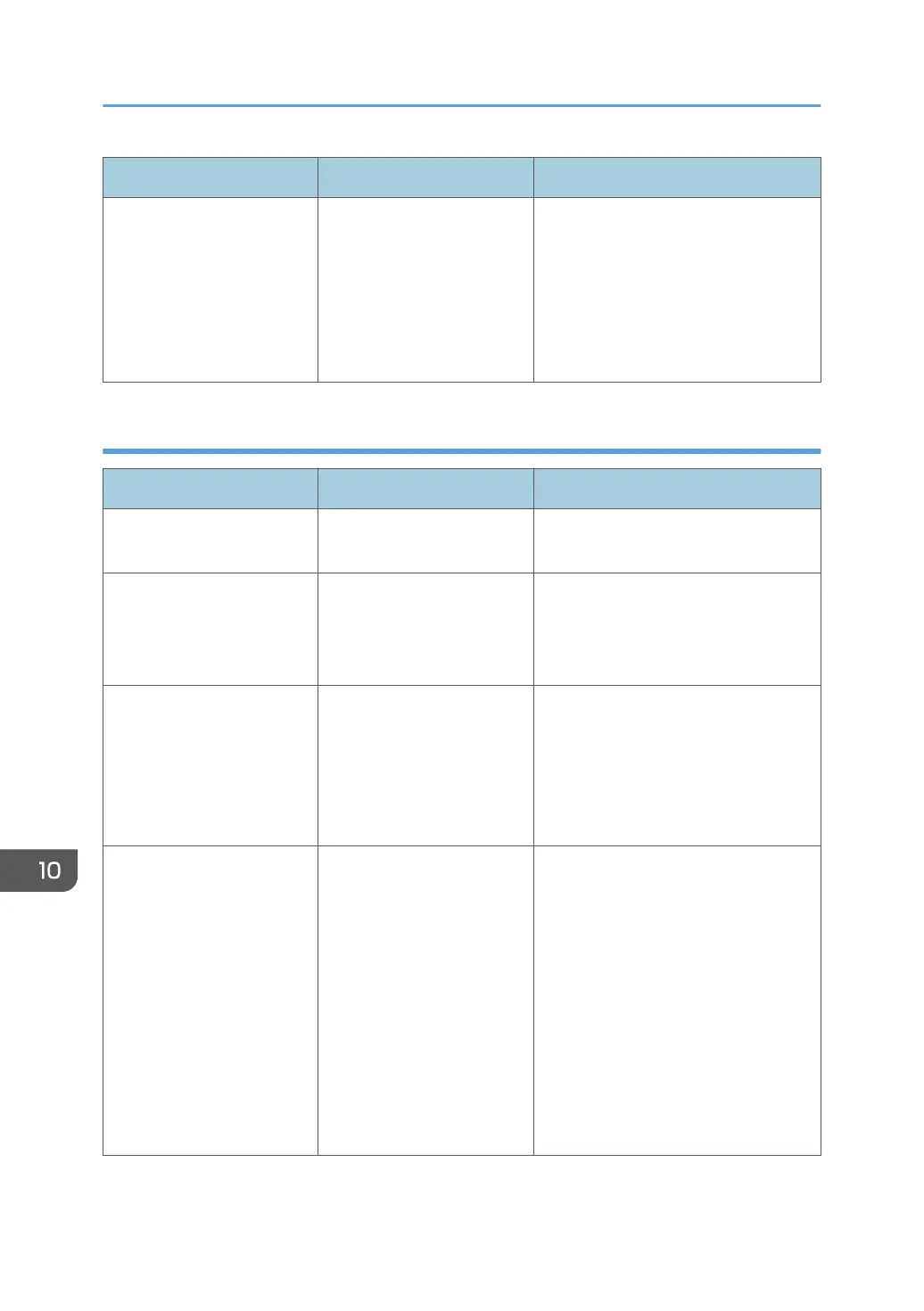Message Cause Solution
"Information for user
authentication is already
registered for another user."
The user name for LDAP was
already registered in a
different server with a
different ID, and a
duplication of the user name
occurred due to a switching
of domains (servers), etc..
For details about user authentication,
see "Configuring User Authentication",
Security Guide.
When other errors occur
Message Cause Solution
"85: Error" The specified graphics
library is unavailable.
Check that the data is valid.
"98: Error" The machine could not
access the hard disk
correctly.
Turn off the power, and then back on
again. If the message appears
frequently, contact your service
representative.
"99: Error" This data cannot be printed.
The specified data is either
corrupt or it cannot be
printed from a memory
storage device using the
Direct printing function.
Check that the data is valid. For details
about the kinds of data that can be
printed from a memory storage device
using the Direct printing function, see
"Direct Printing from a Memory
Storage Device", Print.
"Command Error" An RPCS command error
occurred.
Check using the following procedure:
• Check if the communication
between the computer and the
machine is working correctly.
• Check if the correct printer driver
is being used.
• Check if the machine's memory
size is set correctly in the printer
driver.
• Check that the printer driver is the
most up-to-date version available.
10. Troubleshooting
220