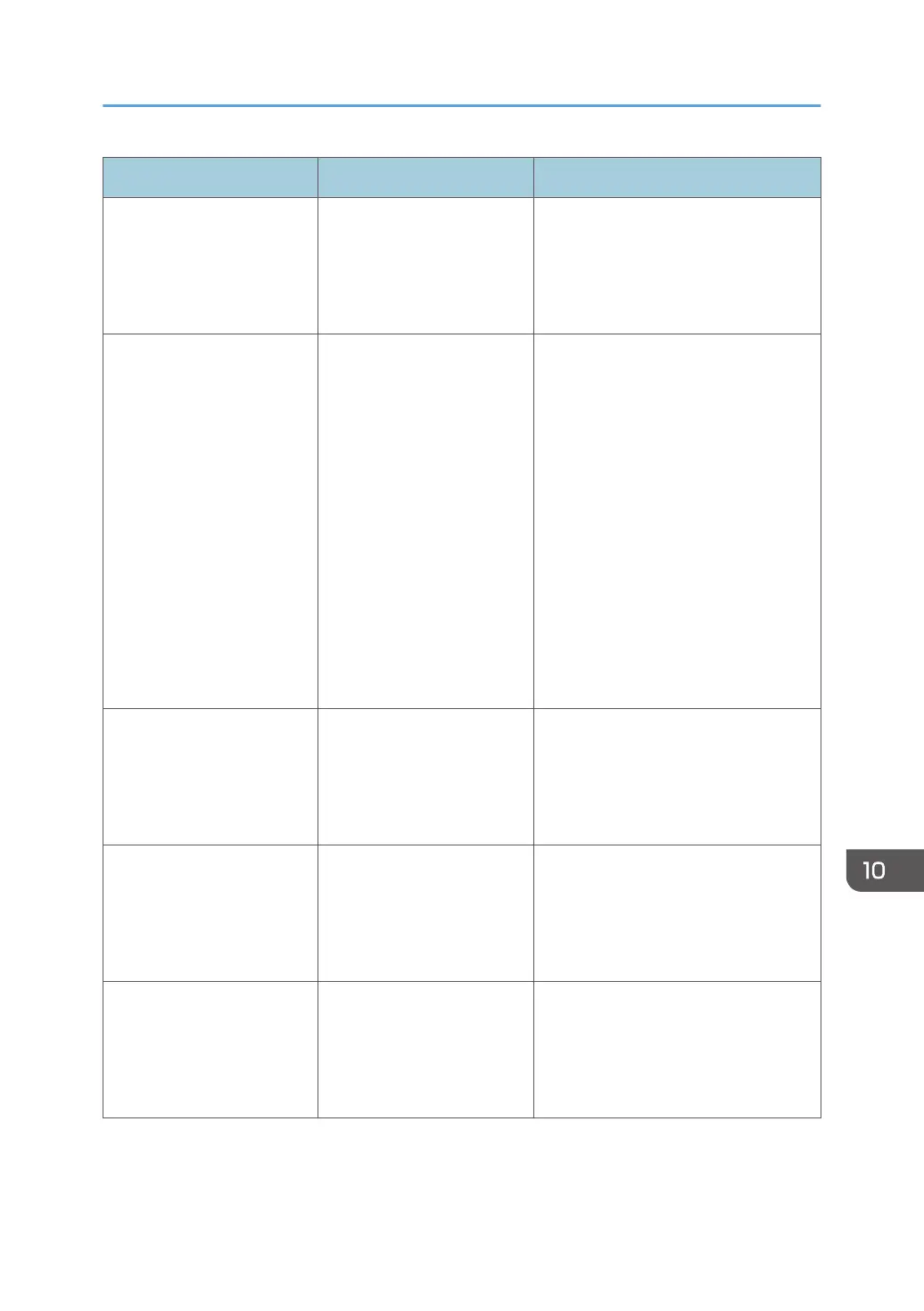Message Cause Solution
"Scanner journal is full.
Please check Scanner
Features."
"Print & Delete Scanner
Journal" in [Scanner
Features] is set to [Do not
Print: Disable Send], and
Scanner Journal is full.
Print or delete Scanner Journal. For
details about Scanner Features, see
"General Settings", Scan.
"The entered file name
contains invalid character(s).
Enter the file name again
using any of the following 1
byte characters. "0 to 9", "A
to Z", "a to z", ". - _""
The file name contains a
character that cannot be
used.
• Check the file name set at the time
of scanning. For details about
characters that can be used in file
names, see "Specifying the File
Name", Scan.
• Check the file name specified at
the time of scanning. The file
name specified in the Sending
Scan Files to Folders function
cannot contain the following
characters:
\ / : * ? " < > |
The file name cannot start or end
with a period ".".
"The program is recalled.
Cannot recall the
destination(s) for which
access privileges are
required."
The currently logged-in user
does not have permission to
view the destination that was
registered in the program.
For details about how to set
permissions, see "Limiting Available
Functions", Security Guide.
"The program is recalled.
Cannot recall the
destination(s) that is deleted
from the address book."
The destination stored in the
program could not be
recalled because it was
deleted from the address
book.
Enter the destination directly to send
data separately.
"The program is recalled.
Cannot recall the folder
destination(s) with protection
code(s)."
The folder destinations for
which the protection code
was set were registered in
the program.
A destination for which the protection
code is set cannot be recalled by the
program. Cancel the protection code
setting or send scanned files to the
destination separately.
Messages Displayed When You Use the Scanner Function
225
