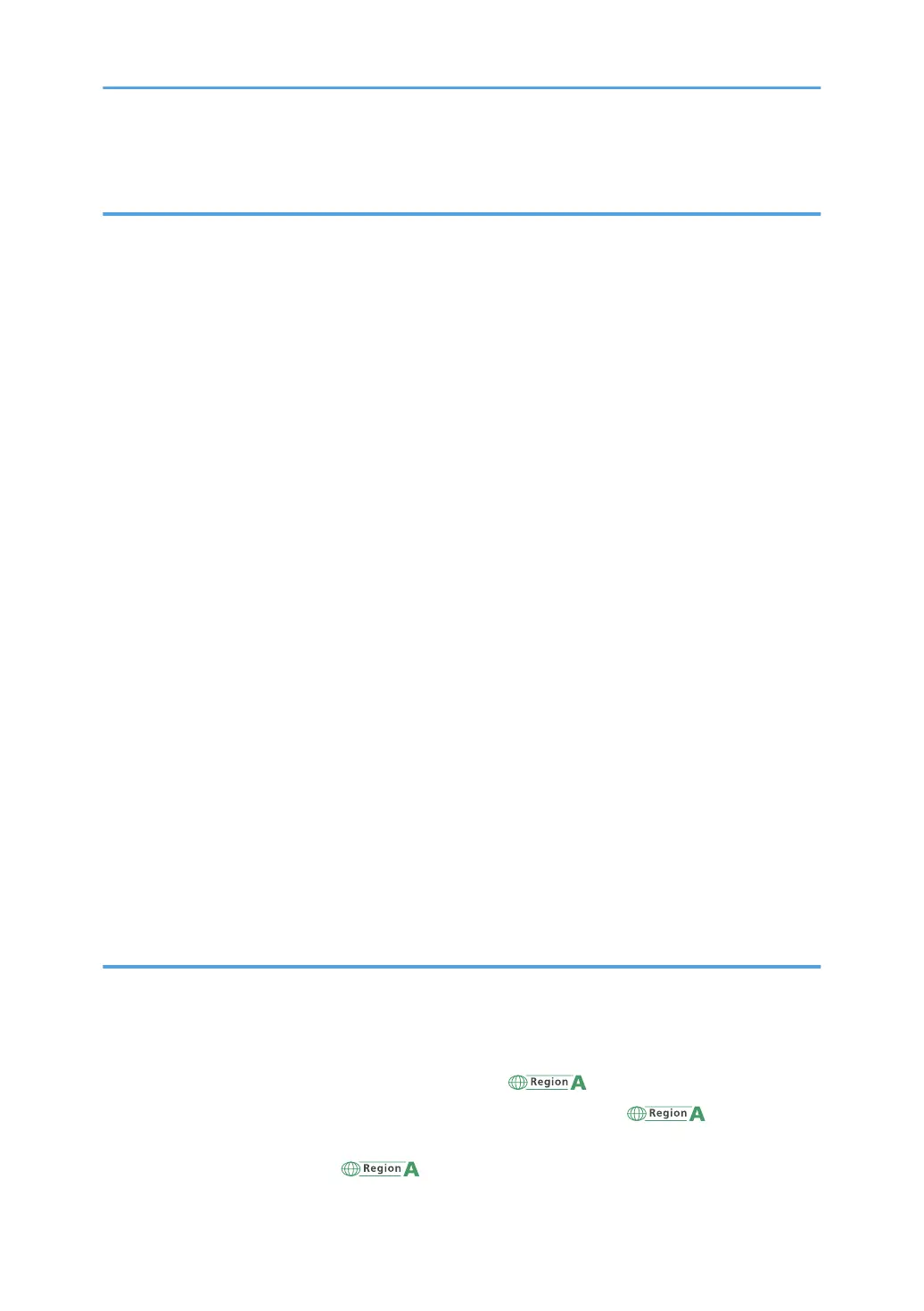Disposing of Used Toner...........................................................................................................................184
10. Troubleshooting
When a Status Icon Is Displayed..................................................................................................................185
When the Indicator Lamp for [Check Status] Is Lit or Flashing...................................................................187
When the Machine Makes a Beeping Sound.............................................................................................189
When You Have Problems Operating the Machine...................................................................................190
When Multiple Functions Cannot Be Executed Simultaneously............................................................ 194
Messages Displayed When You Use the Copy/Document Server Function...........................................195
Messages Displayed When You Use the Facsimile Function.....................................................................199
When Network Setting Problems Occur................................................................................................. 200
When the Remote Fax Function Cannot Be Used...................................................................................206
Messages Displayed When You Use the Printer Function..........................................................................209
Messages Displayed on the Control Panel When You Use the Printer Function..................................209
Messages Printed on the Error Logs or Reports When You Use the Printer Function...........................212
Messages Displayed When You Use the Scanner Function...................................................................... 223
Messages Displayed on the Control Panel When You Use the Scanner Function.............................. 223
Messages Displayed on the Client Computer.........................................................................................233
When Other Messages Appear...................................................................................................................240
When There Is a Problem Scanning or Storing Originals......................................................................242
When the Address Book Is Updated....................................................................................................... 243
When Data Cannot Be Sent Due to a Problem with the Destination.....................................................244
When the Machine Cannot Be Operated Due to a Problem with the User Certificate.......................244
When Problems Occur While Logging In............................................................................................... 246
When the User Lacks Privileges to Perform an Operation..................................................................... 246
When the LDAP Server Cannot Be Used.................................................................................................246
11. Information for This Machine
Information on Environmental Regulations.................................................................................................. 249
ENERGY STAR Program........................................................................................................................... 249
Energy Saving Functions...........................................................................................................................249
User Information on Electrical and Electronic Equipment (mainly Europe)...................... 251
Note for the Battery and/or Accumulator Symbol (For EU countries only) (mainly Europe)
.................................................................................................................................................................... 252
Environmental Advice for Users (mainly Europe)............................................................... 253
5