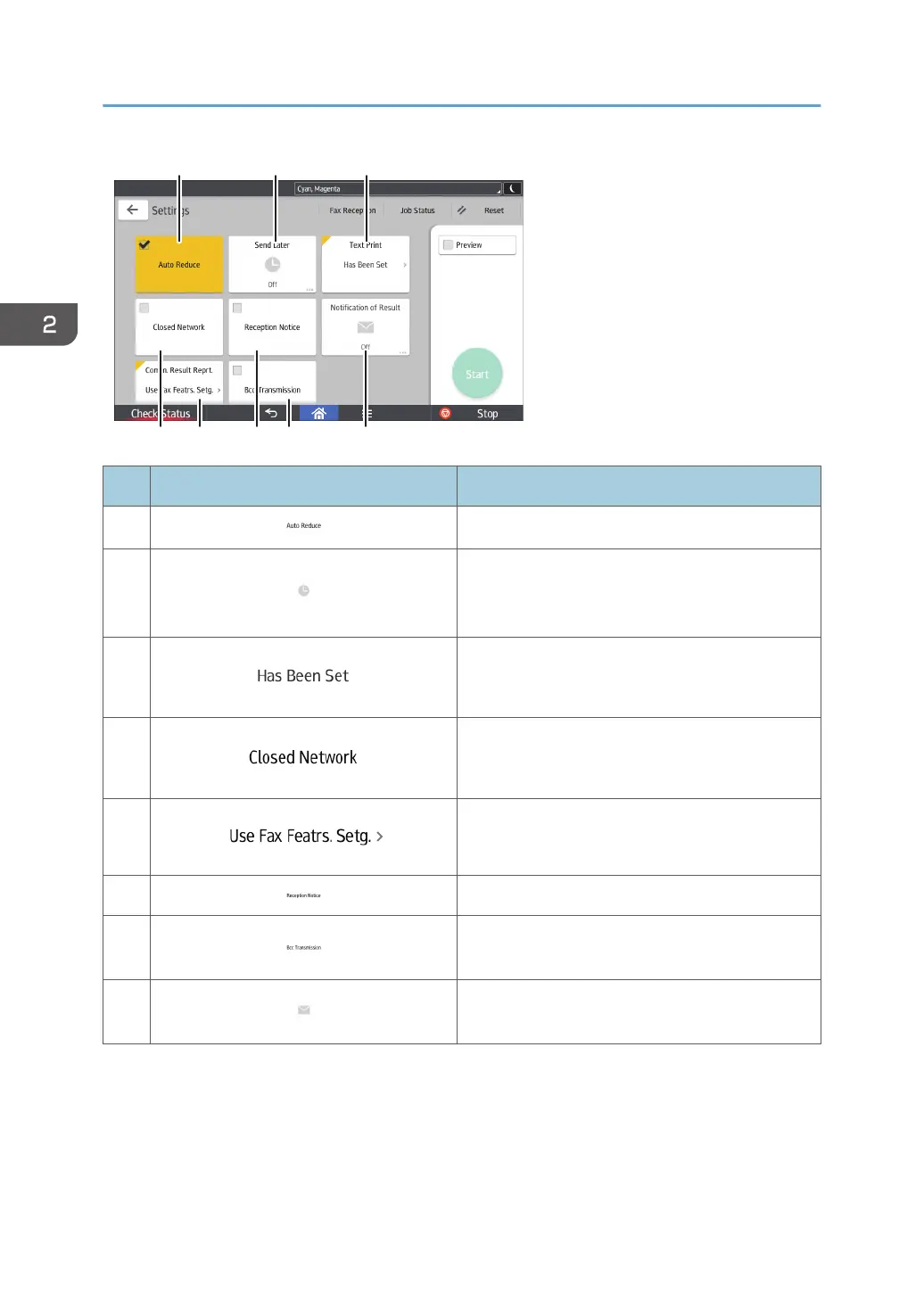DLV051
15 17 19
12 13 14
16 18
No. Icon Description
12
Page Separation and Length Reduction.
13
You can specify settings to automatically send files
directly or via F-code confidential communication
at a specified time.
14
You can select a standard message to be printed.
15
You can send files over a closed network.
16
Once memory transmission is complete, you can
have the result printed.
17 Requesting Reception Confirmation
18
Specifying Internet Fax/E-Mail Destinations as
BCC Addresses
19
You can receive a transmission notification by e-
mail
2. Getting Started
72
