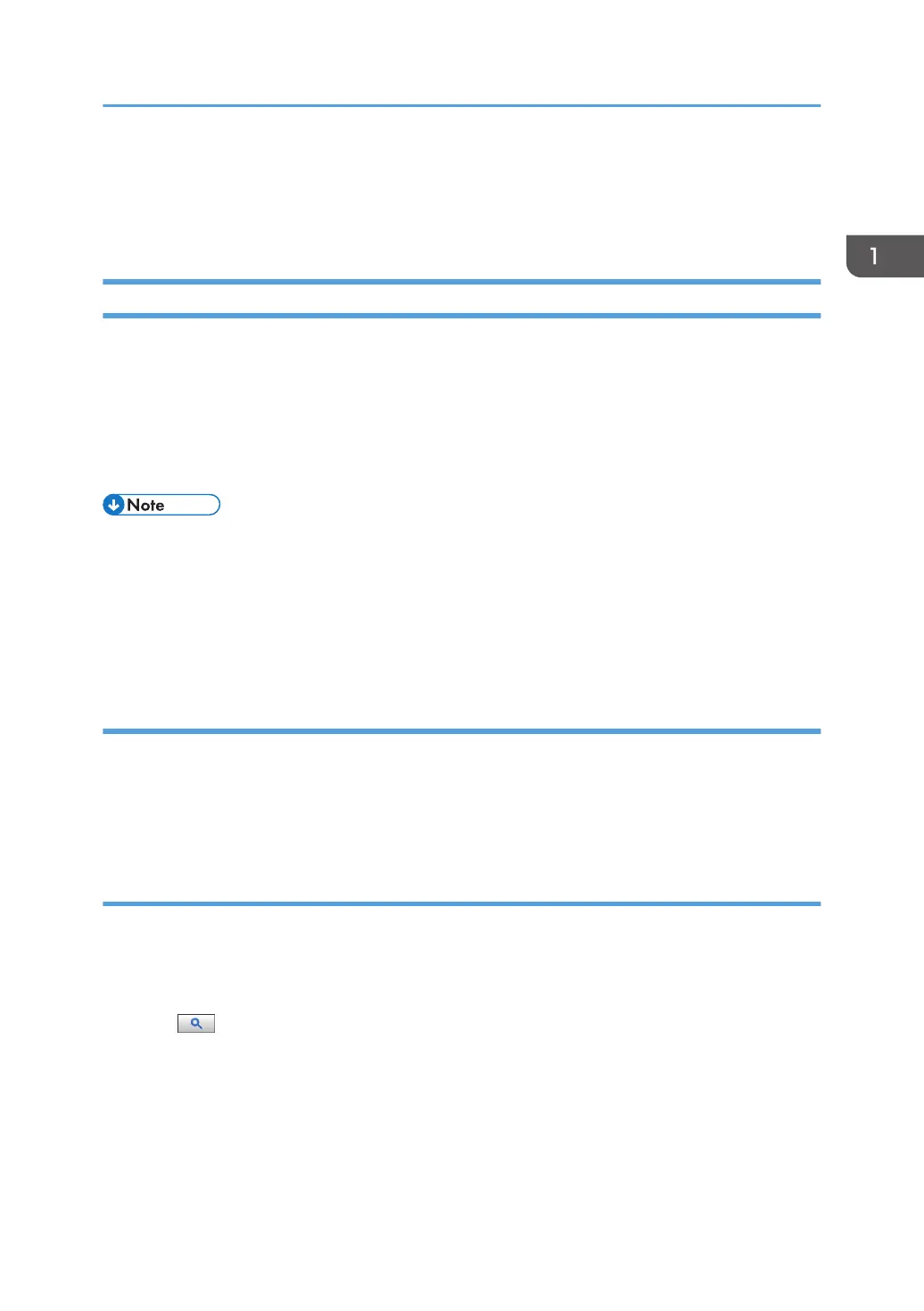How to Use the Operating Instructions
This chapter describes the operating instructions of this machine.
Read HTML Manuals
The following browsers are recommended to read the HTML manuals.
• Internet Explorer 8/9/10/11
• Firefox 29
• Safari 5.1.7
• Chrome 35
• If JavaScript is disabled or unavailable in your browser, you will not be able to search or use
certain buttons in the HTML documentation.
• The required display resolution is 1,024 × 768 pixels or greater.
• In the help on the top right of the top page, you can check how to use the HTML manuals. The help
topics explain the icons and buttons that are displayed in the HTML manuals.
Search for what you want to do or can do
Using Easy Search, you can search for what want to do or can do with this machine.
1. Click Easy Search on the top right of the top page.
2. Click a title to display the item you want to read.
Search by entering a keyword
You can search through the HTML manuals.
This section explains how to search for "duplex".
1. Enter "duplex" in the search box on the top left of the top page.
2. Click
.
A list of titles or descriptions that include "duplex" appears.
A search result appears in the search result window. In addition you can use the drop-down menu
to select a manual.
3. Click a title to display the item you want to read.
How to Use the Operating Instructions
7