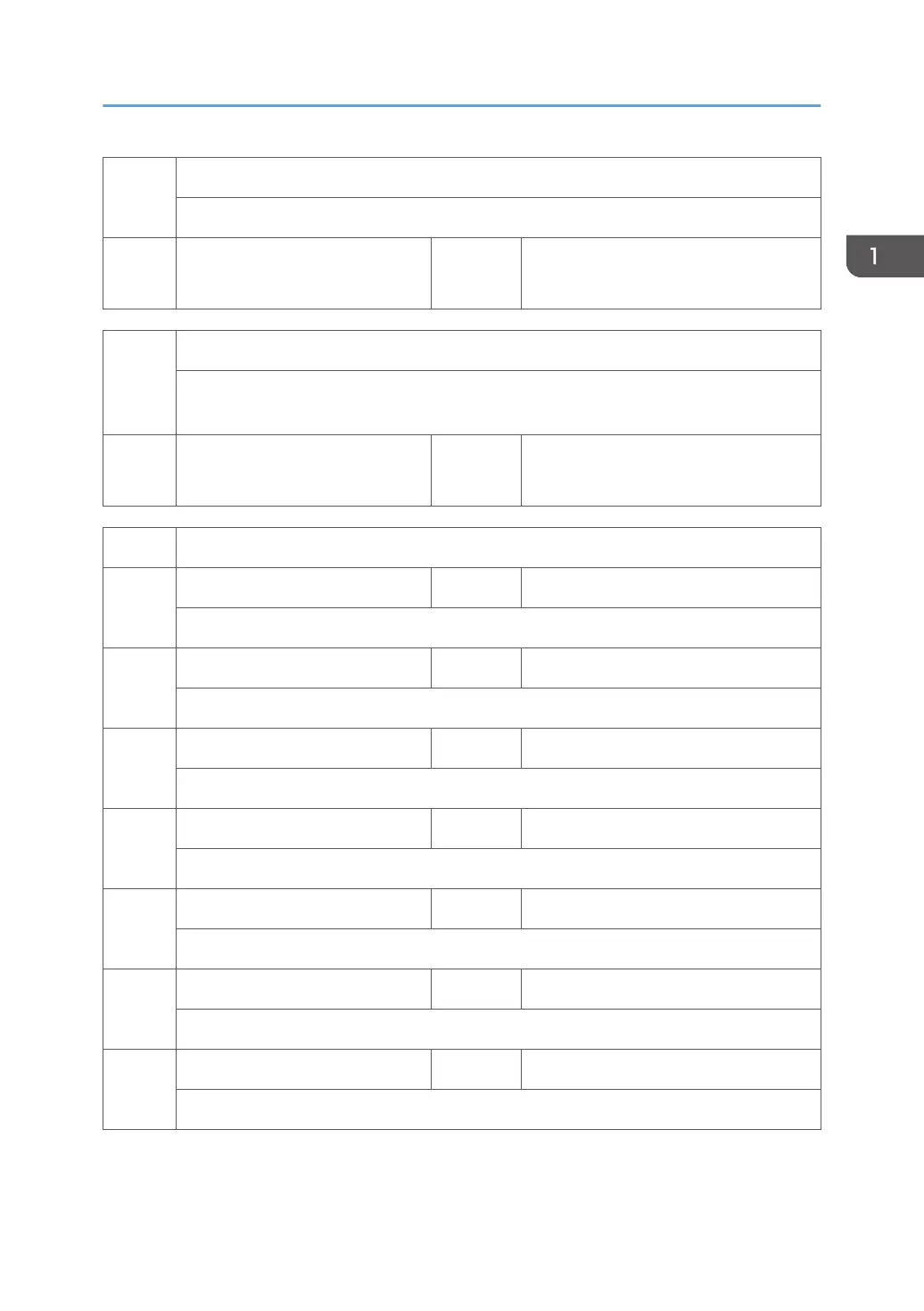3051
[Manual Toner Fill :Exe]
Executes Toner Fill.
001 EXECUTE:ALL ENG
[- / - / -]
[Execute]
3070
[Pot.Sens Check :Exe]
Executes Potential Sensor Check. (For checking when assembling in the factory and for
confirming when failure occurs in the market.)
001 Execute ENG
[- / - / -]
[Execute]
3071 [Pot.Sens Chk :Disp]
001
Vd:K ENG [0 to 999 / 0 / 1-V/step]
Displays Potential Sensor Check Result: Vd (K).
002
Vd:C ENG [0 to 999 / 0 / 1-V/step]
Displays Potential Sensor Check Result: Vd (C).
003
Vd:M ENG [0 to 999 / 0 / 1-V/step]
Displays Potential Sensor Check Result: Vd (M).
004
Vd:Y ENG [0 to 999 / 0 / 1-V/step]
Displays Potential Sensor Check Result: Vd (Y).
011
Vr:K ENG [0 to 999 / 0 / 1-V/step]
Displays Potential Sensor Check Result: Vr (K).
012
Vr:C ENG [0 to 999 / 0 / 1-V/step]
Displays Potential Sensor Check Result: Vr (C).
013
Vr:M ENG [0 to 999 / 0 / 1-V/step]
Displays Potential Sensor Check Result: Vr (M).
SP3-XXX (Process)
13