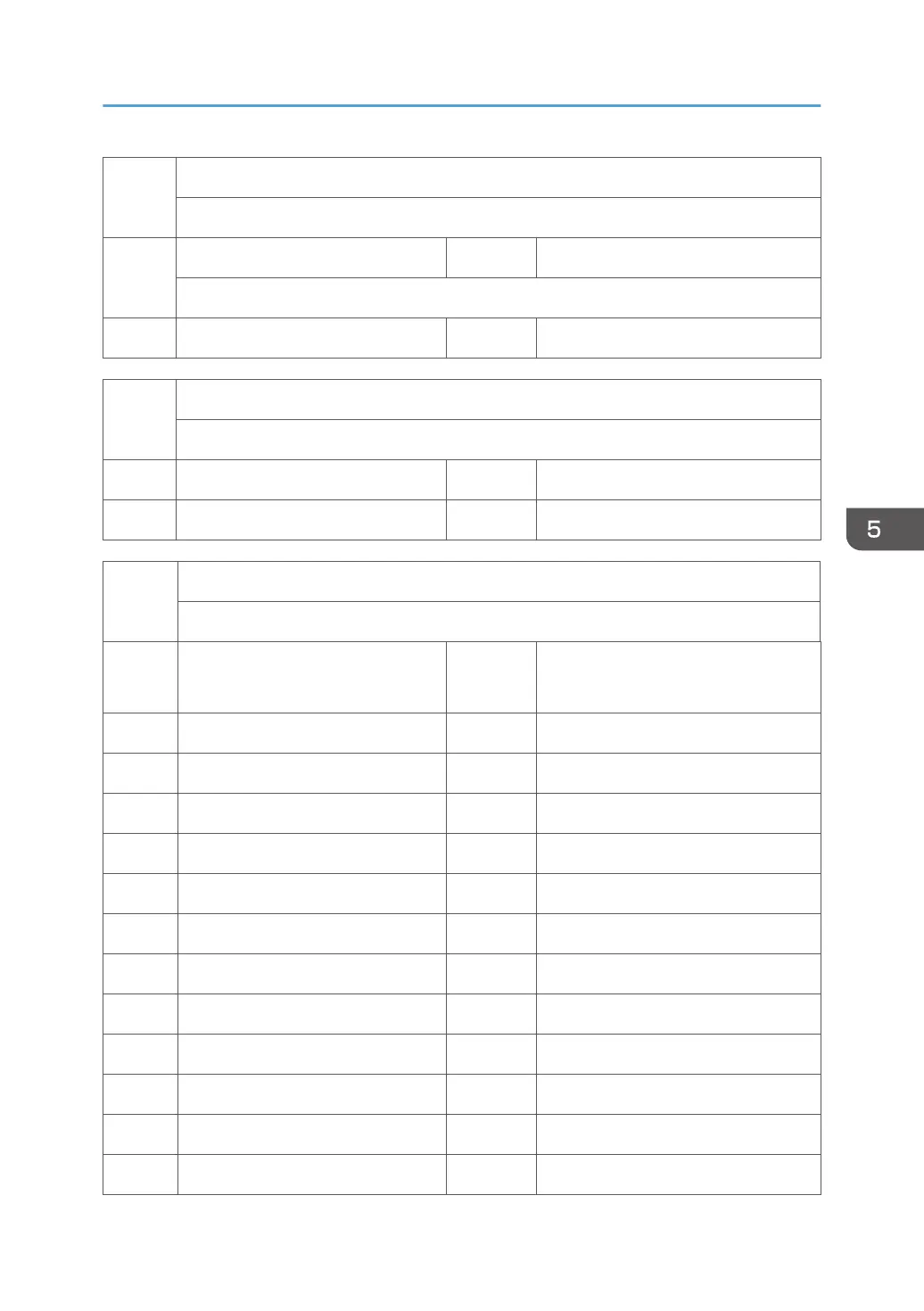7502
[Total Paper Jam]
Displays the total number of jams detected.
001
Jam Counter *CTL [00000 to 65535 / - / 1sheet/step]
If the JAM occurred in multiple places, it logs as one SC.
002 Total Jam Counter *CTL
7503
[Total Original Jam Counter]
-
001 - *CTL [- / - / -]
002 Total Original Counter *CTL [- / - / -]
7504
[Paper Jam Location]
Displays counts for transfer paper jam for each incidence place.
001 At Power On *CTL
Paper is not fed at power on.
[0000 to 9999 / - / 1/step]
003 Tray1: On *CTL [0000 to 9999 / - / 1/step]
004 Tray2: On *CTL [0000 to 9999 / - / 1/step]
005 Tray3: On *CTL [0000 to 9999 / - / 1/step]
006 Tray4: On *CTL [0000 to 9999 / - / 1/step]
007 LCT: On *CTL [0000 to 9999 / - / 1/step]
008 Bypass: On *CTL [0000 to 9999 / - / 1/step]
009 Duplex: On *CTL [0000 to 9999 / - / 1/step]
010 Transport 1: On *CTL [0000 to 9999 / - / 1/step]
012 Transport 2:On *CTL [0000 to 9999 / - / 1/step]
013 Transport 3: On *CTL [0000 to 9999 / - / 1/step]
014 Transport 4: On *CTL [0000 to 9999 / - / 1/step]
015 LCT Transport: On *CTL [0000 to 9999 / - / 1/step]
SP7-001 to 931 (Data Log)
465