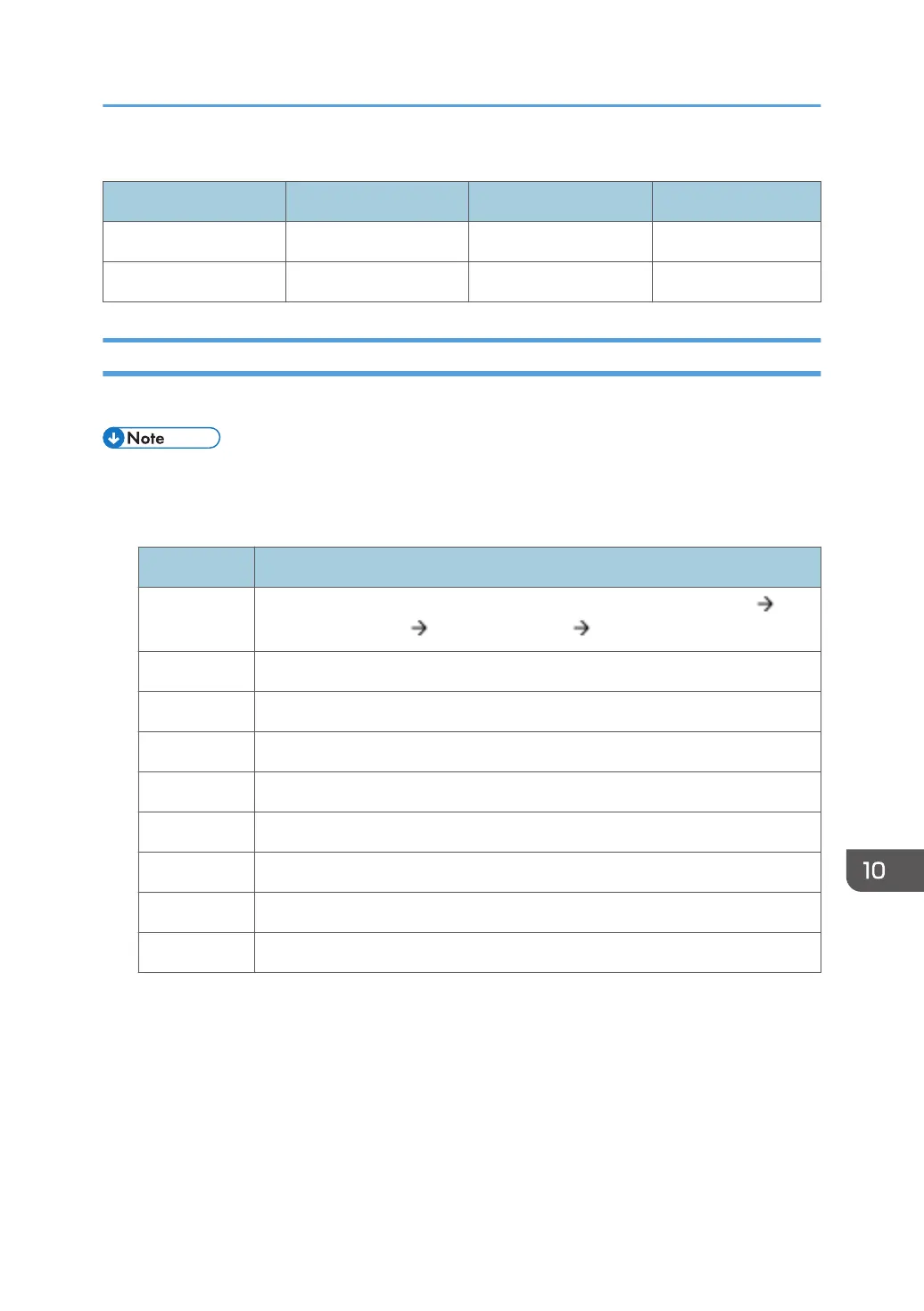Types of firmware update files, supported update methods:
SFU SD RFU
Individual firmware N/A Available Available
Package firmware Available Available N/A
Immediate Update
Enter the [Firmware Update] menu from the SP mode and update the package firmware.
• The [Firmware Update] button will appear even when a machine is connected to @Remote with a
device which does not have an embedded @Remote communicating function. If an error code is
displayed when touching the button, see below to discover the problem.
Error Codes Causes
E49
Firmware update is prohibited by User Tools settings. ([System Settings]
[Administrator Tools] [Extended Security] [Update Firmware])
E51 The package firmware is now being downloaded.
E57 The machine is not @Remote connected.
E58 The machine is @Remote connected, but not via an embedded appliance.
E59 There is no HDD installed on the machine.
E60 The machine does not support installation of an HDD.
E68 SFU is not ready (Package firmware does not exist)
E71 Network error.
E72 @Remote connection is prohibited.
1. Enter the SP mode.
Package Firmware Update (D135/D136 only)
841
