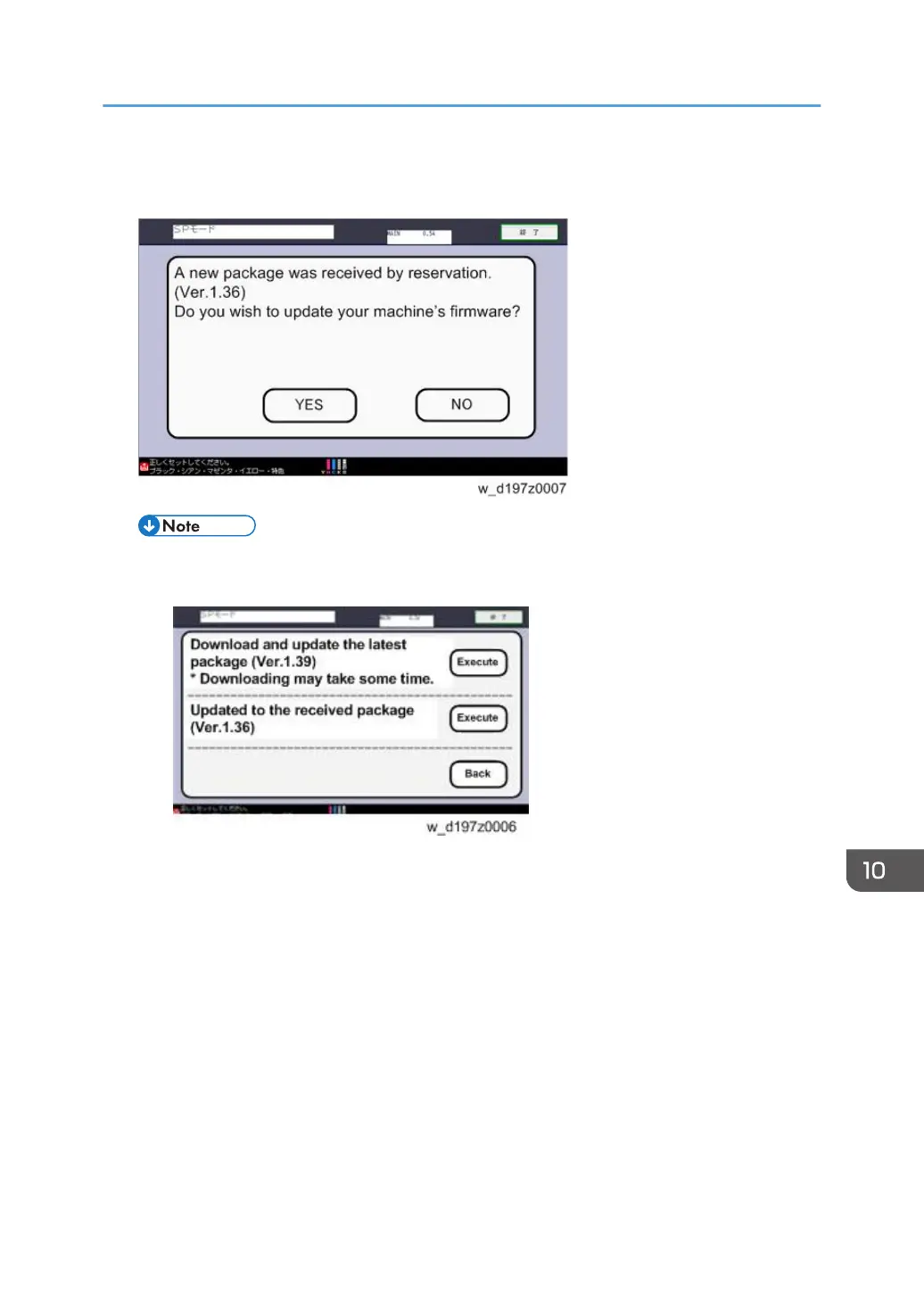5. Check the version of the received package firmware and touch [YES]. Then update is
started.
• If the version of the reserved package in the HDD is older than the latest version, the massages
shown in the following picture are displayed.
• If you wish to download the latest version, touch [Execute] beside the massage “Download
and update the latest package.” Then update of the package firmware will be started.
•
If you wish to update using the firmware in the HDD (old version), touch [Execute] beside the
message “Update to the received package.”
Package Firmware Update (D135/D136 only)
851
