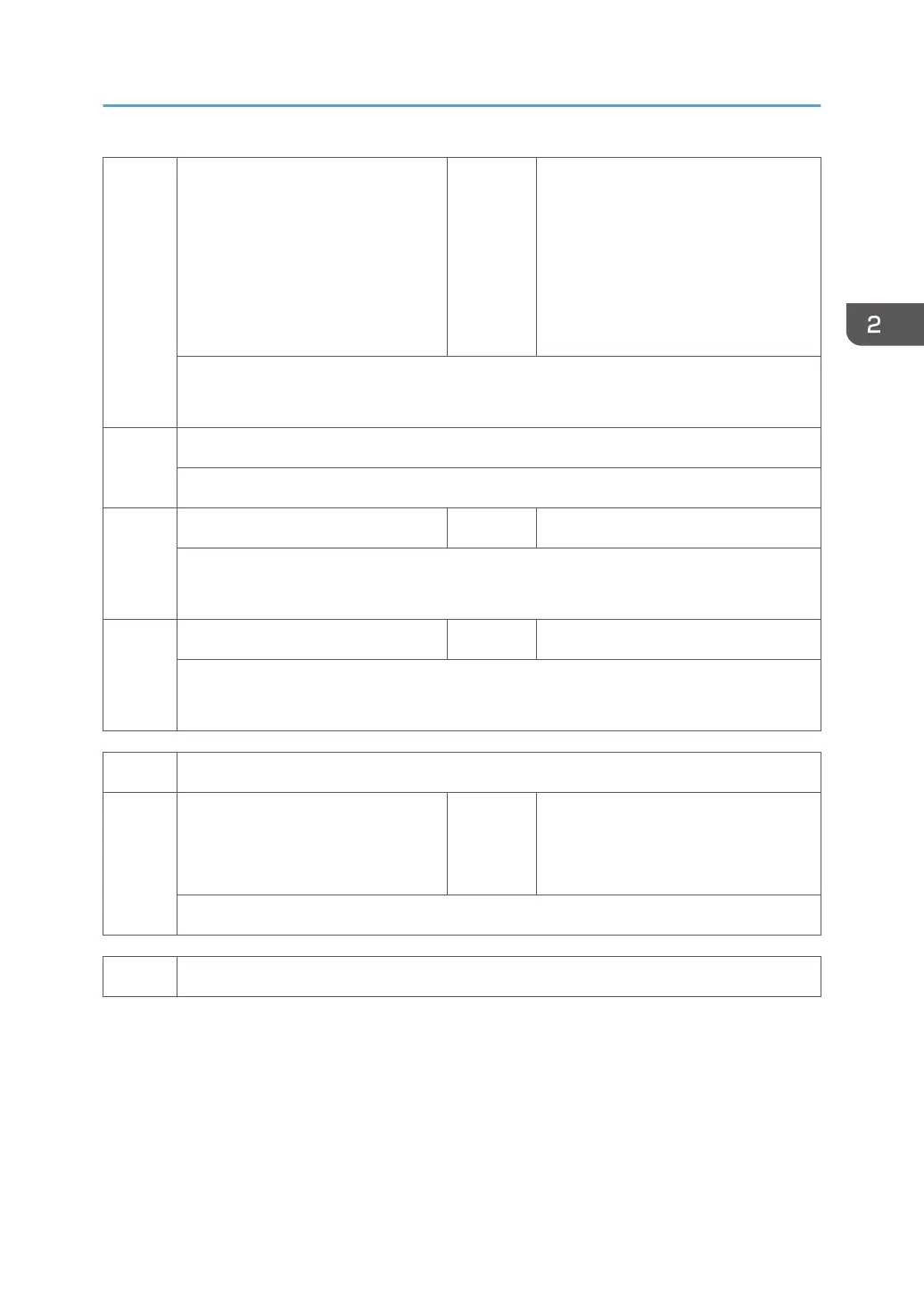004
600dpi 4bit edge23 *ENG
[0 to 15 / 11 / 1/step]
Value increase: Tonner adhesion
amount will increase for Bk picture
edge.
Toner decrease: Toner adhesion
amount will decrease for Bk picture
edge.
Parameter for larger edge max. threshold: 600dpi 4bit
Adjust towards lowering toner adhesion amount for Bk picture edge. 15 is “no adjust”.
4201
[LoCPP edge off/on:K]
Off/on for Smaller/larger edge: 1200dpi 1bit
011
1200dpi 1bit edge12 *ENG [0 or 1 / 0 / 1/step]
ON/OFF for smaller edge: 1200dpi 1bit
Select ON/OFF for low CPP edge correction with 1200dpi 1bit.
012
1200dpi 1bit edge345 *ENG [0 or 1 / 0 / 1/step]
ON/OFF for larger edge: 1200dpi 1bit
Select ON/OFF for low CPP edge correction with 1200dpi 1bit.
4301 Operation Check APS Sensor]
001
Operation Check APS Sensor ENG
[0 to 255 / 0 / 1/step]
0: Not detected
1: Detected
SP for testing APS Sensor function.
4303 [Min Size for APS]
SP4-XXX (Scanner)
95