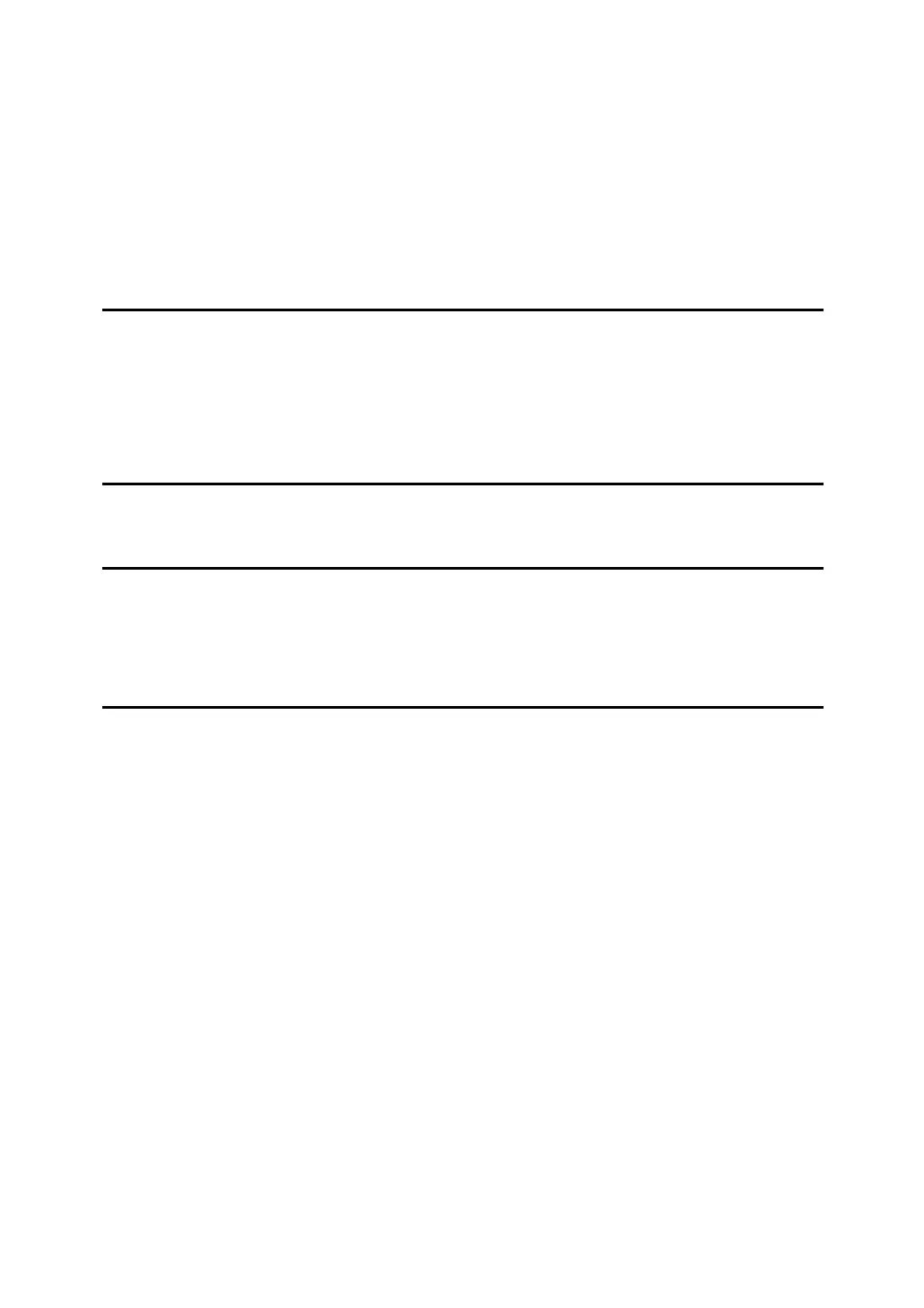ii
TABLE OF CONTENTS
Manuals for This Machine ......................................................................................i
How to Read This Manual .....................................................................................1
Symbols .....................................................................................................................1
Setting Up the Machine on a Network..................................................................2
Initial Settings Overview.............................................................................................2
Initial Settings.............................................................................................................2
1. Windows Configuration
Configuring TCP/IP ................................................................................................5
Configuring a Windows 98 / Me Computer ................................................................5
Configuring a Windows 2000 Computer ....................................................................5
Configuring a Windows XP Computer........................................................................6
Configuring a Windows Server 2003 computer..........................................................6
2. Using a Printer Server
Preparing Printer Server .......................................................................................7
3. Monitoring and Configuring the Printer
Features ..................................................................................................................9
Settings You Can Change Using a Web Browser .............................................10
Configuring the Network Interface Board Using a Web Browser....................11
4. Appendix
Using DHCP..........................................................................................................13
SNMP.....................................................................................................................14
Error Messages on the Display ..........................................................................15
Messages without Code Numbers ...........................................................................15
Messages with Code Numbers ................................................................................16
Specifications.......................................................................................................17
INDEX......................................................................................................... 18
