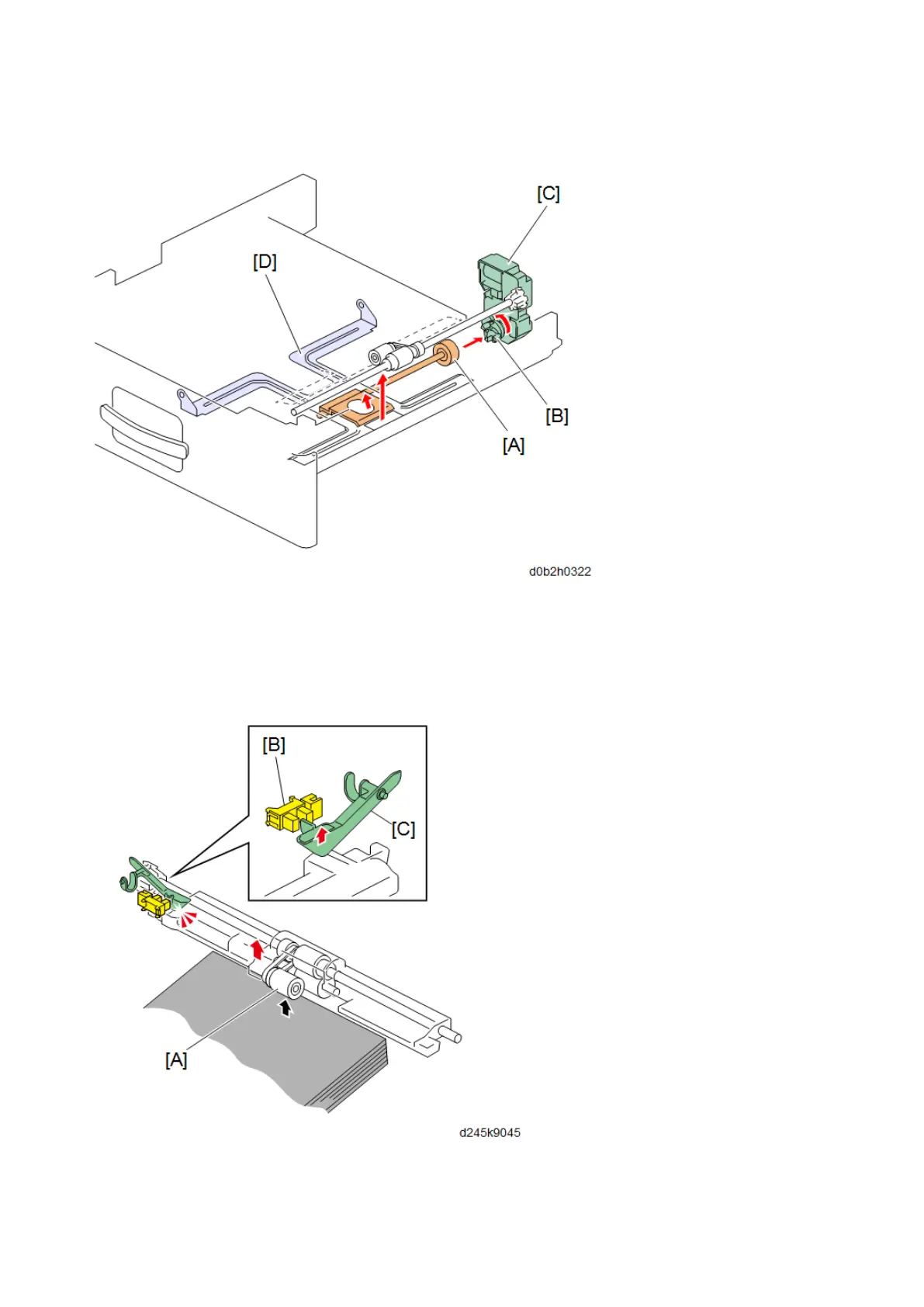1.Mechanism
7
Paper Lift Mechanism
When the paper feed tray is set in the machine, the tray set switch (SW2) at the rear of the tray
switches ON, and it is detected that the tray is set.
The coupling [B] between the shaft [A] at the rear of the tray and the tray lift motor (M2) [C] then
engages, the motor rotates, and the tray bottom plate [D] is lifted.
The tray bottom plate lifts until the paper surface pushes up the pick-up roller [A], the tray lift sensor
(S3) [B] switches OFF (interrupt) by the tray lift feeler [C], and the machine enters the paper feed
