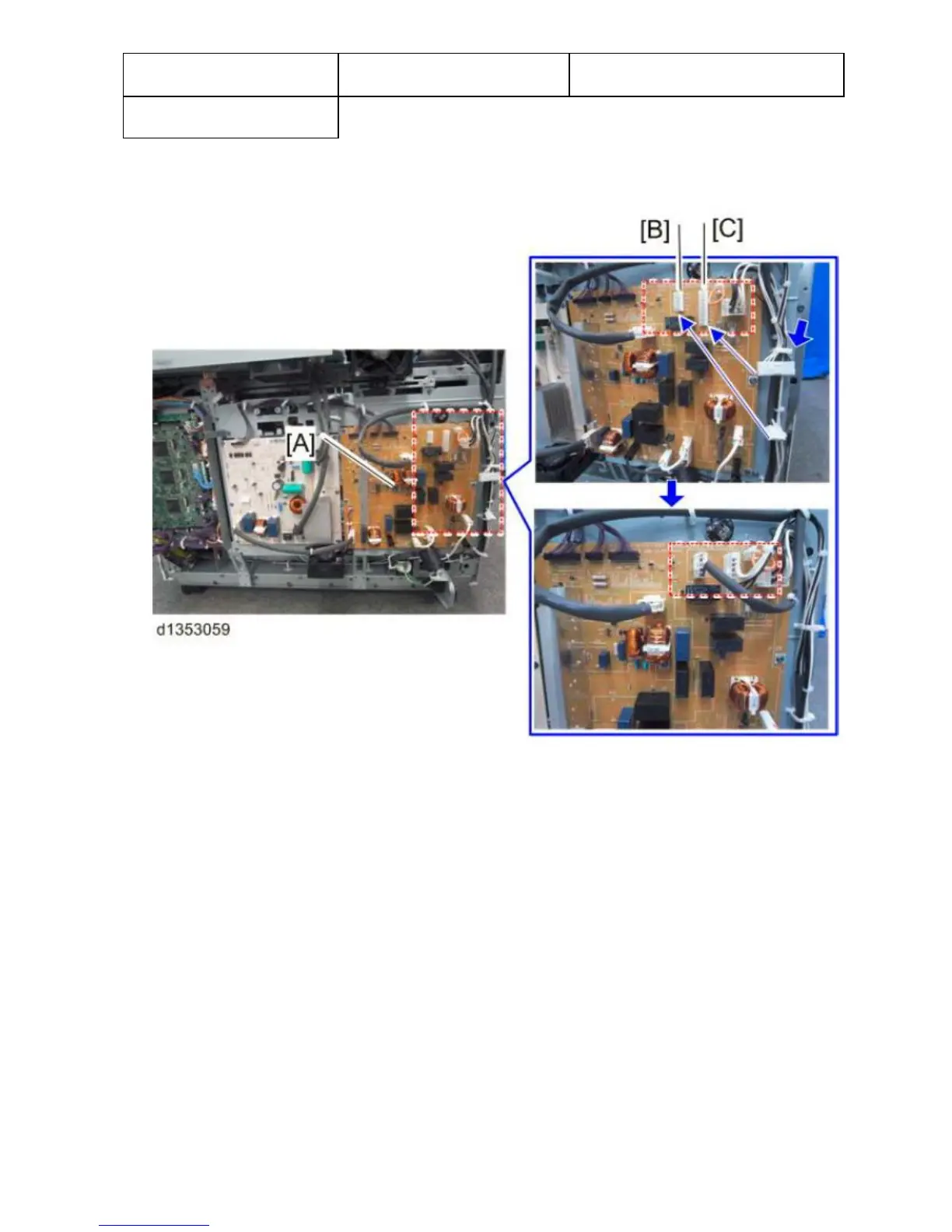o Connect the tray heaters always on CN401( C ) - don’t connect CN402 ( B )
Install all options, as described in the service manual.
- Programme the following SP modes using Special SP mode:
o SP 1-131 Production Mode set to 1
o SP 5-045 Accounting Counter set to 1: Prints
o SP 5-061 to 1 toner remaining display
o SP 5-062-011 set to 1
o SP 5-062-034 set to 1
o SP 5-062-057 set to 1
o SP 5-062-080 set to 1
o SP 5-104 A3/DLT Double Count set to 1:Double count (see sales-contract)
o SP 5-104-101 set to 1 banner count on
o SP 5-104-102 set to 210 banner count threshold
o SP 5-112 Non-Std. Paper Sel set to 1: the customer will be able to input
non-standard paper size
