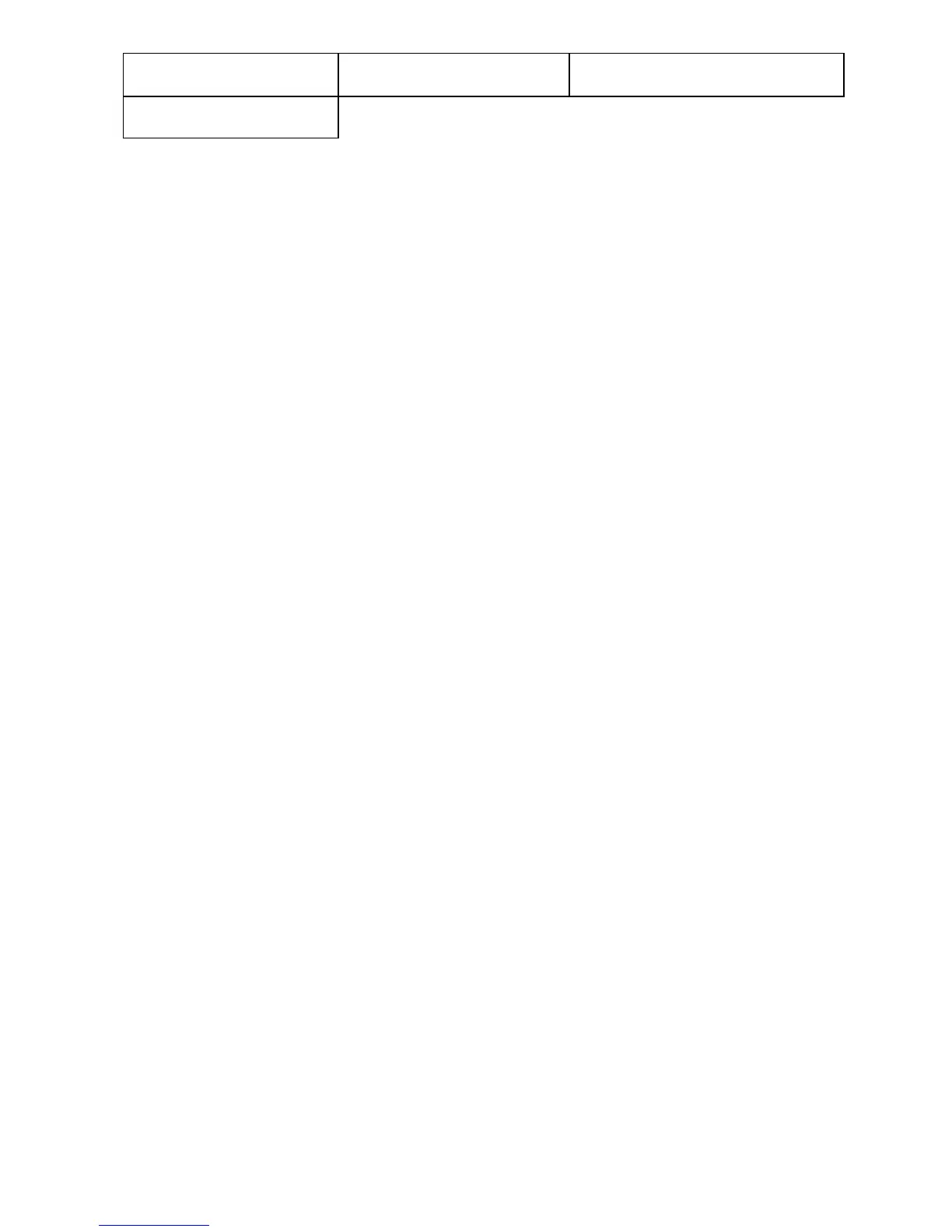IP Filtering: No
Enable IPv6 Filter: No
Port filtering: Yes
20-21(FTP): Enabled
80(HTTP): Enabled
137-139(NETBIOS): Enabled
161-162(SNMP): Enabled
427(SLP): Enabled
443(SSL): Enabled
445(SMB/IP): Enabled
500(ISAKMP): Enabled
515(LPD): Enabled
631(IPP): Enabled
3702(WS-Discovery): Enabled
4500(IPSec): Enabled
5353(mDNS): Enabled
6310(Direct Mobile Printing): Enabled
9100-9103(Raw): Enabled
EFI Ports: Enabled
IPSec Setup: No
Enable IPv6: Yes
IP Address(es)
fe80:0000:0000:0000:02e0:81ff:fee1:c465/64
Service Setup
Enable LPD: Yes
Default LPD queue: Print Queue
Timeout(sec): 120
Enable Windows Printing: Yes
Server Name: PROC5110
Server Comments:
Domain or Workgroup: WORKGROUP
Enable Web Services: Yes
Enable IPP: Yes
Enable Direct Mobile Printing: Yes
Enable Port 9100: Yes
9100 Queue: Print
Timeout(sec): 120
Enable Email Services: No
Scan to Email: Yes
Scan to Internet FAX: Yes
Scan to Windows SMB: Yes
Enable Scan to FTP: Yes
Enable FTP Printing: Yes
Require Password for Printing: No
Timeout(sec): 30
Default FTP queue: Print Queue
Use FTP Passive mode: No
Enable SNMP: Yes
Security Level: Medium
