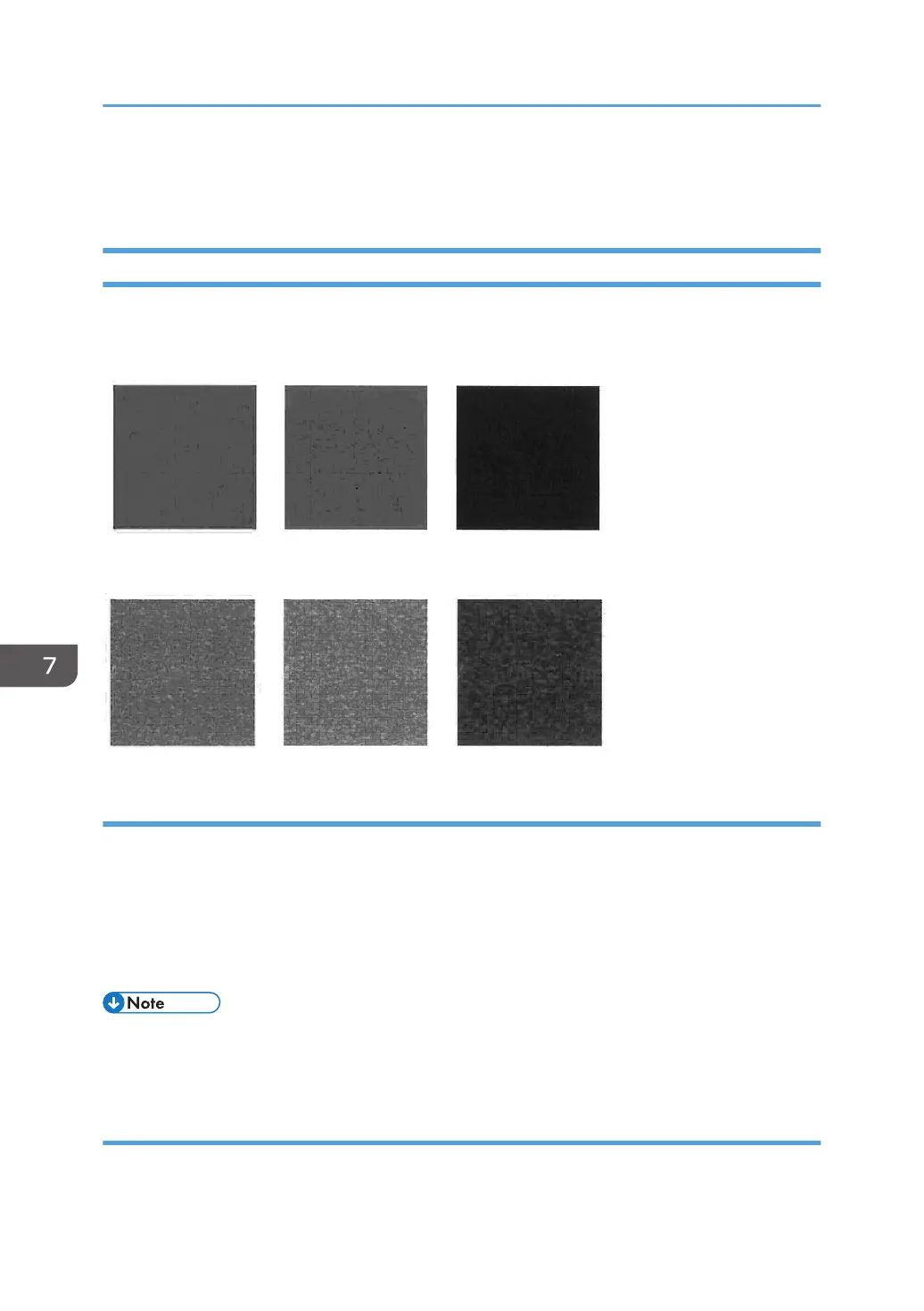• Turn the printer on about 1 hour before printing.
2. If the problem persists, contact your service representative.
Mottling
Mottling occurs in solid-filled areas.
Normal
Mottled
Cause:
This may occur if:
• Using paper with a rough surface
• Documents with a small image area are printed continuously.
• Printing in a low humidity environment
• Printing in a high humidity environment
• To adjust the following settings, pre-register the type of paper in use as a custom paper. For details
about registering custom papers, see "Specifying a Custom Paper", Preparation.
Solution:
Carry out the following sequence of procedures. Terminate the sequence as soon as the problem is
resolved.
7. Image Quality Problem: Full Page
140
