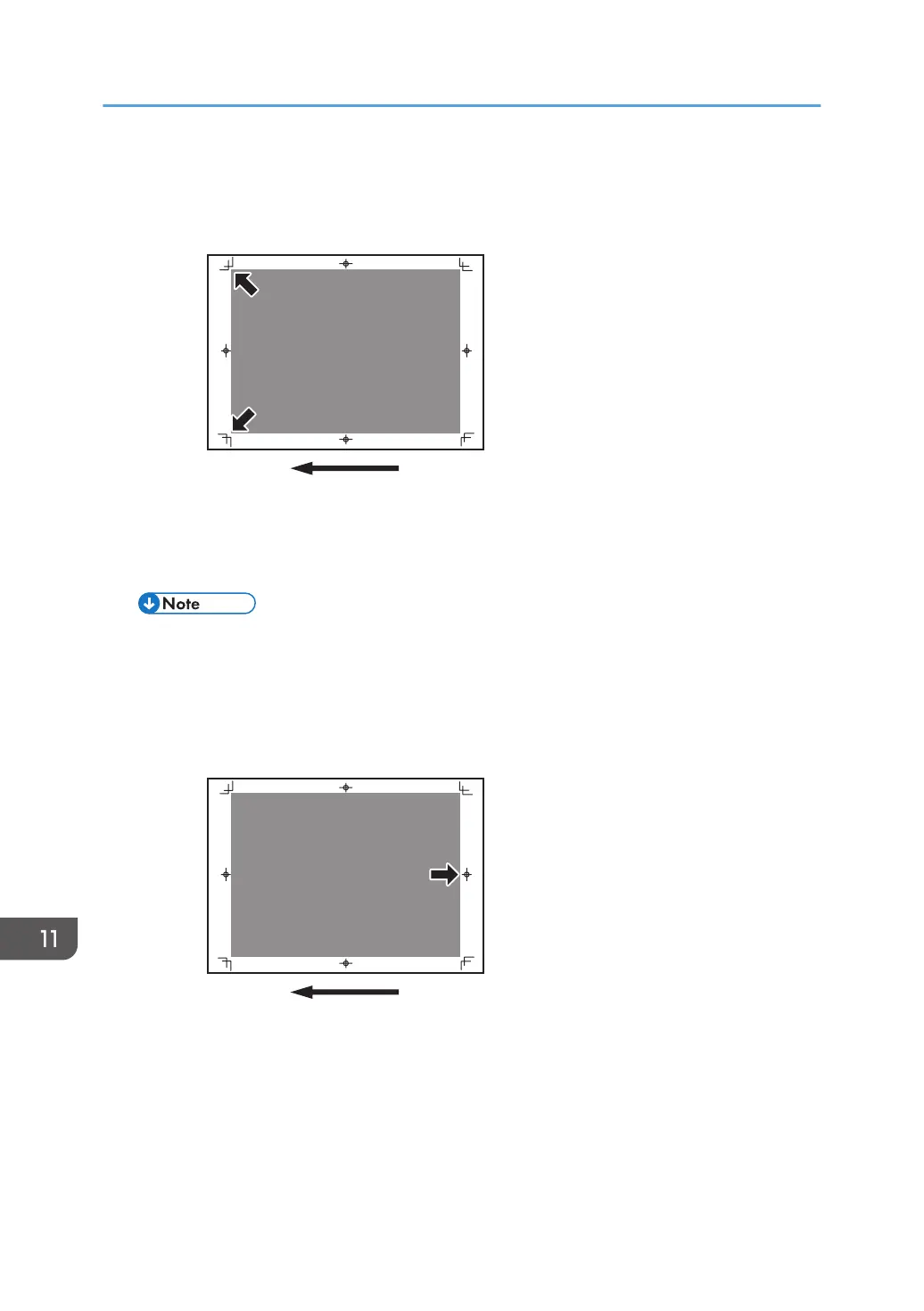(c) Adjust the magnification (Across feed direction)
Adjust the horizontal magnification to adjust the width between the front and back corners (B) on
the leading edge of the image.
In [Advanced Settings] for the custom paper you are using, select 1101: [Image Position] and
adjust the value in [Across Feed] of [Image Magnification: Side 2].
Press [+] to increase the scaling and [−] to reduce it.
• If it is difficult to check and adjust the image position on the printed sheet, print one side of the
format used in page 331 "Aligning the Image Position on Side 2 to That on Side 1 (Using a
Template to Align the Image Position on Side 1 and 2)".
(d) Adjust the magnification (With feed direction)
Adjust the vertical magnification to adjust the length (position of (C)) of the image.
In [Advanced Settings] for the custom paper you are using, select 1101: [Image Position] and
adjust the value in [With Feed] of [Image Magnification: Side 2].
Press [+] to increase the scaling and [−] to reduce it.
11. Advanced Instructions
330
