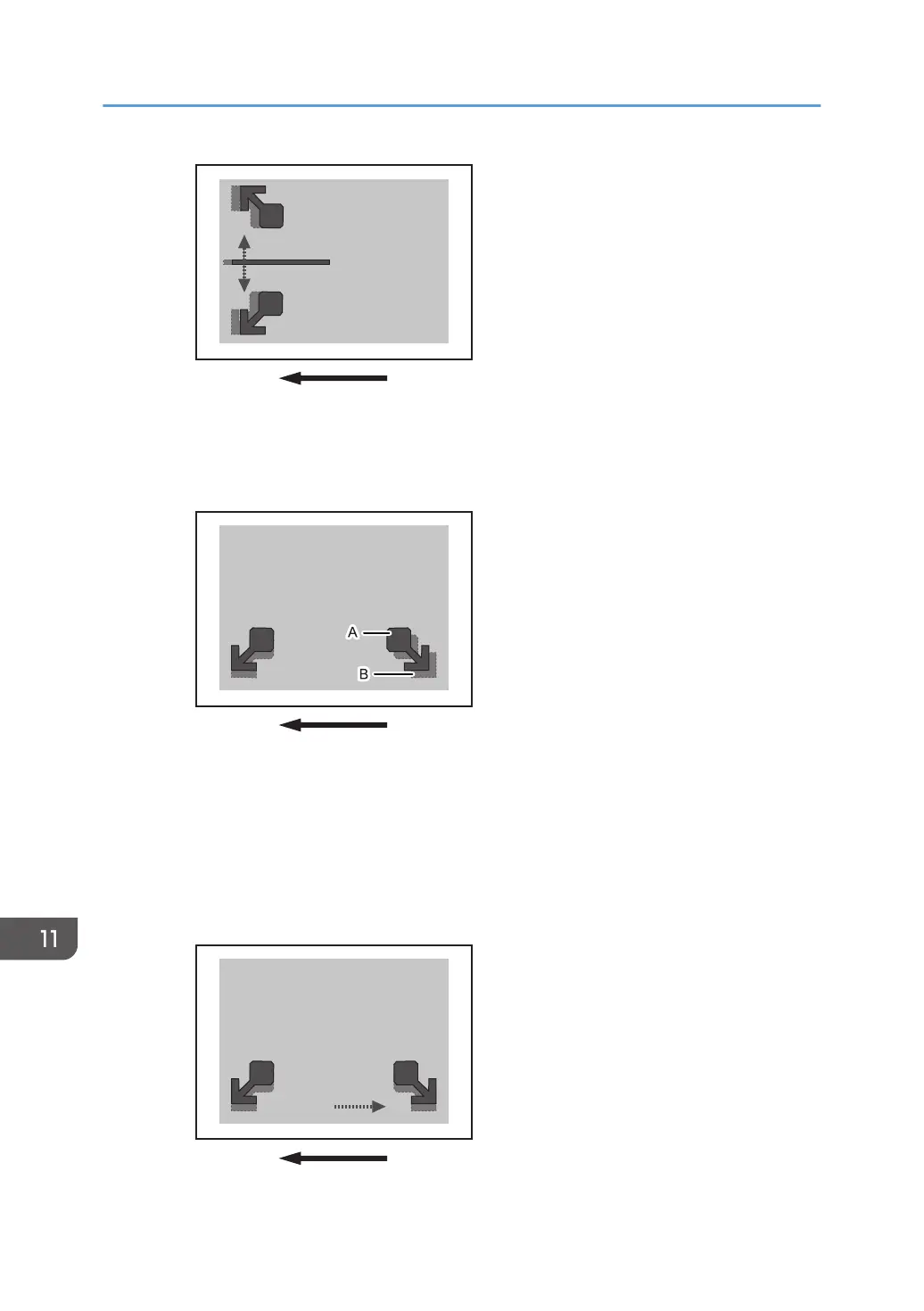<With feed direction>
Adjusting magnification to match the position of the arrow (A) on the trailing edge of the paper on
Side 2 to the position of the arrow (B) on Side 1
In [Advanced Settings] for the custom paper you are using, select 1101: [Image Position] and
adjust the value in [With Feed] of [Image Magnification: Side 2]
Press [+] to increase the scaling.
Press [−] to reduce the scaling.
To feed A3 paper with its long side parallel to the paper feed direction, increase the value by
0.025% to move the image by approximately 0.07 mm.
11. Advanced Instructions
338
