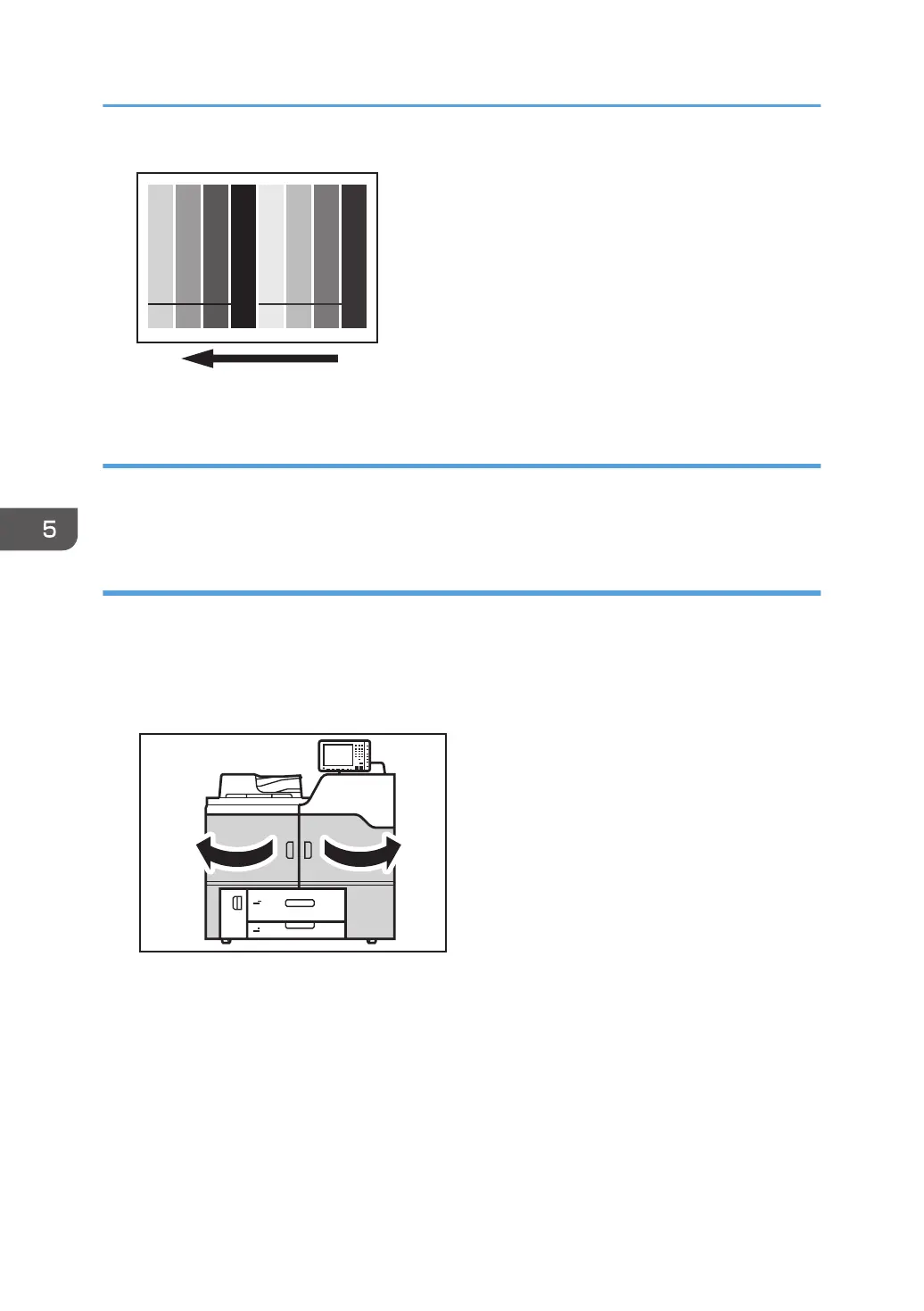Cause:
This may occur if you execute 10: [Density Difference Printing: Across Feed] with any fragments on the
exposure glass or reference white board in the paper path inside the left drawer.
Solution:
1. Turn off the main power.
For details about how to turn off the main power, see "Turning Off/On the Power", Replacement
Guide.
2. Open the front covers.
5. Image Quality Problem: Lines
54
