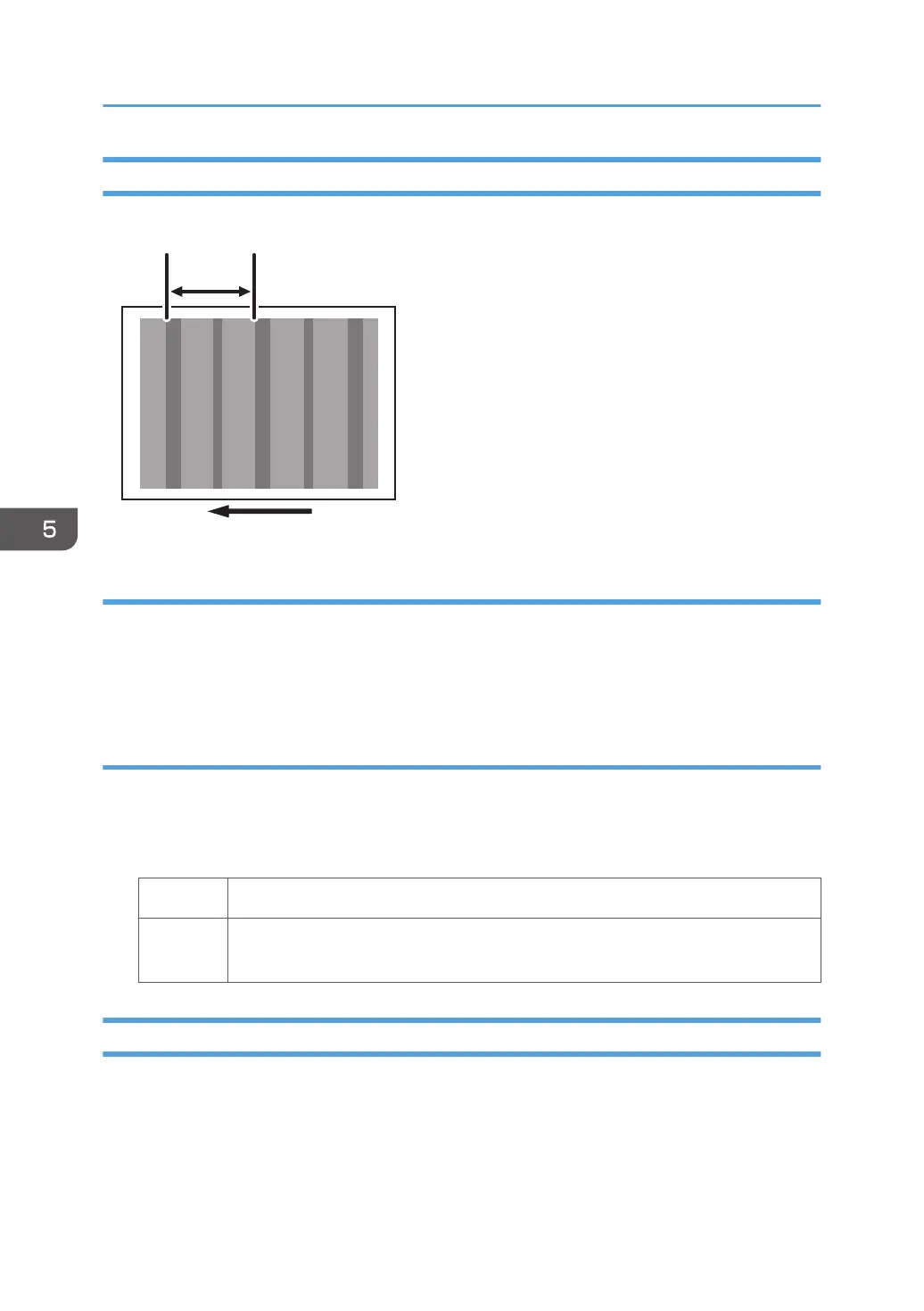Banding: 189 mm (7.5 inches) Intervals
Density fluctuation occurs at intervals of 189 mm (7.5 inches).
Cause:
This may occur if:
• When the environment changes from high temperature or humidity to low temperature or humidity
• Halftone images are printed
Solutions:
1. In the [Machine: Maintenance] group on the [Adjustment Settings for Operators] menu,
execute 0501: [Execute Process Adjustment].
2. Print the image. Has the problem been resolved?
Yes Finished!
No Repeat Steps 1 to 2. If the problem persists even if you repeat this solution 3 times,
perform the solution specified in page 64 "Banding: General".
Banding: Horizontal White Bands (Printing using Special Color Only)
Horizontal white streaks at intervals of 6 mm.
5. Image Quality Problem: Lines
68
