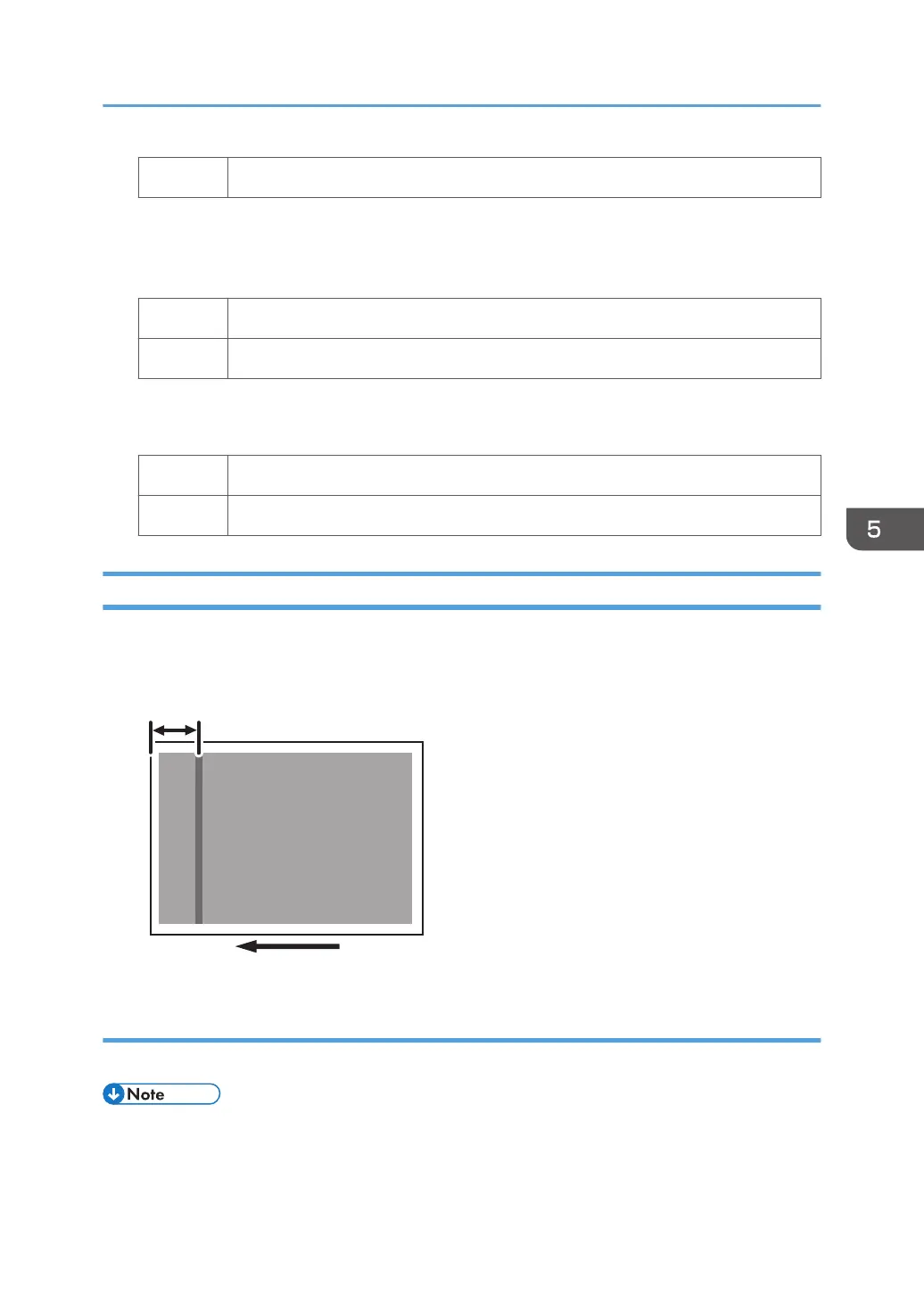No Repeat Steps 1 and 2.
3. In [Advanced Settings] for the custom paper you are using, select 1223: [Paper Transfer
Nip], and then decrease the value in [Adjust Gap] by "20".
4. Print the image. Has the problem been resolved?
Yes Finished!
No Go to the next step.
5. Set the value in [Adjust Gap] to "12".
6. Print the image. Has the problem been resolved?
Yes Finished!
No No further improvement is likely. Contact your service representative.
Horizontal Black Banding: Leading Edge of Paper (60 mm)
Black banding perpendicular to the paper feed direction appears in the area approximately 60 mm
from the leading edge of the paper.
Cause:
This may occur when printing half-tone images on metallic paper.
• To adjust the following settings, pre-register the type of paper in use as a custom paper. For details
about registering custom papers, see "Specifying a Custom Paper", Preparation.
Bands
79
