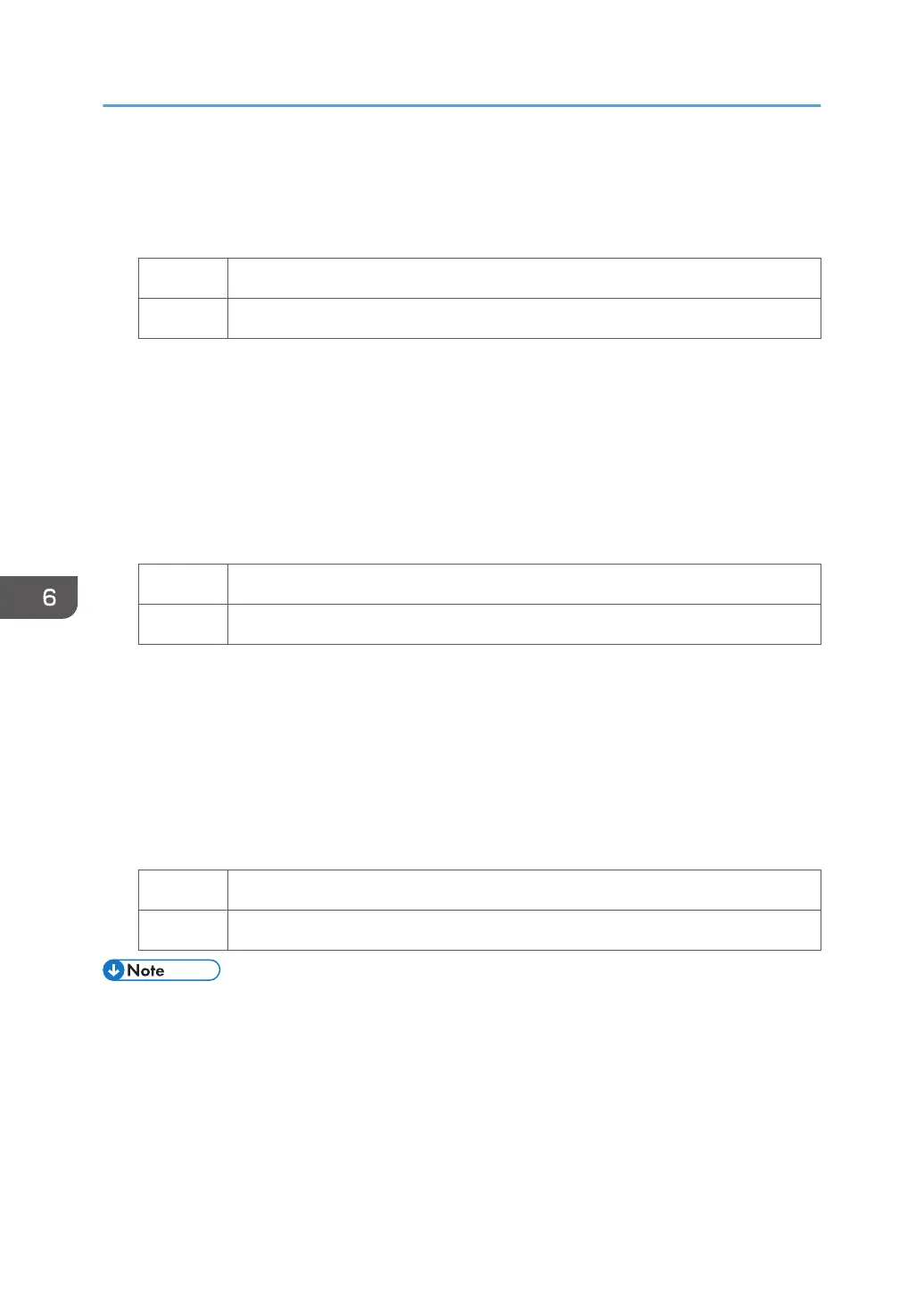• [FCS/S]
[Cleaning Interval: Clr/Sp], [Cleaning Interval: White]
13. Print 20 sheets of the image, then another 10. Does this eliminate the problem?
Yes Finished!
No Go to the next step.
14. Select 1238: [Fusing Cleaning], and then set the value in the following corresponding
settings to [More Frequently].
• [BW/FC/FCS]
[Cleaning Interval: BW/FC/FCS]
• [FCS/S]
[Cleaning Interval: Clr/Sp], [Cleaning Interval: White]
15. Print 20 sheets of the image, then another 10. Does this eliminate the problem?
Yes Finished!
No Go to the next step.
16. Select 1238: [Fusing Cleaning], and then set the value in the following corresponding
settings to [Most Frequently].
• [BW/FC/FCS]
[Cleaning Interval: BW/FC/FCS]
• [FCS/S]
[Cleaning Interval: Clr/Sp], [Cleaning Interval: White]
17. Print 20 sheets of the image, then another 10. Does this eliminate the problem?
Yes Finished!
No Contact your service representative.
• Increasing the frequency of cleaning will shorten the replacement cycle of the fuser cleaning unit.
• After performing the solution, it is recommended to perform the color calibration of the external
controller.
6. Image Quality Problem: Spots
90
