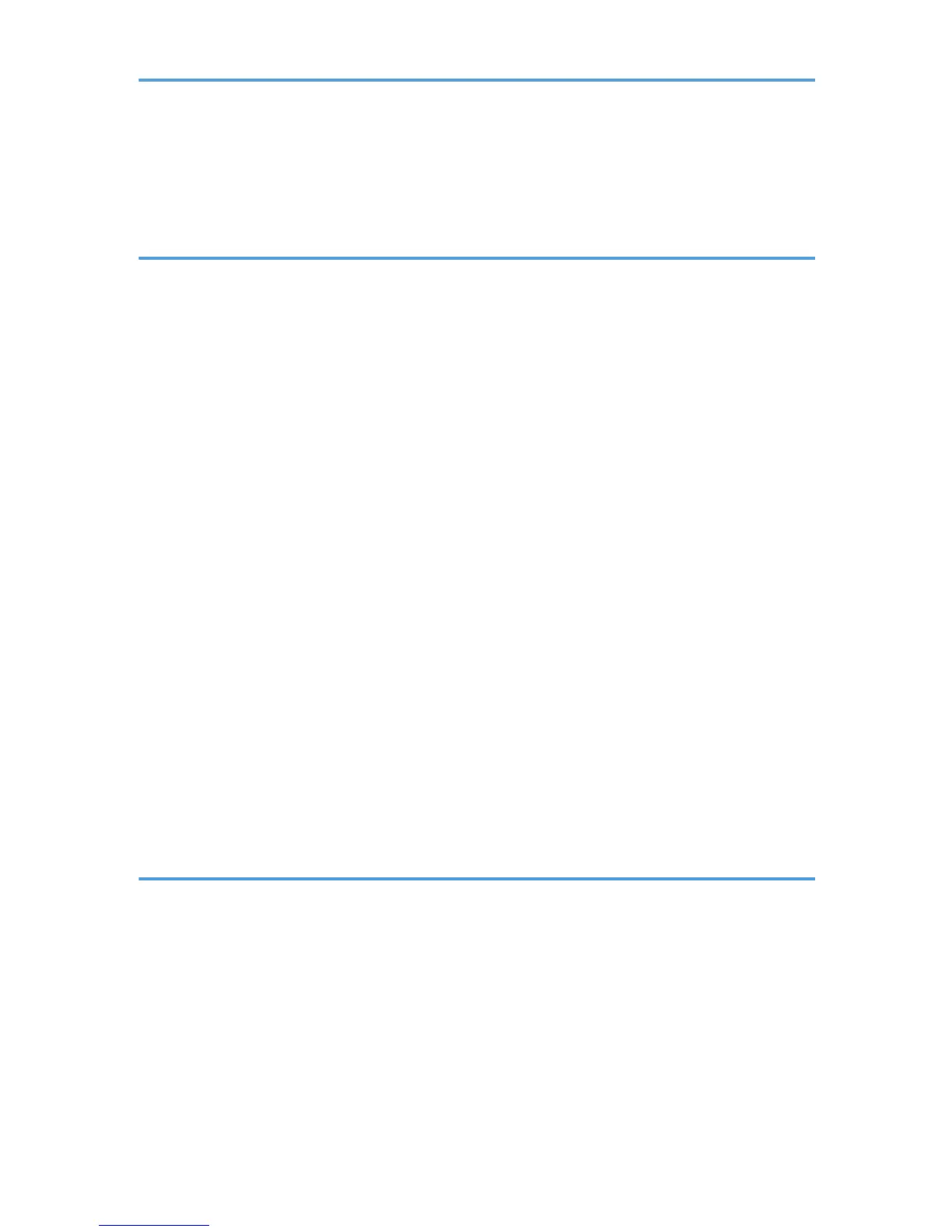Restricting Machine Functions According to User.......................................................................................125
Enabling the User Restriction Settings......................................................................................................125
When Machine Functions are Restricted.....................................................................................................129
3. Using the Printer Function
Configuring Option and Paper Settings.......................................................................................................131
Windows....................................................................................................................................................131
Mac OS X 10.3.........................................................................................................................................132
Mac OS X 10.4.........................................................................................................................................132
Mac OS X 10.5/10.6..............................................................................................................................132
Accessing the Printer Properties....................................................................................................................134
Accessing the Printer Properties from the [Devices and Printers] Window...........................................134
Accessing the Printer Properties from an Application.............................................................................134
Basic Operation in Printer Mode..................................................................................................................136
If a Paper Mismatch Occurs.....................................................................................................................136
Canceling a Print Job................................................................................................................................137
Printing Confidential Documents...................................................................................................................139
Storing a Locked Print file.........................................................................................................................139
Printing a Locked Print file.........................................................................................................................140
Deleting a Locked Print file.......................................................................................................................141
Checking which Locked Print File Jobs Have Been Canceled...............................................................142
Manual Duplex Printing (Type 1 model).....................................................................................................145
Using Various Print Functions........................................................................................................................147
Print Quality Functions...............................................................................................................................147
Print Output Functions................................................................................................................................148
4. Using the Copier Function
The Screen in Copier Mode.........................................................................................................................151
Basic Operation in Copier Mode.................................................................................................................153
Canceling a Copy.....................................................................................................................................155
Making Enlarged or Reduced Copies.........................................................................................................156
Combining Pages and Making 2-sided Copies..........................................................................................158
Copying Both Sides of an ID Card onto One Side of Paper.....................................................................167
Making 2-sided Copies Manually (Type 1 model)....................................................................................169
Specifying Scan Settings...............................................................................................................................170
3
