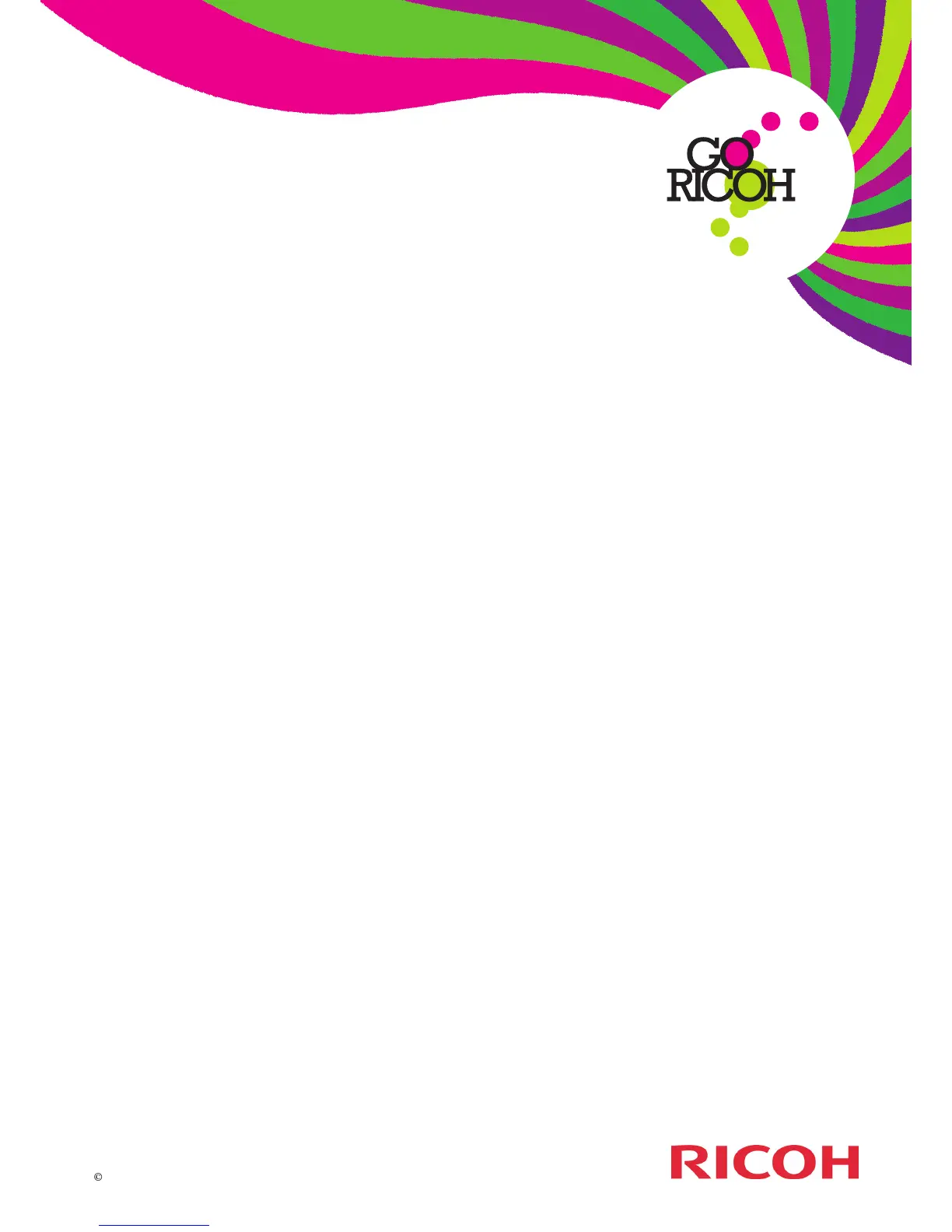Features that enhance office workflow and ease of use
• Supports all paper types and sizes A6 -A4 including envelopes and weights up to
160gsmfromthestandardtray–noneedtousethebypass
• Full front operation makes printer easy to use and maintain
• Replacement of colour units is simpleandcanbedonewithonehandbyany
office staff
• Minimum user intervention with only 5 consumable items to change - compared to
older types of competitive printers with up to 9 units
• Modern Design–curvedmoderndesignlooksniceinanofce,andcablecoverprotects
portsandorganisescablesforpleasantworkingaspect
• Control Panel with “at a glance” LED indicators indicate when supplies need to
bechanged
Features that help the environment
• No environmentally sensitive materials (Lead,Chromium,PVC,Cadmium)havebeen
used in manufacture.
• Full environmental compliancewithEnergyStar,ISOQuality,ISOEnvironmental,ISO
Plastic,WEEEandRoHS
• Toner Recycle ProgramforsendingusedtonercartridgesFOCbacktoRicoh–wedis
poseoftheminanenvironmentallyresponsibleway
Features that enhance network and document security
• Watermarksprovidetheabilitytoprinttext,suchas“Condential,”inthebackground
of every page of a document
Features that enhance connectivity and ensure corporate IT compliance
• Network ready for simple connection and shared use
• Compatible with Mac and PC
• CitrixMetaframeconnectivity
ThisguideisintendedsolelyfortheuseandinformationofRicohCorporation,it’sdesignatedagentsandtheiremployees.
Theinformationinthisguidewasobtainedfromseveraldifferentsourcesthataredeemedreliablebyallindustrystandards.
However,neitherRicohCorporationnoranyofitsagentsoremployeesshallberesponsibleforanyinaccuracies
contained herein.
RicohUK2008.Allrightsreserved.
