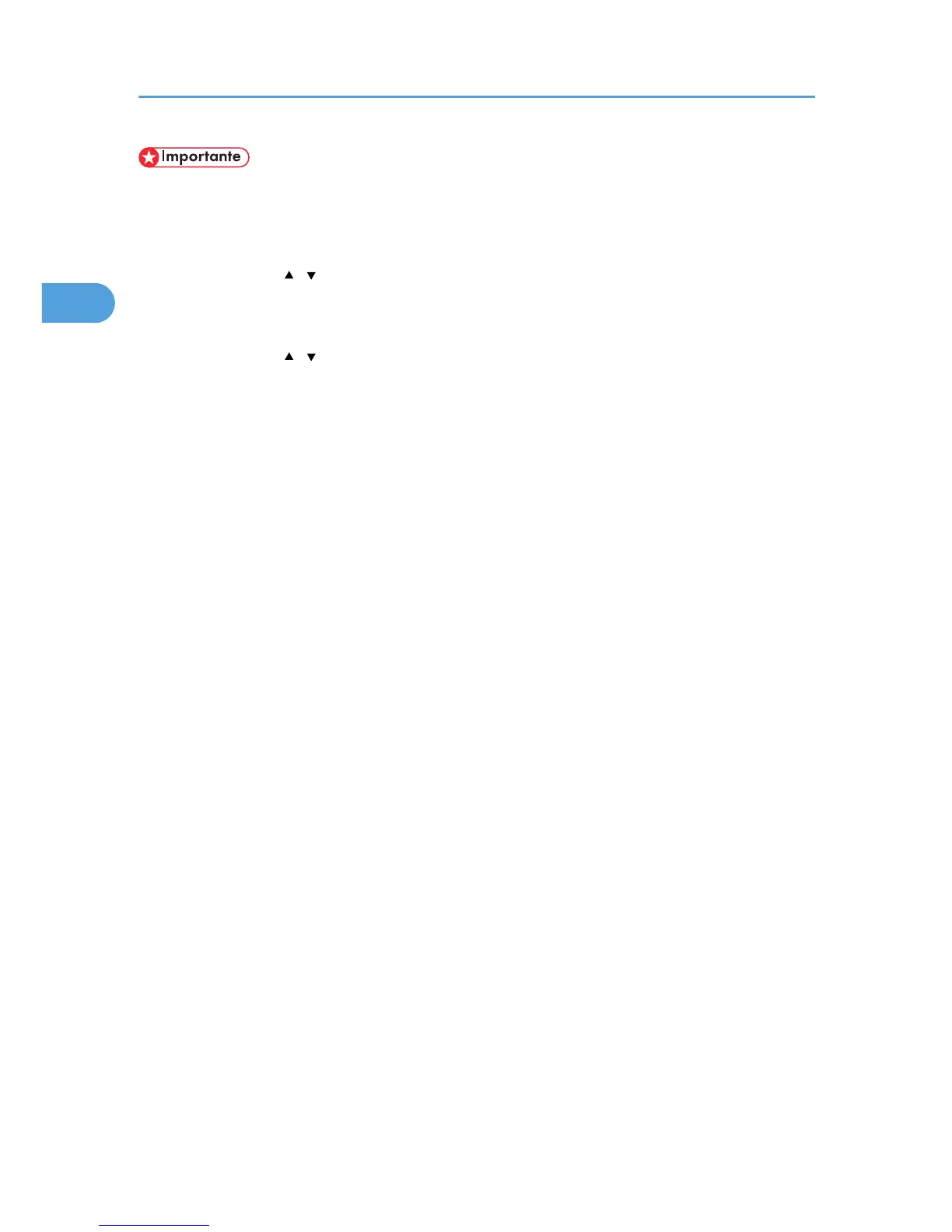• Assicurarsi di impostare il numero di accesso alla linea esterna rispettando l'impostazione del PBX.
In caso contrario, potrebbe non essere possibile inviare fax a destinatari esterni.
1. Premere il tasto [Strumenti utente].
2. Premere i tasti [ ][ ] per selezionare [Strum. ammin.], quindi premere il tasto [OK].
3. Se viene richiesta una password, inserirla utilizzando i tasti numerici e premere il tasto
[OK].
4. Premere i tasti [ ][ ] per selezionare [Numero accesso PBX], quindi premere il tasto
[OK].
5. Immettere il numero di accesso alla linea esterna tramite i tasti numerici, quindi premere il
tasto [OK].
6. Premere il tasto [Strumenti utente] per tornare alla schermata iniziale.
2. Utilizzare la funzione fax
24
