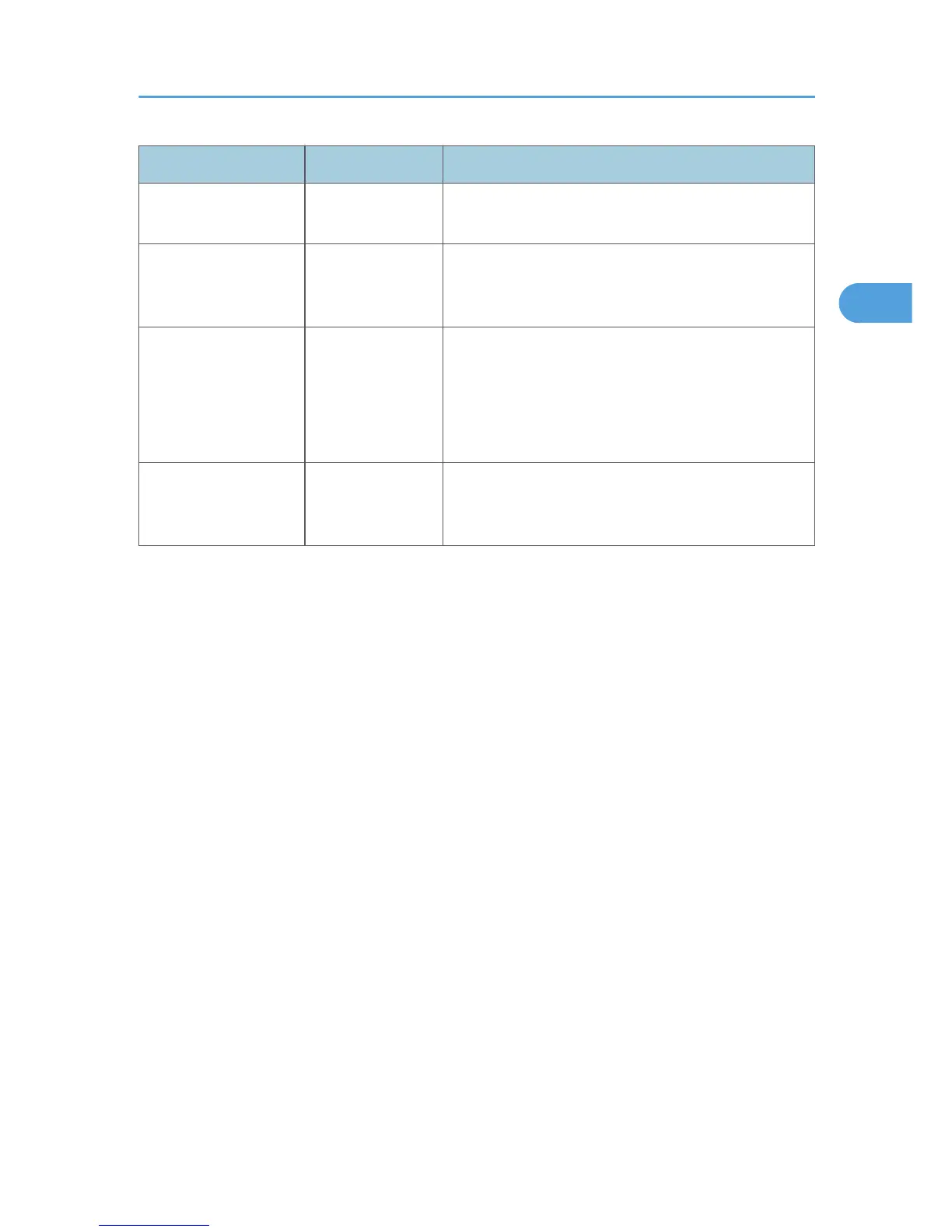Item Setting Description
Quick Dial Number /
Speed Dial Number
Required
Select the number to which you want to register Quick
Dial or Speed Dial destination.
Name Optional
Name of the destination. The name specified here will
be shown on the screen when selecting a fax
destination.
Fax Number Optional
Fax number of the destination.
If the machine is connected to the telephone network
through a PBX, make sure to enter the outside line
access number specified in [PBX Access Number]
before the fax number.
Forwarding
Destination E-mail
Address
Optional
E-mail address of the destination of the Internet Fax.
This setting appears only for the Type 2 model.
Registering Fax Destinations
27
