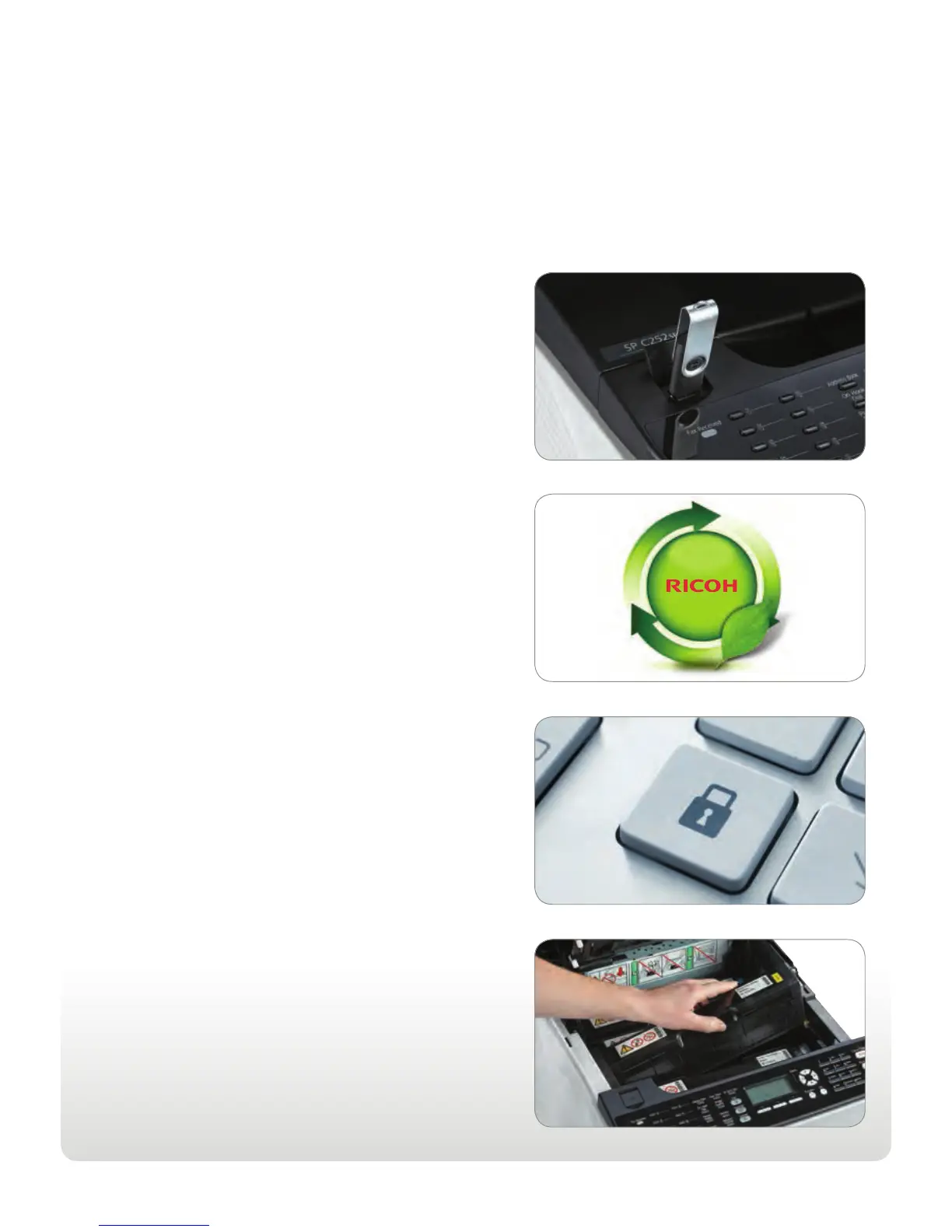Versatile, fully featured performance for
small offices
Perform every task with ease
Whether you’re printing documents, or sharing them with others, the
Ricoh SP C252SF lets you have it all in a single, compact device. Share full-
color documents using a wide range of scan-to options or a USB Flash Drive.
Use the 35-Sheet Automatic Document Feeder to manage multiple-page
documents quickly. Store up to 200 speed dial entries and send secure faxes
to frequent recipients quickly using one-touch control keys. You can even
copy two-sided documents, such as drivers’ licenses, insurance cards and
more, onto a single side of a sheet of paper using the ID Card Copy feature.
Incredible ease of use and convenience
Simplify your workload with unmatched convenience that builds on
Ricoh’s legacy of affordable, timesaving innovations for the workplace.
Complete a wide range of tasks with a single touch using the intuitive
control panel with LCD screen. Check supply status and make corrections
directly at the device. Use Web Image Monitor to perform many of the
same tasks remotely. You can also change the top-loading, all-in-one print
cartridges in moments without help — and without a mess.
Protect sensitive information
Information is the most important asset in your office. Protect it
with advanced user authentication controls. Store every document
securely until an authorized user enters the correct PIN from the
Ricoh SP C252DN/SP C252SF control panel. No more sensitive
information is left unattended in the output tray for any passersby to
read. Worried about supply levels or need to check network settings?
Use Web Image Monitor to resolve maintenance issues — and even
prevent them.
Add value in and out of the office
Looking for a powerful, versatile device that’s as friendly to the
environment as it is to your budget? Choose the Ricoh SP C252DN/
SP C252SF for low hardware costs along with superior cost per page
savings. Print on both sides of paper with duplex printing and save on
paper costs. Use less energy while taking advantage of this ENERGY
STAR
™
certified device’s low typical electricity consumption (TEC) value.
Plus, take advantage of our consumables recycling programs to promote
a resource recirculating society.
