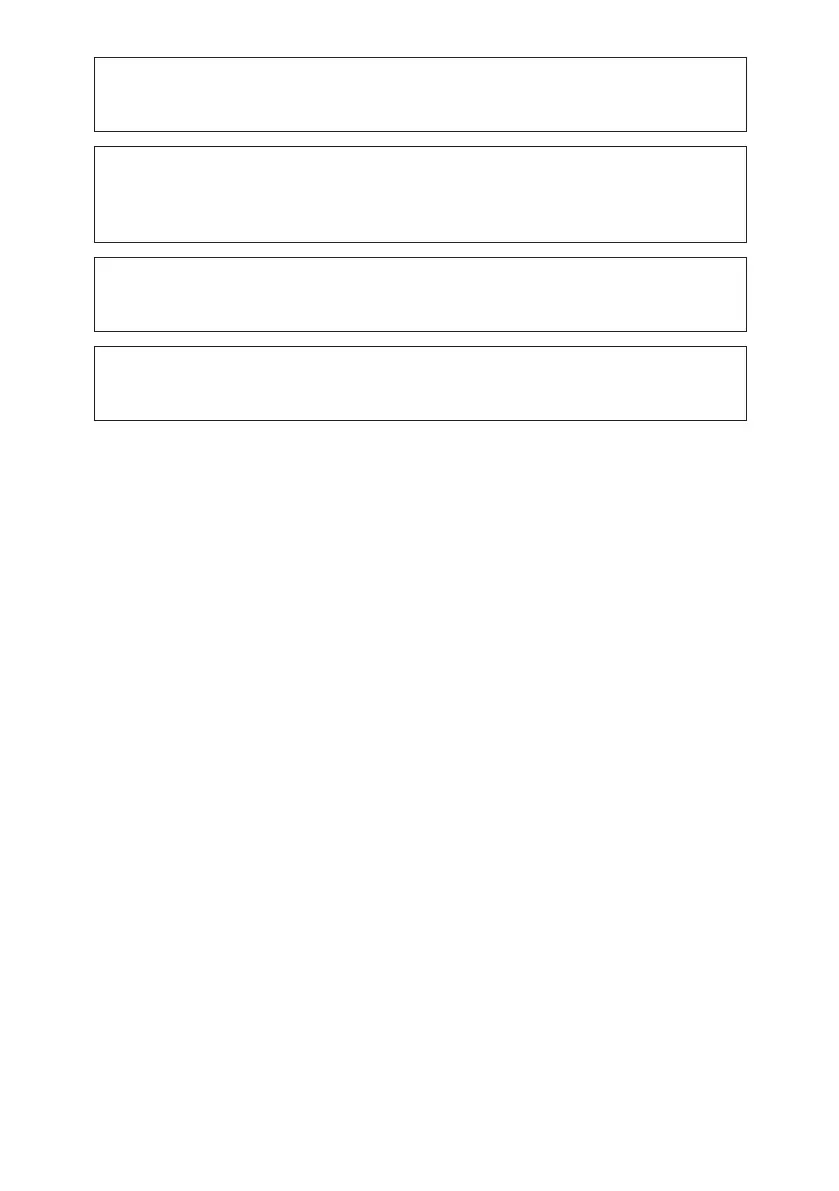10
• Al retirar papel atascado o sustituir el tóner, procure no mancharse la piel.
Si el tóner entra en contacto con la piel, lave la zona afectada con agua
abundante y jabón.
• Al sustituir un tóner, un depósito de tóner residual o consumibles con tóner,
asegúrese de que el tóner no salpique. Coloque los consumibles residuales en
una bolsa tras extraerlos. Si el consumible tiene una tapa, asegúrese de que la
tapa esté cerrada.
• No intente imprimir sobre hojas grapadas, papel de aluminio, papel auto-
copiativo ni ningún tipo de papel conductor. Si lo hace, podría provocar un
incendio
.
• Guarde las tarjetas SD y dispositivos de memoria flash USB fuera del
alcance de los niños. Si algún niño ingiere por accidente una tarjeta SD o
dispositivo de memoria flash USB, consulte inmediatamente con un médico.