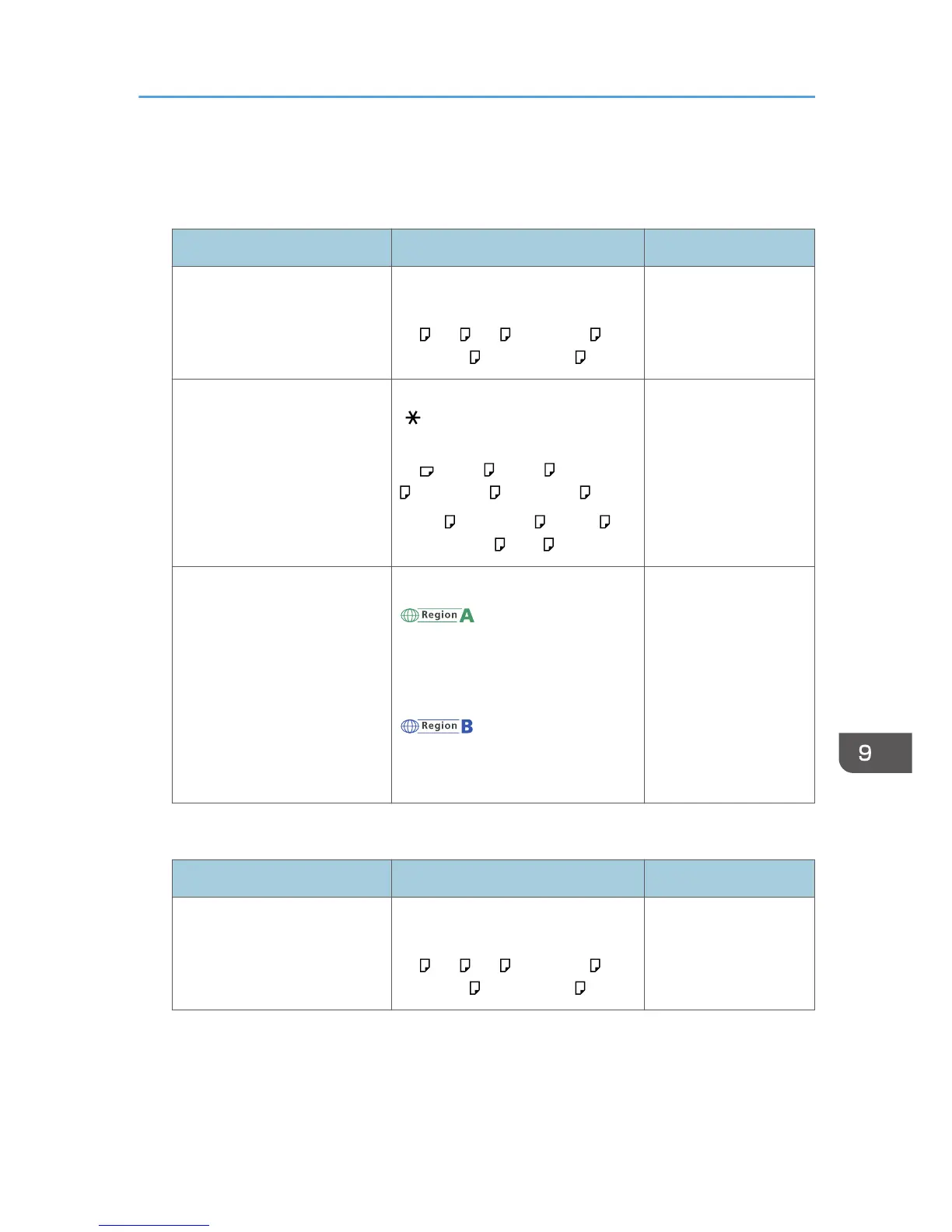*1
Do not stack over the limit mark. The number of sheets you can load in the paper tray varies depending
on the weight and condition of the paper.
Lower paper tray (250 sheets)
Paper type and weight Paper size Paper capacity
52–162 g/m
2
(14 lb. Bond–
90 lb. Index)
Thin Paper–Thick Paper 2
Select the paper size using the
paper size dial on the tray:
A4 , A5 , A6 , 8
1
/
2
× 14 ,
8
1
/
2
× 11 , 5
1
/
2
× 8
1
/
2
250 sheets
52–162 g/m
2
(14 lb. Bond–
90 lb. Index)
Thin Paper–Thick Paper 2
Set the paper size dial on the tray to
" ", and select the paper size with
the control panel:
A5 , B5 JIS , B6 JIS , 8
1
/
2
× 13
, 8
1
/
4
× 14 , 8
1
/
4
× 13 ,
8 × 13 , 8 × 10
1
/
2
, 8 × 10 ,
7
1
/
4
× 10
1
/
2
, 16K
250 sheets
52–162 g/m
2
(14 lb. Bond–
90 lb. Index)
Thin Paper–Thick Paper 2
Custom size:
(mainly Europe and
Asia)
Vertical: 148.0–356.0 mm
Horizontal: 100.0–216.0 mm
(mainly North America)
Vertical: 5.83–14.01 inches
Horizontal: 3.94–8.50 inches
250 sheets
Lower paper tray (500 sheets)
Paper type and weight Paper size Paper capacity
52–162 g/m
2
(14 lb. Bond–
90 lb. Index)
Thin Paper–Thick Paper 2
Select the paper size using the
paper size dial on the tray:
A4 , A5 , A6 , 8
1
/
2
× 14 ,
8
1
/
2
× 11 , 5
1
/
2
× 8
1
/
2
500 sheets
Recommended Paper Sizes and Types
141
