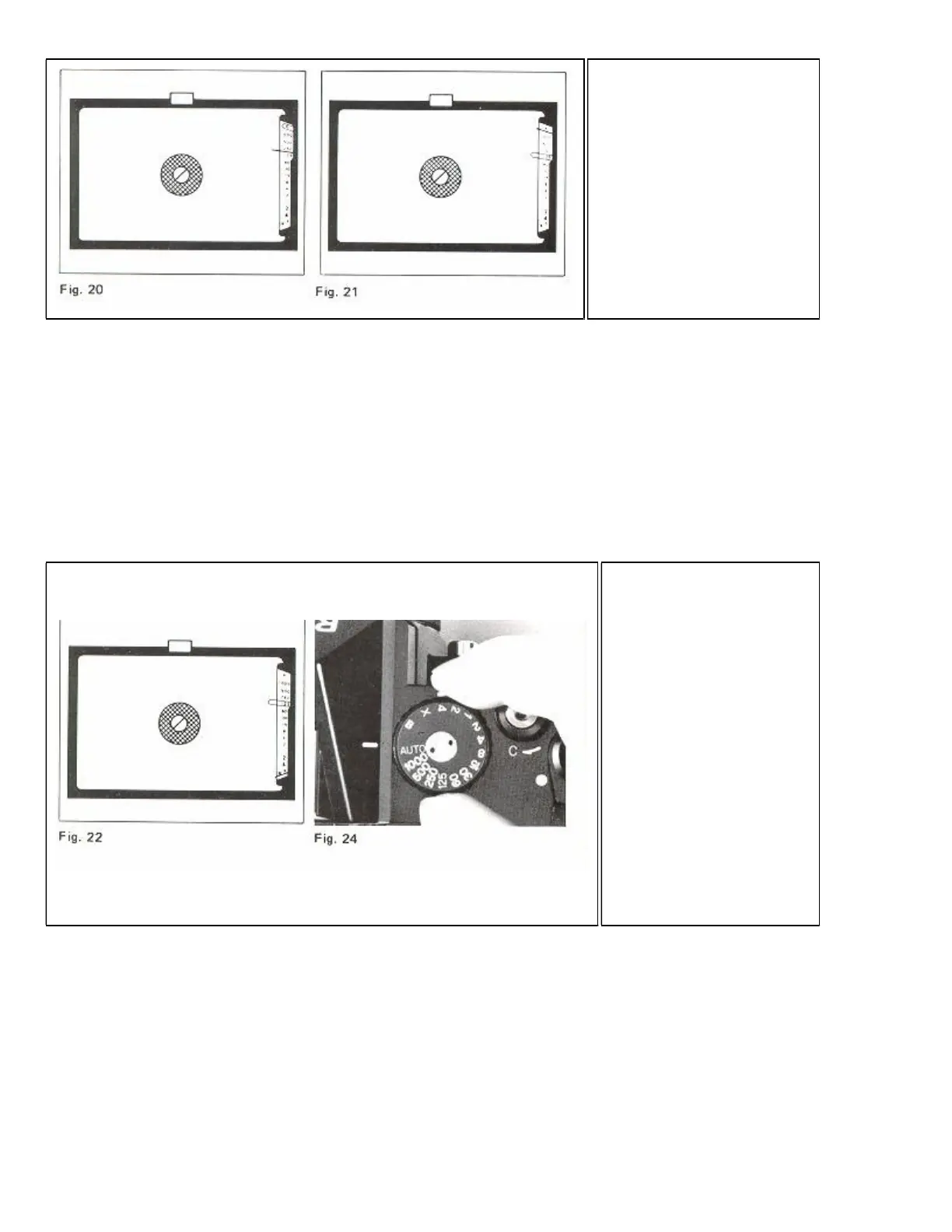1. Turn Shutter Speed Dial
(8) until the "AUTO" is set
opposite Shutter Speed
Index Line (7) (Fig. 19).
Shutter Speed Indicator
(49) in the viewfinder
indicates "A", showing that
the camera is set for
automatic exposure control
(Fig. 20).
Preselect the aperture
2. Preselect the desired aperture by rotating F-Stop Ring (24). Fstop is visible through Aperture Readout
Window (51). For preselecting the aperture, refer to the following rough guide when using ASA 100 film.
Outdoors in bright sunlight f/8.0 ~ f/16
Cloudy weather or in shade f/2.8 ~ f/5.6
Indoors f/1.4 ~ f/4.0
Exposure checking
3. After moving Film
Advance Lever (13) to
"ON" position. press
Shutter Release Button
(11) lightly half way
down until the Exposure
Meter Needle (48) begins
to move. The Exposure
Meter Needle (48) in the
viewfinder indicates the
shutter speed you will be
shooting at. ["1000" is
1/1000 sec., "125" is
1/125 sec., "4" is 1/4 sec.,
" 1 " is one full second
and " 2'' is 2 seconds.].
If the needle goes above "1000" (Fig. 21), close down the aperture until the needle moves below
"1000". If the needle goes below "B.X." (Fig. 22), open up the aperture until the needle moves above "
B.X.".Tips for Better Results
* At slow speeds (below 1/30 sec.), use a tripod or other firm support to prevent camera movement and blurred
pictures. In shooting with a telephoto lens, be careful to minimize the camera shake especially. When using
telephoto lenses, a good rule of thumb is "use a shutter speed faster than 1/focal length of the lens''. For
example, with a 135 mm lens, use a shutter speed faster than 1/125 sec. Otherwise, a tripod is suggested.