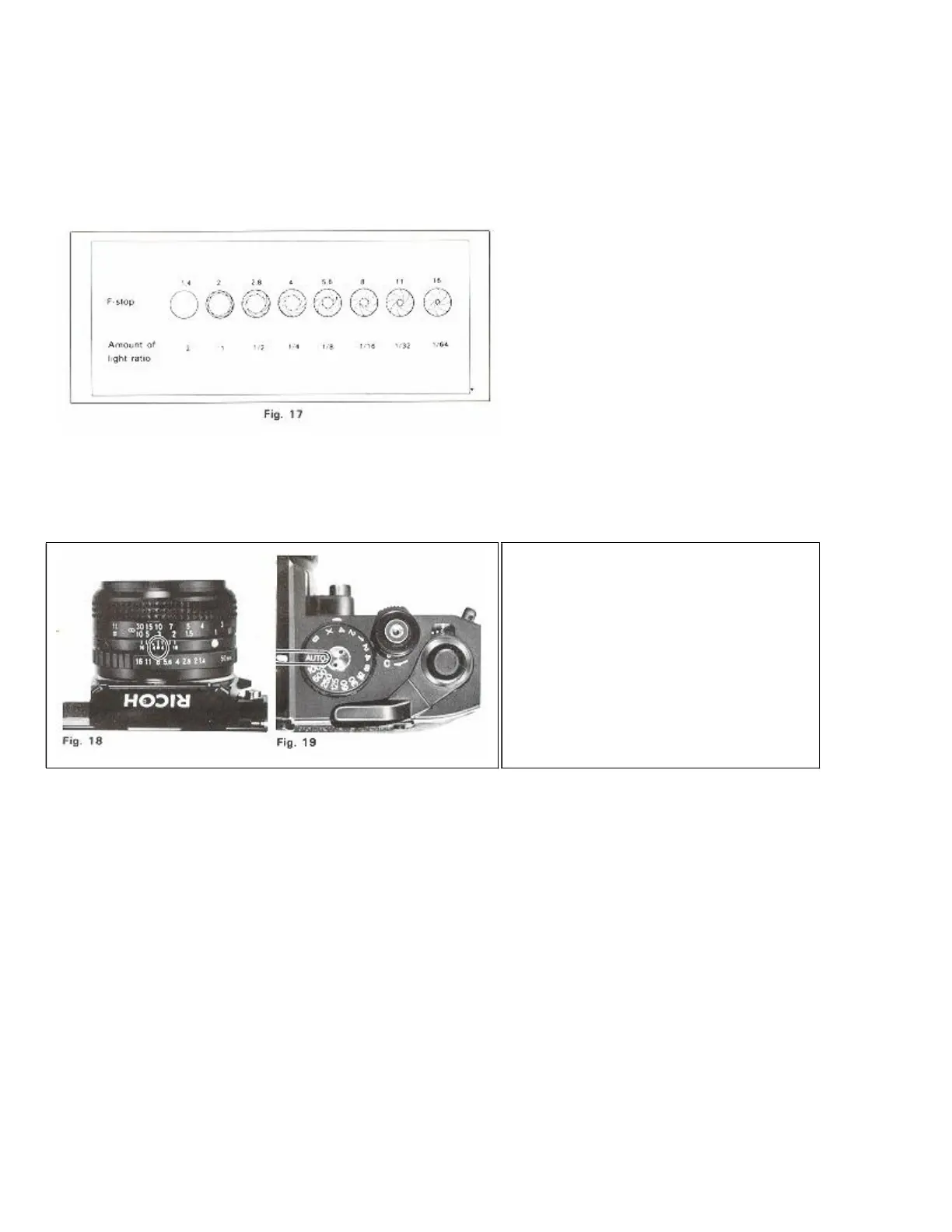SETTING APERTURE
The lens opening determines the amount of light entering the lens and exposing the film. The smaller the f-stop
(f/2.0, f/2.8 etc.), the wider the lens opening and the greater the amount of light entering the lens. The larger the
f-stop (f/16, f/11 etc.), the smaller the lens opening and the smaller the amount of light entering the lens. As the
lens opening is moved from F/16 to f/11, the amount of light entering the lens is doubled As the lens opening is
moved from f/2.0 to f/2.8, the amount of entering light is cut in half (Fig. 17).
Tips for Better Results
* Rotate F-Stop Ring (24) until the
desired f-stop is opposite the aperture
index line (Fig. 18). Click stops are
provided to prevent accidental
movement from the setting made.
* If necessary, you may set F-Stop Ring (24) between two f-stops.
CORRECT EXPOSURE
Automatic Exposure
Your XR-2s has a built-in through-the-lens full aperture CdS exposure meter coupled to aperture-priority
automatic exposure control system which selects and sets correct shutter speed automatically for correct
exposure.
Set the camera to "AUTO"