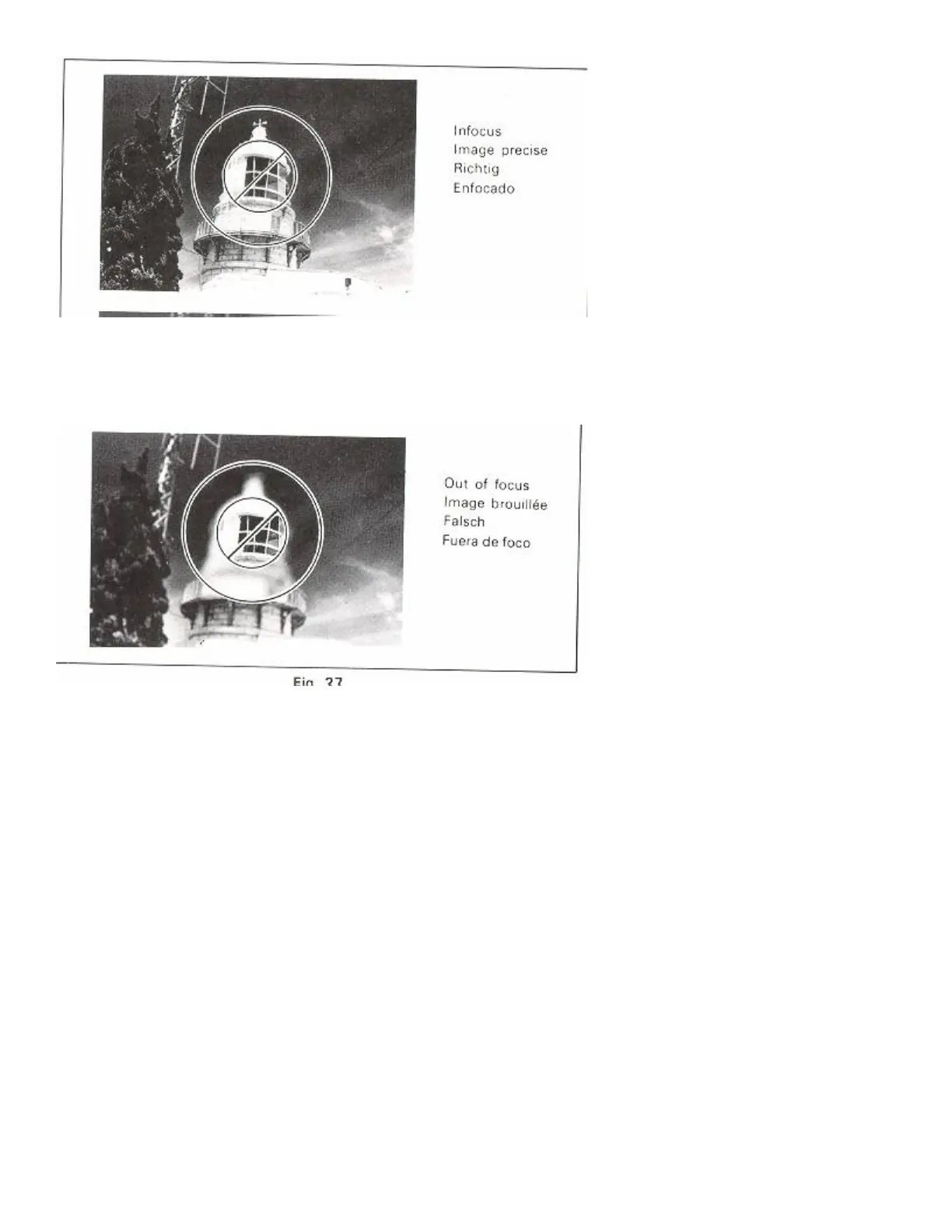3. Microprism Focusing is good for the subject which lacks clear vertical or horizontal lines.
Rotate Focusing Ring (21) until the image in Microprism-image Band (46) appears sharp (Fig. 27).
4. You can also focus with any part of the area surrounding Microprism-image Band (46). This is most useful
when taking pictures with ultra telephoto lenses or in close-up photography with bellows unit, macro lenses or
extension rings because the other focusing aids may darken appreciably.
UNLOADING FILM
After the last picture on the roll of film has been taken, rewind the film and unload your camera.
1. Press Film Rewind Release Button (40) (Fig. 28).
2. Lift up Film Rewind Crank (2) and turn it clockwise until Film Rewind Release Button (40) stops revolving
and you feel the film tension released (Fig. 29). This indicates that the film has been completely rewound into
the cartridge.
3. Open Back Cover (44) by pulling up Film Rewind Knob (1).
4. Remove the film cartridge and have the film processed as soon as possible.