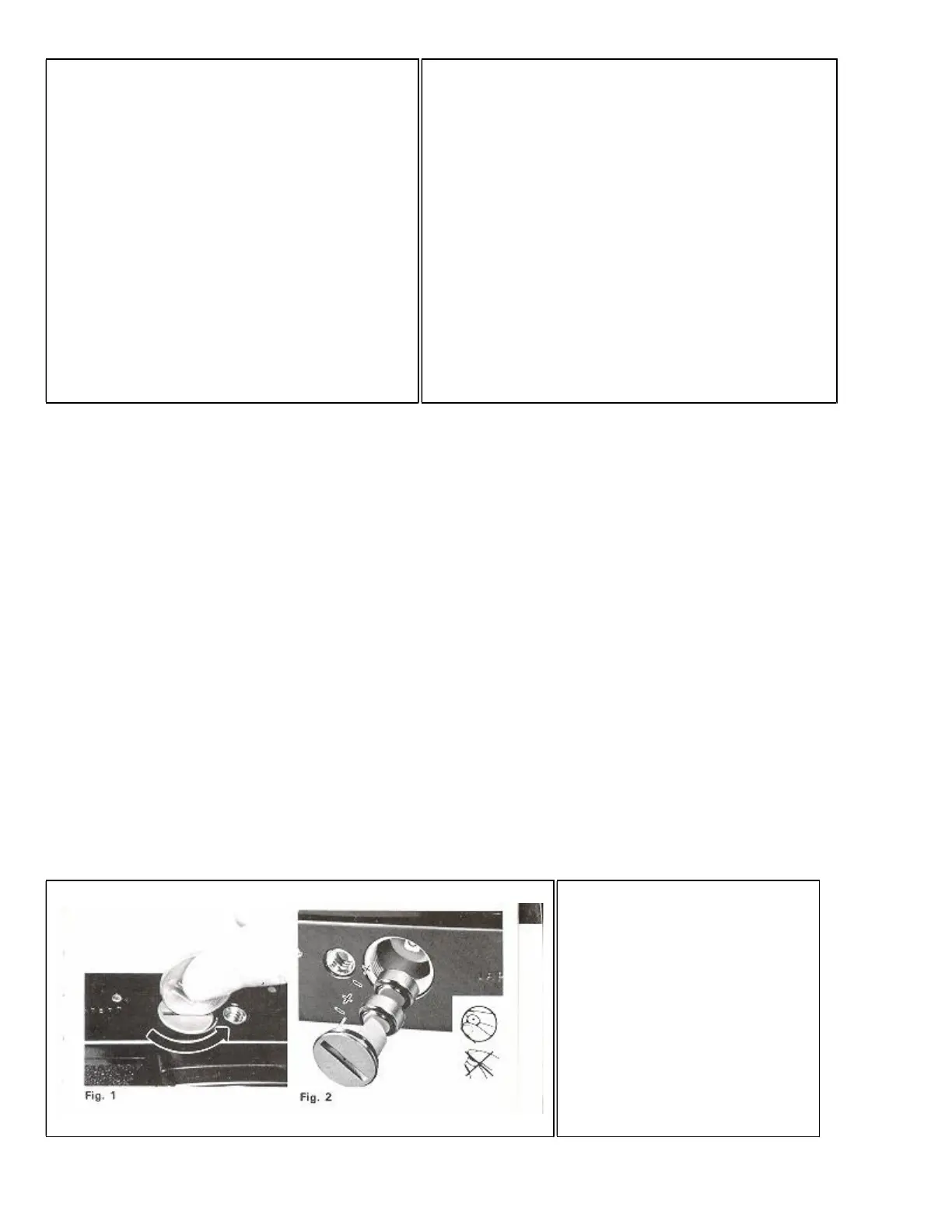34. Film Rewind Shaft
35. Film Chamber
36. Battery Compartment Cover
37. Tripod Socket
38. Winder Contacts
39. Shutter Release Connection
40. Film Rewind Release Button
43. Film Take-up spool
44. Back Cover
46. Microprism-image Band
47. Split-image Spot
48. Exposure Meter Needle
49. Shutter Speed Indicator
50. Battery Power Check Zone
51. Aperture Readout Window
We are most gratified that you have selected the XR-2s which we are sure will give you many delightful! years
of picture-taking pleasure.
The XR-2s is a 35 mm fully automatic electronically controlled exposure system (aperture-priority) SLR
camera which assures you of superb optics and outstanding mechanical performance and reliability and which
will justify your choice for years to come.
Before Using Your XR-2s
Please read this instruction booklet carefully and familiarize yourself with the equipment and its features
thoroughly. Your pleasure in using your XR-2s will be greater if you know your camera properly.
If you press a shutter release button without batteries in the camera, a mirror will stay up. Therefore.
please do not forget to insert batteries into the camera first.
BATTERY LOADING
The built-in through-the-lens CdS exposure metering system of your XR-2s operates on power activated by two
1.5V LR-44 alkaline batteries. which are supplied together with your camera.
1. Remove Battery Compartment
Cover (36) by unscrewing it
counterclockwise with a coin (Fig. 1)
2. Place the two batteries into the
compartment with the plus (+) side
down, as illustrated in the battery
holder of Battery Compartment Cover
(36) (Fig. 2). Make sure that the
batteries are correctly placed. If
incorrectly placed, Exposure Meter
Needle (48) in the viewfinder will not
move at all.