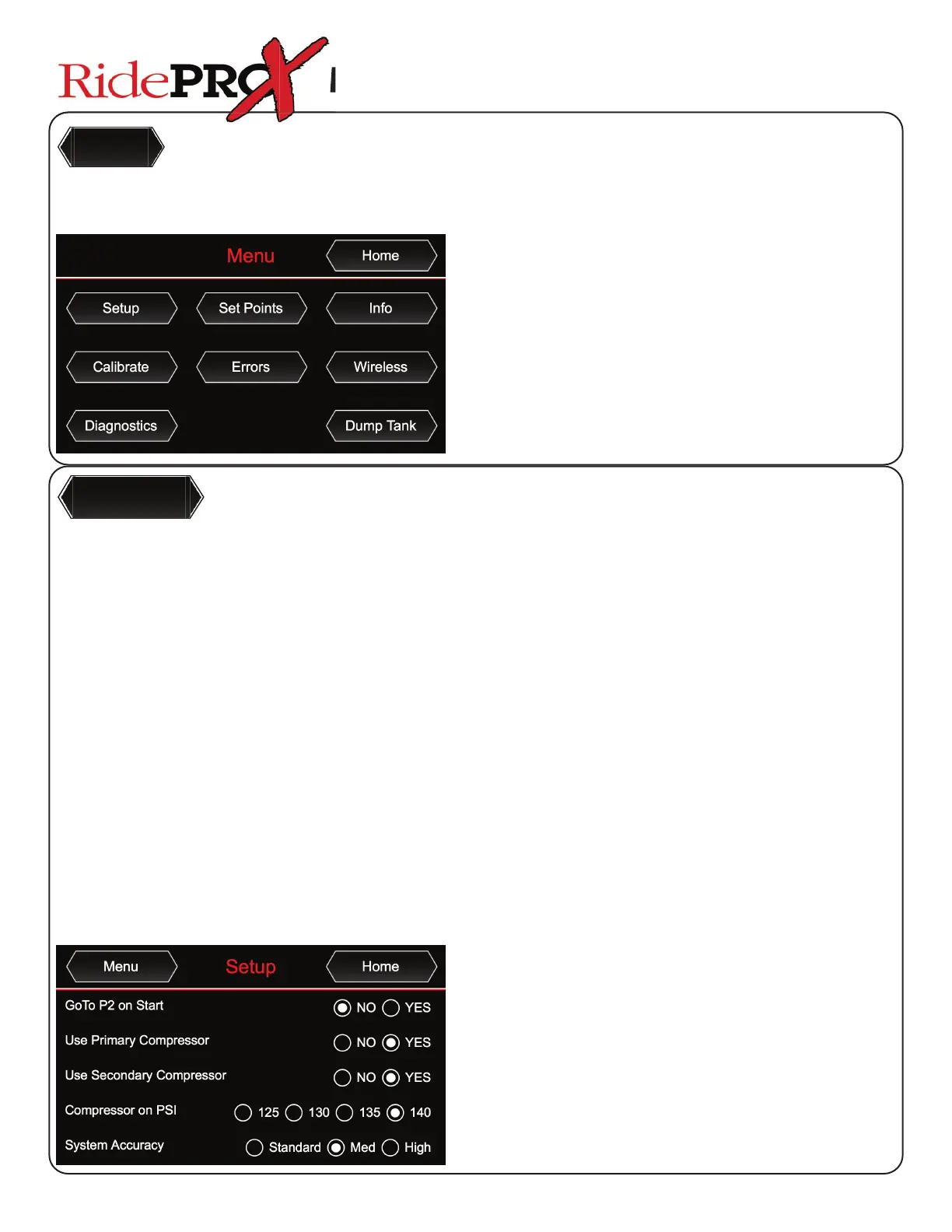11
The Menu provides the ability to adjust system parameters to meet individual’s tastes, as well as displaying useful information.
One may exit the Menu at any time by pressing the “Home” button.
The Menu Setup screen contains the basic operating parameters of the system.
Go To P2 on Start:
By choosing Yes, the vehicle will return to Preset #2 whenever the ignition is cycled. This is typically used to set the vehicle back to
Ride Height anytime the vehicle is started. FACTORY DEFAULT IS “OFF”.
Use Primary Compressor:
Selecting Yes here enables control of the primary air compressor. FACTORY DEFAULT IS “ON”.
Use Secondary Compressor:
Selecting Yes here enables control of the secondary air compressor. FACTORY DEFAULT IS “OFF”, IT WILL NEED TO BE
SWITCHED TO “ON” IF YOU ARE RUNNING 2 COMPRESSORS! YOU MAY GET ERROR #143 BEFORE YOU TURN COMPRESSOR
#2 ON. IF YOU GET THIS ERROR, GO TO THE SETUP MENU AND TURN COMPRESSOR #2 ON. THE ERROR WILL CLEAR AFTER
THE IGNITION IS CYCLED.
Compressor on PSI:
This allows one to select at what pressure the compressor will be turned on. By default, the system turns the compressor on when
the tank pressure drops below 135psi. FACTORY DEFAULT IS “135”.
System Accuracy:
This allows one to adjust how accurately the system reaches presets. Though High Accuracy will reach preset values extremely
closely, it may take longer than one desires. In this case, one could choose Standard or Medium accuracy, which will allow the
system to reach the preset destination quicker, but the physical height of the vehicle may be slightly o from the preset values.
By default, the system is set to Medium Accuracy.
Mobile App & Laptop Users Guide
MENU
Setup
Mobile App & Laptop Users Guide