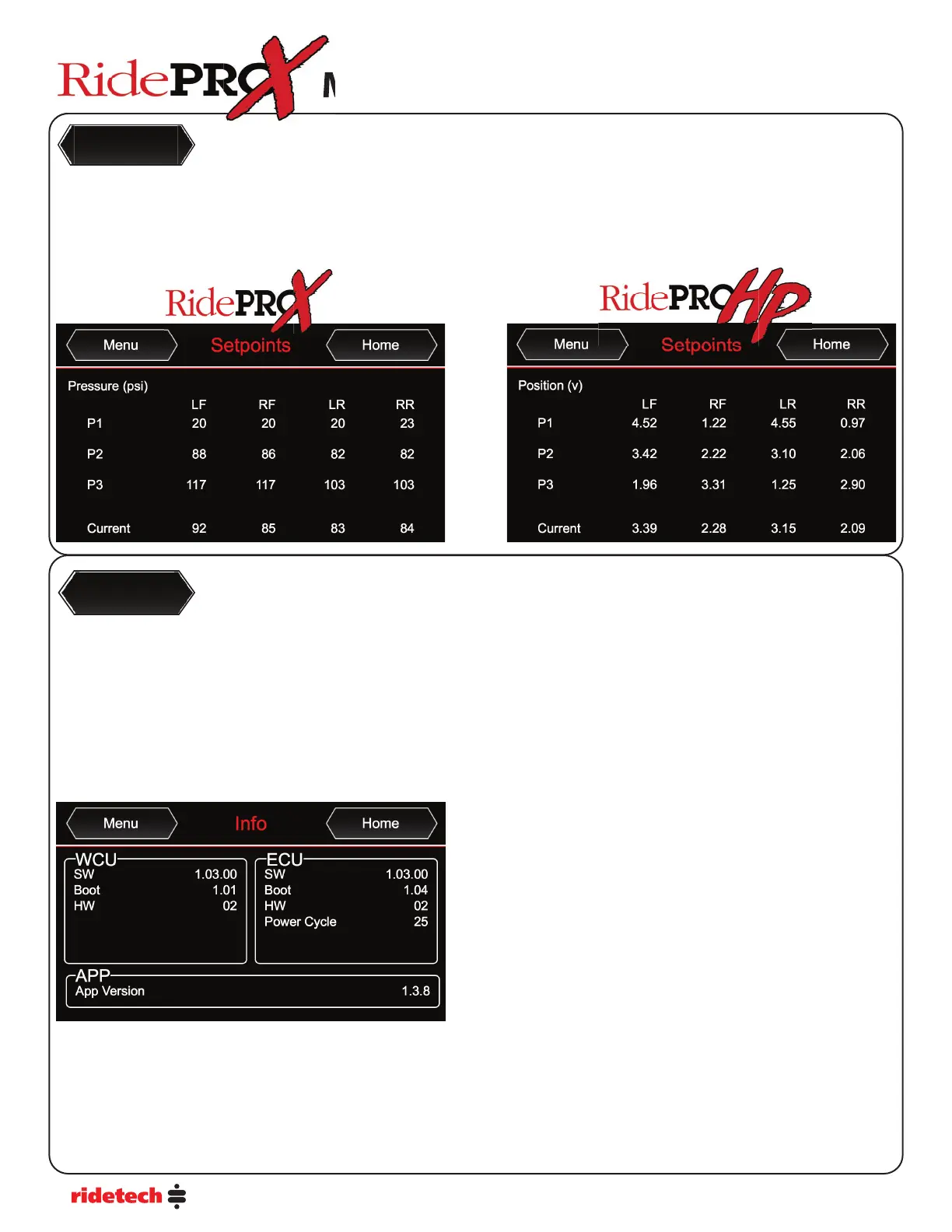12
The Menu Set Points screen displays the saved Preset set points of each corner of the vehicle, as well as the current values for each
corner.
If the system is running in air pressure only mode (RidePro X), it will automatically display pressure (psi).
If the system is running in air pressure and height sensor mode (RidePro HP), it will automatically display level sensor voltage.
The Menu Info screen displays information about the control system including:
WCU SW: software version of the WCU
WCU Boot: boot loader version of the WCU
WCU HW: hardware version of the WCU
ECU SW: software version of the ECU
ECU Boot: boot loader version of the ECU
ECU HW: hardware version of the ECU
Power Cycle: number of times the switched power has been turned on/o since the main power was connected
App Version: version of the mobile application
Mobile App & Laptop Users Guide
Set Points
Mobile App & Laptop Users Guide