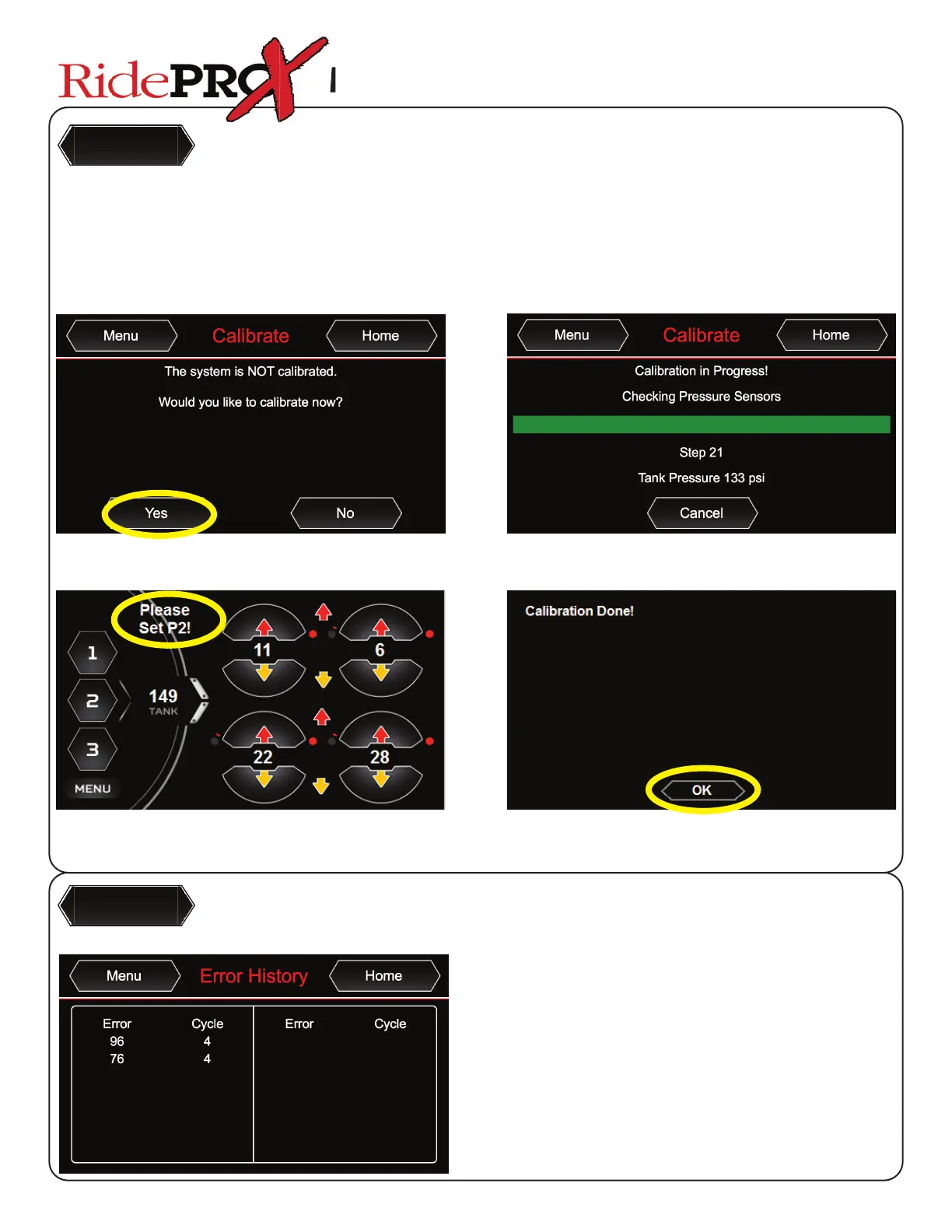13
The Menu Calibration screen allows the user to calibrate the system.
Though Calibration is not required for manual control of the system, Calibration is required to enable functionality of the Presets.
During Calibration, the system learns speci c characteristics of the vehicle into which it is installed. This information is used by the
system to accurately and e ciently reach preset destinations.
The Menu Error History screen displays any errors that have occurred, as well as the ignition cycle during which they occurred.
Mobile App & Laptop Users Guide
Calibrate
Errors
Make sure nothing is under the vehicle before performing
calibration. To Calibrate the system, select “Yes”.
The system will tell you what it is doing through out the
calibration.
This screen will pop up after the sensors are calibrated. Use
the Manual Up & Down Buttons to set your ride height.
After you get your ride height set, hold the #2 for 5 seconds.
“Calibration Done” will pop up, select “OK”.
Mobile App & Laptop Users Guide