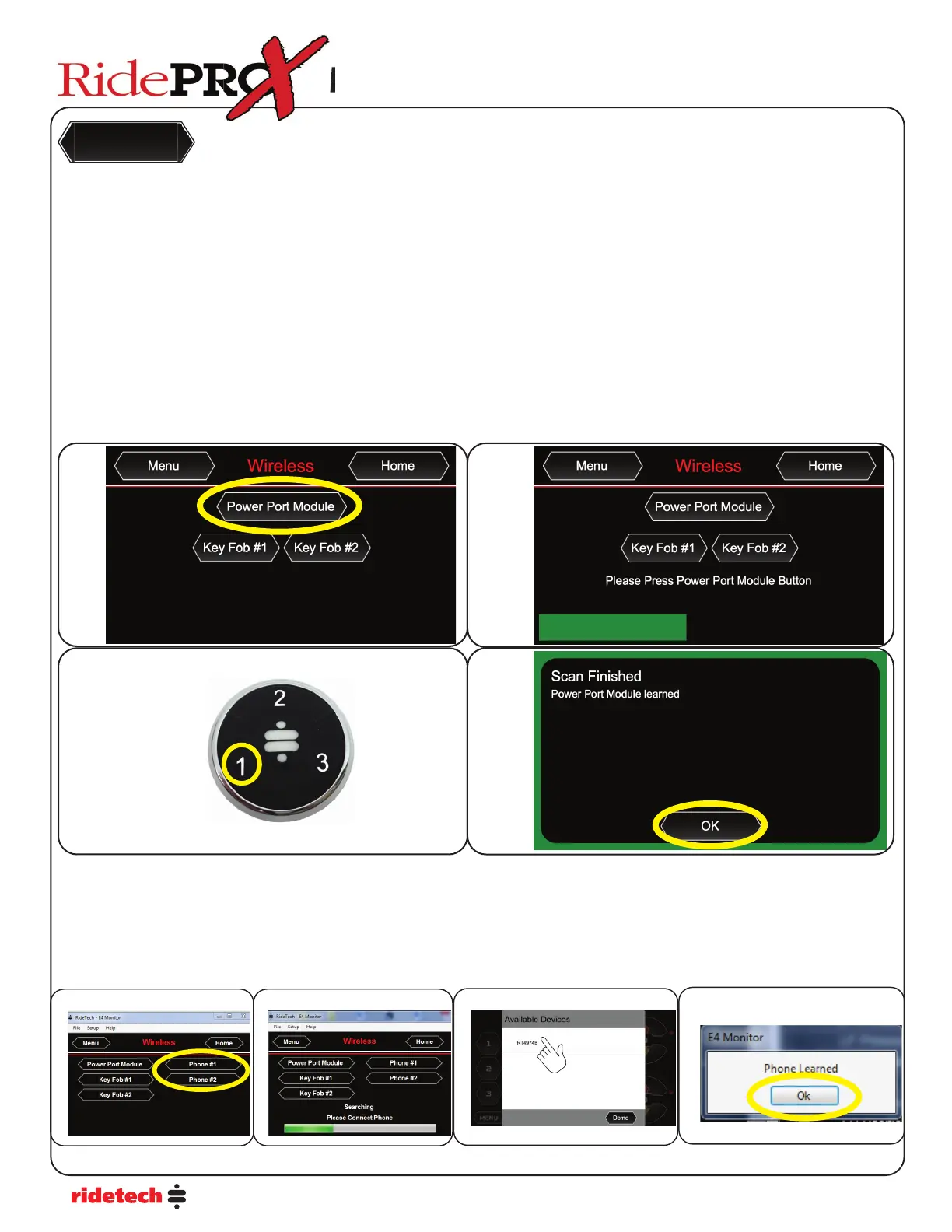14
To learn a Smart Phone using a Laptop:
1. Open the Ridetech App on your laptop.
2. Select the Phone #1 or #2 button shown below. “Please Connect Phone” along with a bar graph will appear at the bottom of
the screen.
3. Touch the RT#### (this number is unit speci c and will vary) number that is displayed on the “Available Devices” screen.
4. “Phone Learned” will pop-up, select Ok. It will return you to the Wireless Menu, touch the Home Button to return to the Main
Screen.
The process of learning a PPM using a laptop, is the same as using a smartphone.
The Menu Wireless screen allows one to learn a single PPM (Power Port Module) and two remote key fobs. It will also display
information about two mobile devices.
The PPM can trigger presets at any time. EVEN IF YOU DO NOT PLAN ON USING THE PPM, PROGRAM IT AND PUT IT IN YOUR
GLOVE BOX. IT IS YOUR BACKUP IF SOMETHING HAPPENS TO YOUR PHONE.
The Mobile App only works when the vehicle ignition is turned on.
The key fobs can only trigger presets when the vehicle ignition is o (this is for safety so a preset is not accidentally triggered when
the vehicle is moving.)
To learn a Power Port Module using the Mobile App:
1-Press the Power Port Module button shown below.
2-A new screen will appear that states “Please Press Power Port Button”.
3-Press any button on the Power Port Module.
4- A new screen will appear that states “Scan Finished”. If it does not come up and the system times out, be sure the PPM has power.
The 1, 2, 3 should be illuminated.
Keyfobs are learned in the same manner.
Mobile App & Laptop Users Guide
Wireless
1. 2.
3.
4.
Mobile App & Laptop Users Guide
2. 2. 3. 4.