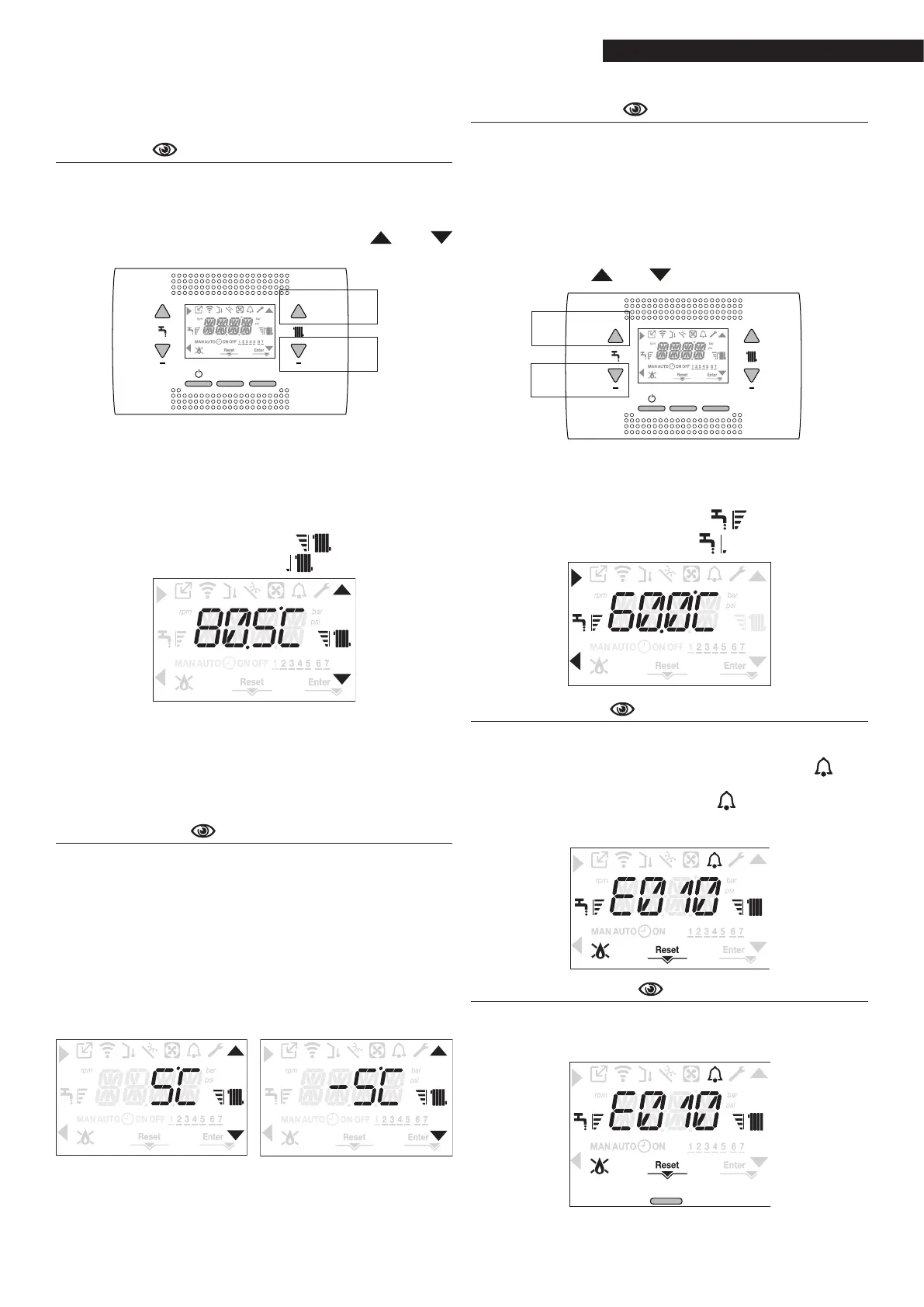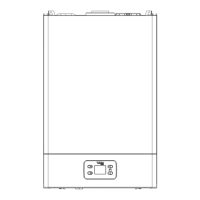COMMISSIONING
39
3.6 Adjusting the heating water temperature
without an outdoor temperature sensor
connected (only in the case of a boiler with
sensor)
If there is no outdoor temperature sensor, the boiler
works with a xed point. In this case, the HEATING set-
point can be set from the main screen. Press button C
or D to see the current heating setpoint value; the value
will ash (0.5 sec ON, 0.5 sec OFF) and the and
icons will light up.
C
D
+ +
RESET
MENU
Press button C or D again to set the heating setpoint val-
ue within the predened range:
[40°C ÷ 80.5°C] for high-temperature systems
[20°C ÷ 45°C] for low-temperature systems
in steps of 0.5°C.
The level bars next to the heating icon show the setpoint
value in relation to the operating range:
- 4 bars activated = max setpoint
- 1 bar activated = min setpoint
If button C or D is pressed and held, the meter will alter
the set value more quickly. If no button is pressed for 5
seconds, the set value is taken as the new heating set-
point and the display returns to the main screen.
3.7 Adjusting the heating water temperature
with an outdoor temperature sensor
connected
If an outdoor temperature sensor is installed and
temperature control is enabled (parameter P4.18 = 1),
the delivery temperature value is automatically selected
by the system, which quickly adjusts the ambient
temperature according to the variations in the outdoor
temperature. If you want to change the temperature
value (increasing or reducing the value automatic
ally
calculated by the electronic board), you can alter the
HEATING setpoint as follows:
Press button C or D and select the required level within
the range (-5 ÷ +5) (see paragraph
“3.3 Setting the
temperature control”
).
Note: if an outdoor temperature sensor is connected,
the boiler can still work with a xed point if you set pa-
rameter P4.18 = 0 (menu P4).
3.8 Adjusting the domestic hot water
temperature
CASE A: heating-only, with no storage tank - adjustment
not applicable
CASE B: heating-only + external storage tank with ther-
mostat - adjustment not applicable
CASE C: heating-only + external storage tank with probe
- to adjust the temperature of the DHW
held in the storage tank, proceed as follows:
from the main screen, press button A or B to see the cur-
rent DHW setpoint; the value will ash (0.5 sec ON, 0.5
sec OFF) and the and icons will light up.
A
B
+ +
RESET
MENU
Press button A or B again to set the DHW setpoint, increas-
ing or decreasing it in steps of 0.5°C within the prede-
ned range. The level bars next to the heating icon show
the setpoint value in relation to the operating range:
- 4 bars activated = max setpoint
- 1 bar activated = min setpoint
3.9 Safety stop
In the event of ignition faults or boiler operating faults,
there will be a “SAFETY STOP”. The display will show not
only the code of the fault but also the ashing icon
(0.5 sec ON, 0.5 sec OFF). The backlight will ash for 1
min, then switch off, whereas the icon will continue
ashing. The 4-digit space will show a sliding message
containing the error code and a description.
DAY
3.10 Reset function
The RESET icon lights up in the event of an alarm that
needs to be manually reset by the user (e.g. a ame
lockout). To reset the lockout, press button 2 Reset.
DAY
RESET
If the release attempts do not restart the boiler, contact
your local Technical Assistance Centre.
