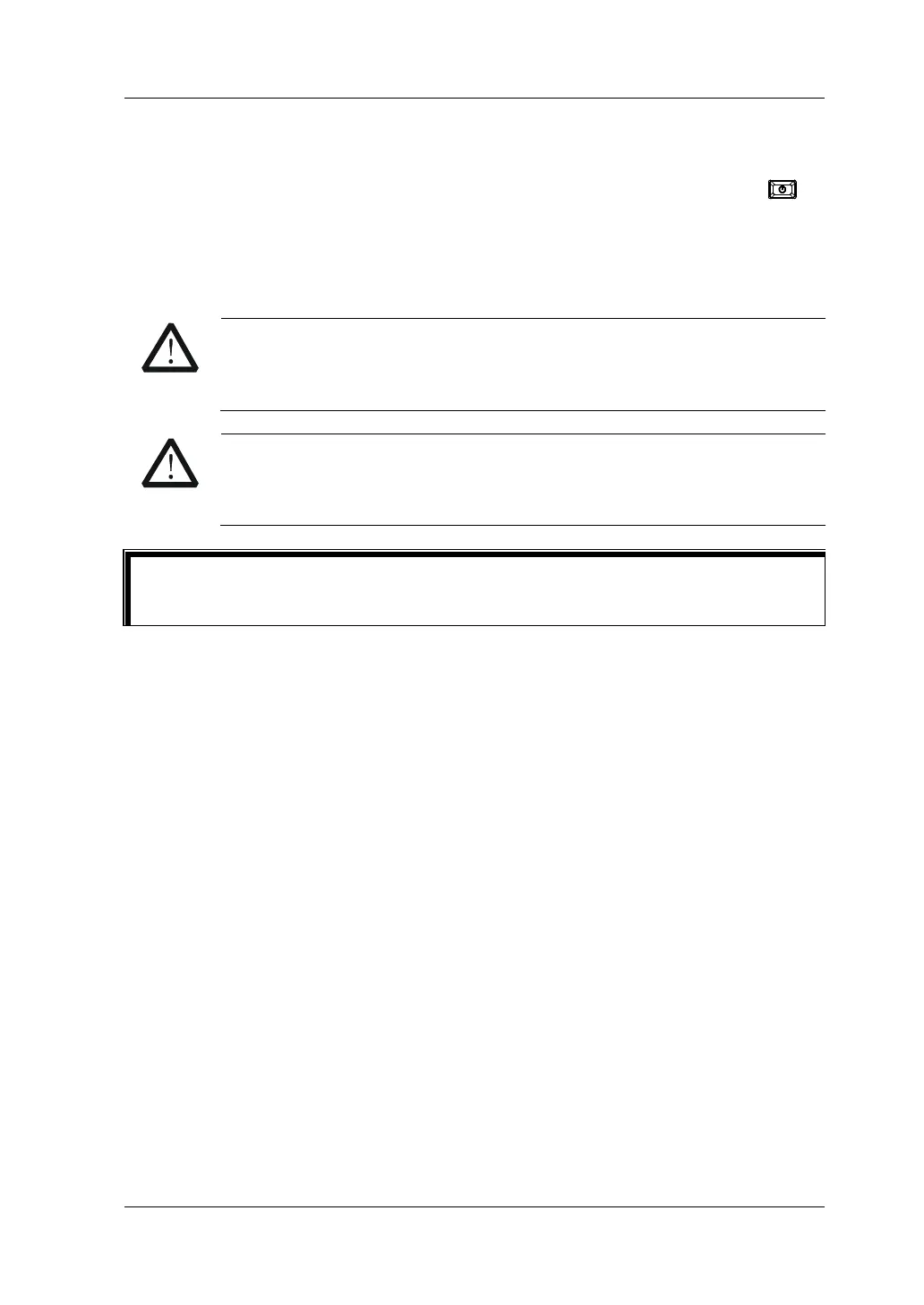Chapter 1 Quick Start RIGOL
DL3000 User’s Guide 1-13
To Power On the Instrument
After the instrument is connected to the power source, press the Power key
at
the left bottom of the front panel to power on the instrument. When the instrument
is turned on, it will undergo a self-test. If the instrument passes the self-test, the
welcome interface is displayed; otherwise, self-test failure information will be
displayed. At this time, please contact RIGOL distributors.
Ensure that the AC selector setting on the rear panel of the instrument
matches the actual AC input voltage, otherwise, the electronic load will
be burned out.
CAUTION
Please pay attention to the positive and negative polarities of the
electronic load to avoid wrong connection. Otherwise, the load will be
burned out.
Tip
After powering off the electronic load, please wait for at least 1 s before you power
it on again.