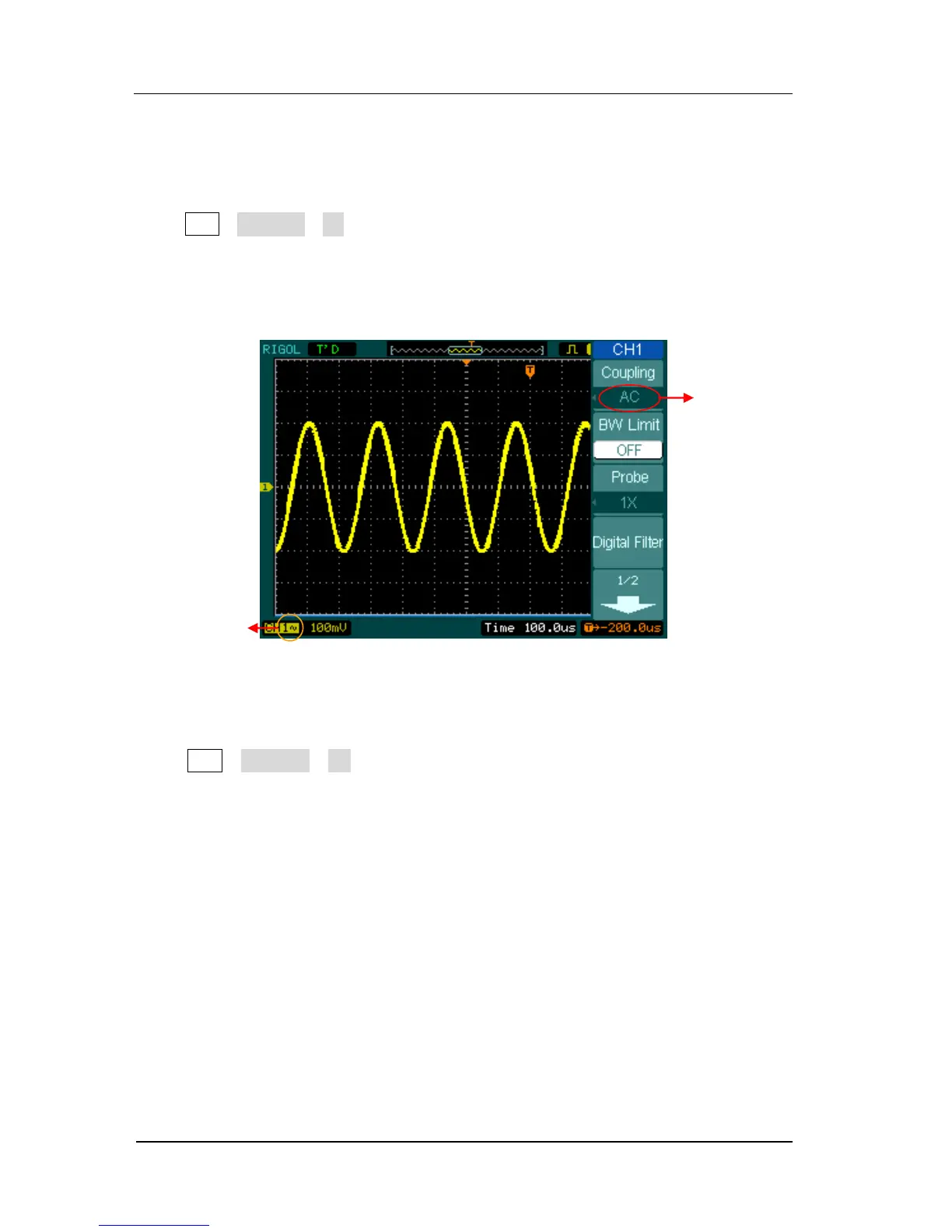RIGOL
© 2008 RIGOL Technologies, Inc.
User’s Guide for DS1000E, DS1000D Series
1. Channel coupling
To use Channel 1 as an example, input a sine wave signal with DC shift.
Press CH1→Coupling→AC to set “AC” coupling. It will pass AC component blocks
the DC component of the input signal.
The waveform is displayed as Figure 2- 3:
Figure 2- 3
AC coupling setting
Press CH1→Coupling→DC, to set “DC” coupling. It will pass both AC and DC
components of the input signal.
The waveform is displayed as Figure 2- 4:
